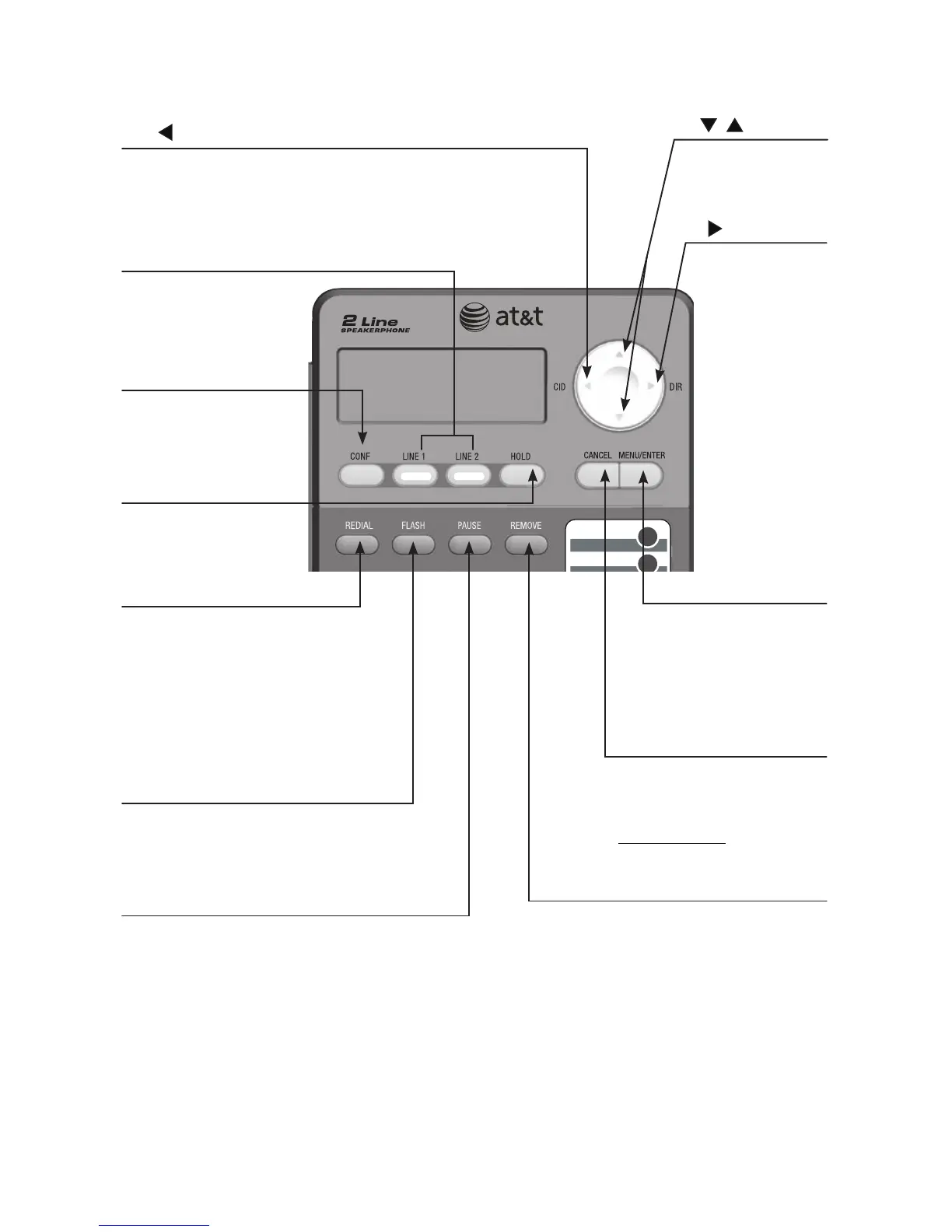Getting started
2
Quick reference guide
CANCEL
Press to cancel an operation
and go back to the previous
menu (page 13).
Press and hold to return to
idle mode (page 13).
CID/
Press to display call history information when the
telephone is idle (page 37).
When entering numbers or names, press to move the
cursor to the left.
MENU/ENTER
Press to enter the
main menu (page 13).
While in a menu,
press to choose an
item, or save an entry
or setting.
/DIRDIR
Press to enter
the directory
when the
telephone is
idle (page 33).
When entering
numbers or
names, press to
move the cursor
to the right.
CONF
Press to initiate a
three-way conference
call (page 24).
LINE 1, LINE 2
Press to make or
answer a call on
the selected line
(page 20).
HOLD
Press to place a call
on hold (page 23).
Getting started
REDIAL
Press to dial the last number
dialed when the telephone is off
hook (page 22).
When the telephone is idle,
press to display the last five
numbers dialed. You can choose
to dial a displayed number
(pages 22).
FLASH
During a call, press to answer an
incoming call when you receive a
call waiting alert (page 23).
PAUSE
Press to insert a two-second dialing pause in
a number stored in the speed dial memory
or directory (pages 28 and 32).
REMOVE
Press to delete the displayed
directory, or call history entry (pages
34 and 38).
While entering numbers or names,
press to backspace and erase a digit
or character (pages 28 and 32).
/
While in a menu,
press to scroll up
or down.