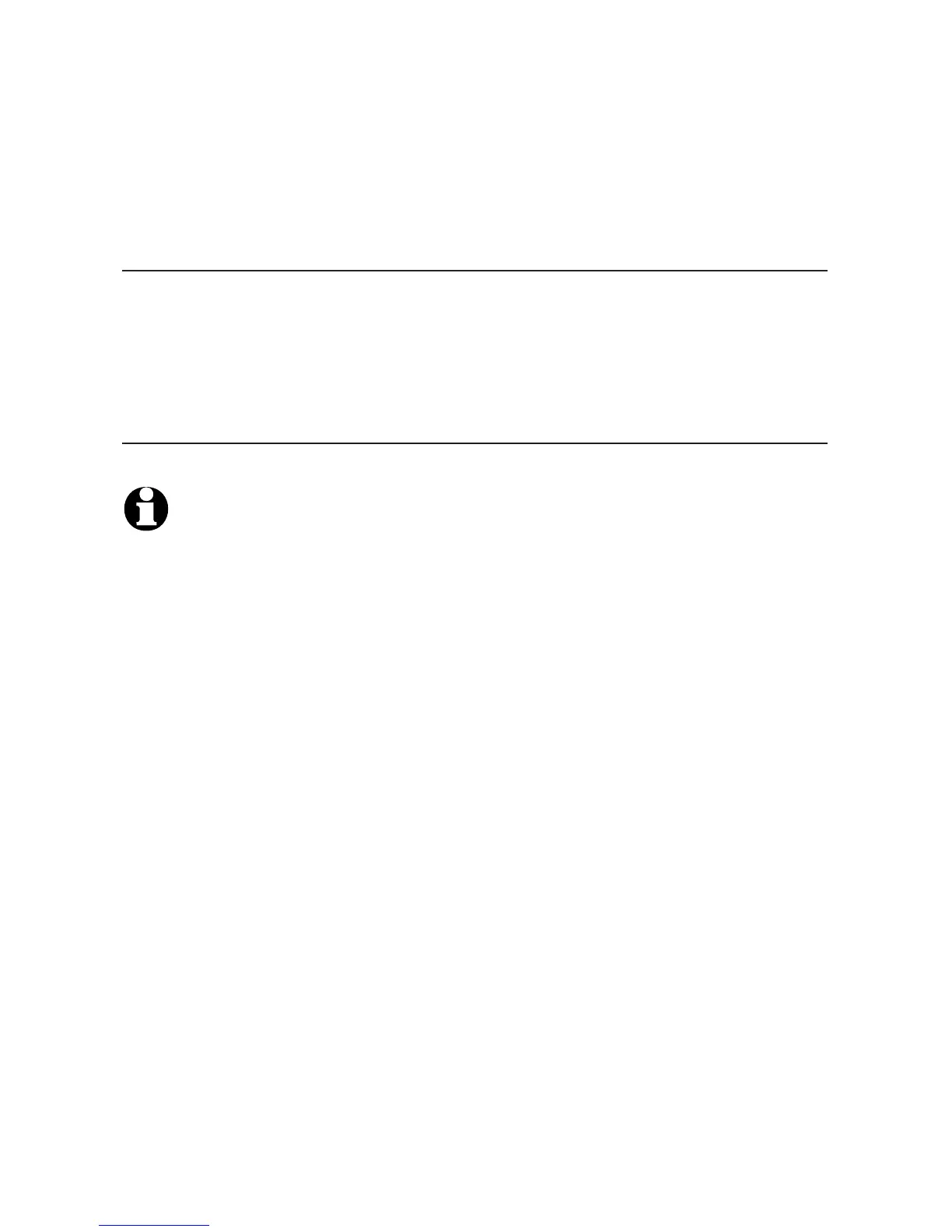26
Telephone operation
Line power mode (no AC power)
This telephone provides minimal functionality during a power failure. When
AC power is not available, the screen is blank and many telephone features
do not function. Only touch-tone dialing and handset volume adjustment are
supported. The telephone uses power from the telephone line to enable you to
make and answer calls on LINE 1 only using only the handset and dialing keys.
To make a call during a power failure
Lift the handset and wait for the dial tone. The screen shows NO AC
POWER.
Dial a telephone number using the dialing keys. Wait to hear each key
tone and make sure the digit appears on the screen before pressing the
next dialing key.
To answer a call during a power failure
Lift the handset.
NOTES:
The screen does not show incoming caller ID information during a power failure.
If the telephone loses power during a call, the screen display may become unstable. Try
resetting the screen by unplugging the power adapter and plugging it back in after a few
seconds, or after power returns following a power failure.
1.
2.
•
•
•
