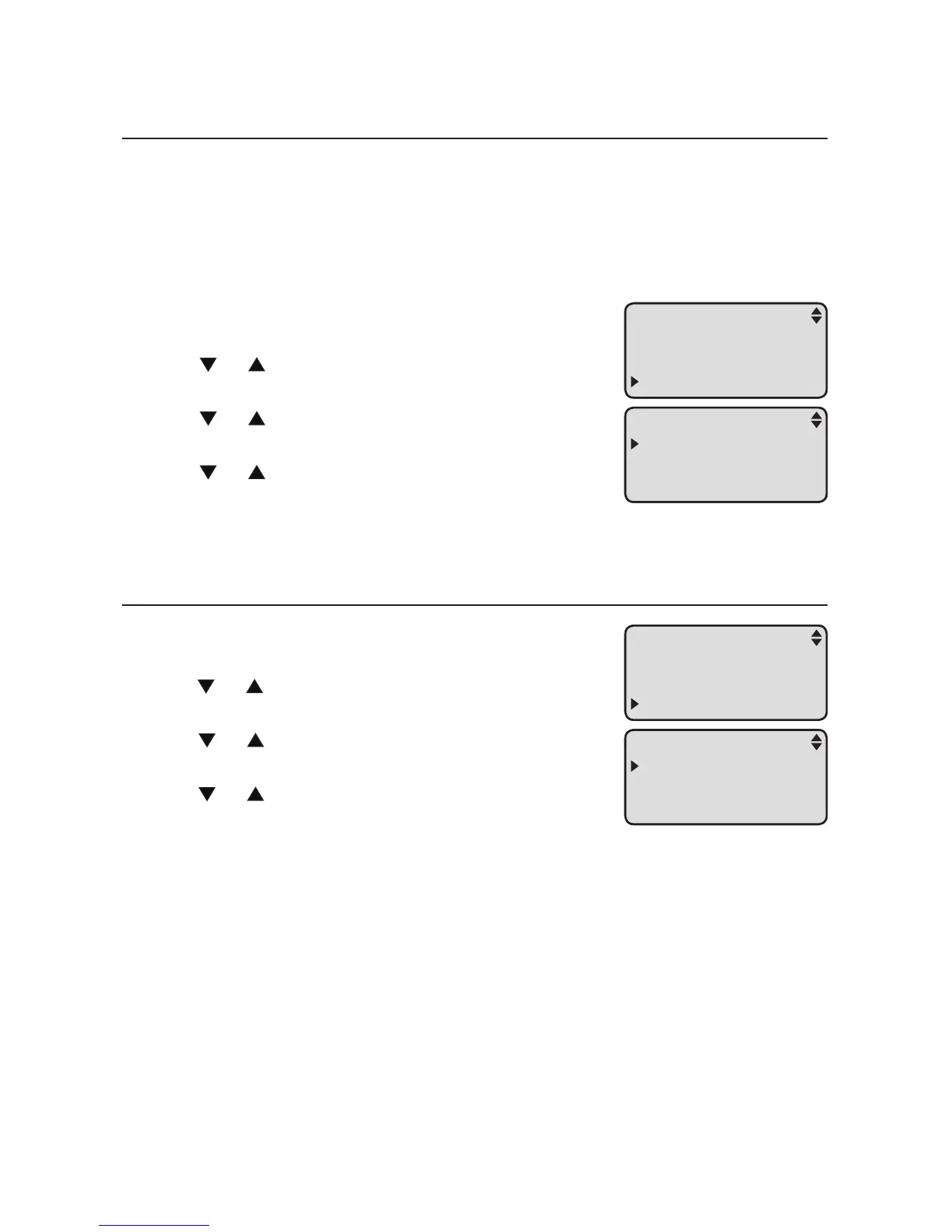15
Menu setup
Telephone settings
Choose the preferred mode
You can set the preferred mode to speakerphone or headset. Your selection
is used automatically when dialing a number from the directory, redial or
call history without lifting the handset. Your selection is also used for speed
dialing when auto speaker is set to On (see Turn auto speaker on or off on
page 29). If a corded headset is not plugged in, the speakerphone is used
automatically. The preferred mode is set to SPEAKERPHONE by default.
To change the setting:
When the telephone is idle, press MENU/ENTER.
Press or to scroll to PHONE SETTINGS.
Press MENU/ENTER.
Press or to scroll to PREFERRED MODE.
Press MENU/ENTER.
Press or to scroll to SPEAKERPHONE or
HEADSET.
Press MENU/ENTER to save. The telephone plays a
confirmation tone and returns to the previous menu.enu.
LCD backlight
Use this feature to turn the LCD backlight on or off.
When the telephone is idle, press MENU/ENTER.
Press or to scroll to PHONE SETTINGS.
Press MENU/ENTER.
Press or to scroll to LCD BACKLIGHT.
Press MENU/ENTER.
Press or to scroll to ON or OFF.
Press MENU/ENTER to save. The telephone plays a
confirmation tone and returns to the previous menu. menu.
1.
2.
3.
4.
5.
1.
2.
3.
4.
5.
