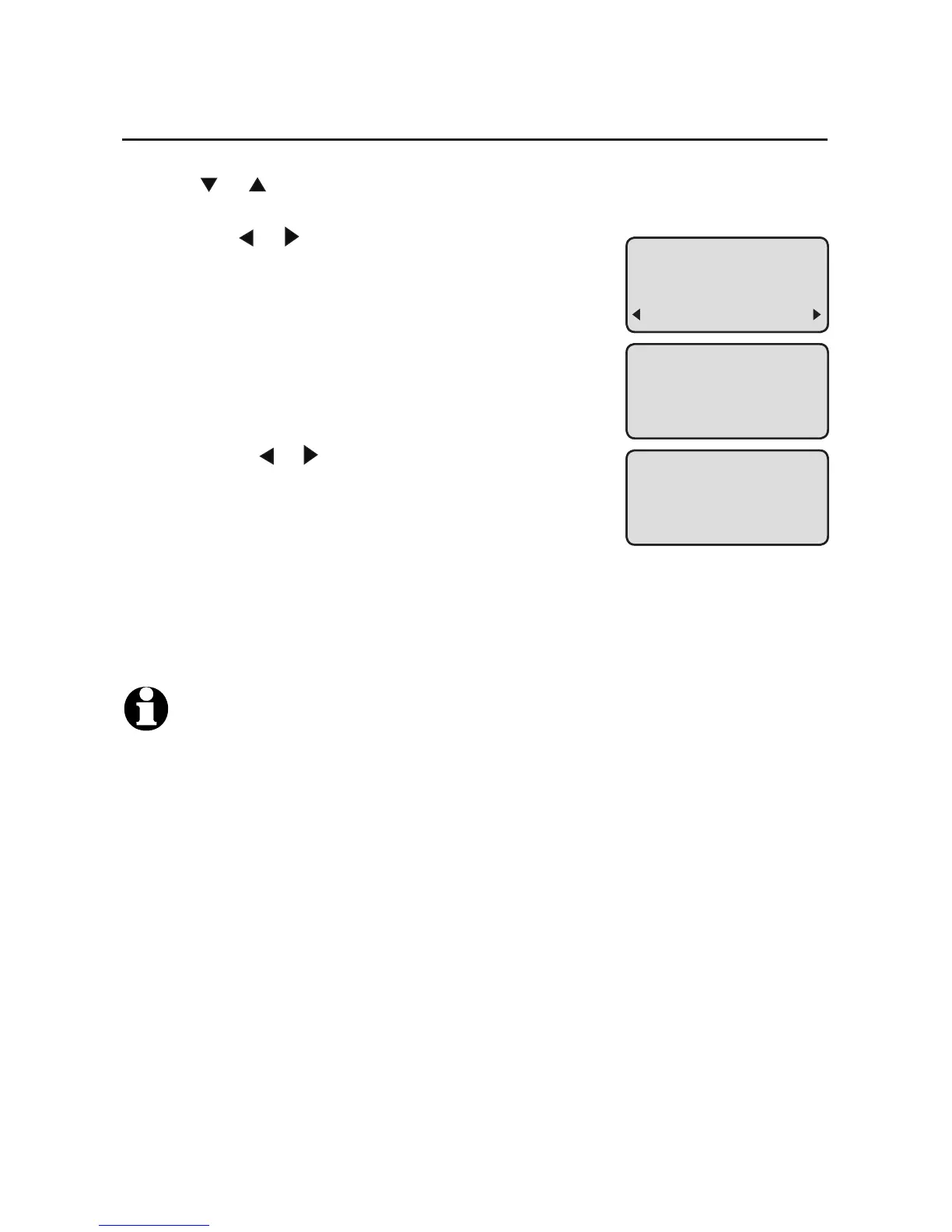40
Caller ID
Saving a call history entry to a speed dial location
When in the call history (see Reviewing call history on page 37),
press or to scroll to the desired entry (up to 24 digits), then press
MENU/ENTER.
Press CID/ or /DIR to scroll to COPY TO SPDIAL.
-OR-
If you need to add or remove the area code or a 1
at the beginning of the number, do the following:
Press # (pound key)nd key) repeatedly to scroll through
the various dialing formats (area code + seven-
digit number, 1 + area code + seven-digit number,
seven-digit number or 1 + seven-digit number).
Press CID/ or /DIR to scroll to COPY TO SPDIAL.
Press MENU/ENTER. The screen displays
PRESS SPEED DIAL KEY TO SAVE.
Press a desired speed dial key.
-OR-
Press LOWER then press a desired speed dial key to store the entry.
The telephone plays a confirmation tone and the screen displays STORED
TO SPEED DIAL# 01 if you store the number in speed dial location 1.
NOTE: If the speed dial memory location you selected is occupied, the screen displays
OVERWRITE SPEED DIAL# X? (X represents the speed dial location number) Press
MENU/ENTER to confirm and overwrite, or press CANCEL to cancel.
1.
2.
a.
b.
3.
4.
