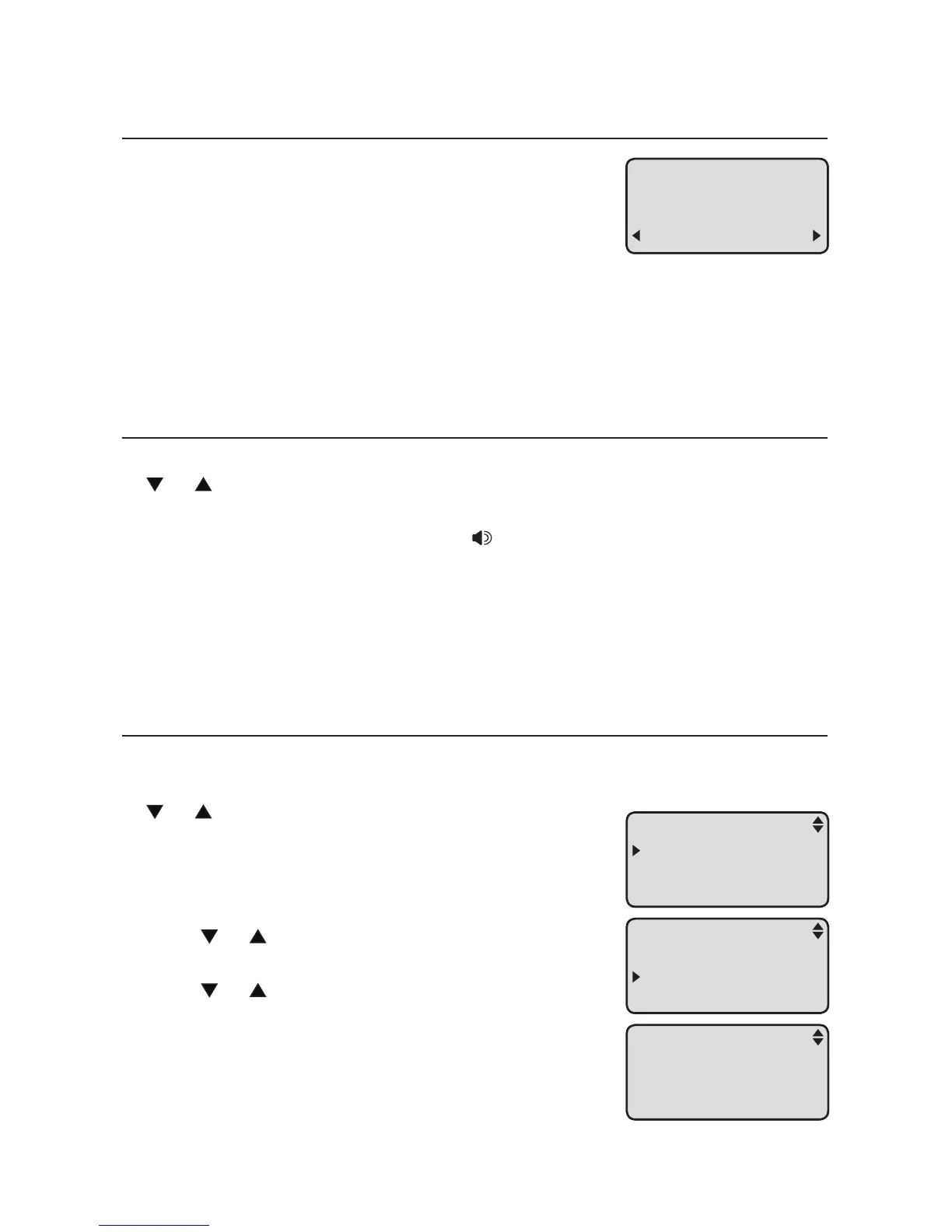38
Caller ID
Caller ID operation
Dialing options
Although the incoming call history entries have 10
digits (the area code plus the seven-digit number), in
some areas, you may need to dial only the seven
digits, 1 plus the seven digits, or 1 plus the area code
plus the seven digits.
While reviewing the call history, press # (pound key)
repeatedly to show different dialing options for local
and long distance numbers before dialing or saving the
telephone number in the directory.
Press # (pound key)nd key)
1-888-722-7702
722-7702
1-722-7702
888-722-7702
Display dial
When in the call history (see Reviewing call history on page 37), press
or to scroll to the number you wish to call. Press # (pound key)nd key)
repeatedly to select the desired dialing format.
Lift the handset, or press SPEAKER or HEADSET.
-OR-
To dial the number using your preferred mode (see Choose the preferred
mode on page 15):
Press MENU/ENTER twice.
Press LINE 1 or LINE 2 to override automatic line selection.
Deleting call history entries
Delete a specific call history entry:
When in the call history (see Reviewing call history on page 37), press
or to scroll to the number you wish to delete.
Press REMOVE to delete the displayed number.
Delete all call history entries:
When the telephone is idle, press MENU/ENTER.
Press or to scroll to CALL HISTORY.
Press MENU/ENTER.
Press or to scroll to DEL ALL CALLS.
Press MENU/ENTER. The screen displaysThe screen displays CONFIRM?
Press MENU/ENTER to confirm. The screen displays
ALL DELETED. Then it automatically returns to the
previous menu.
1.
2.
•
•
1.
2.
1.
2.
3.
4.
5.
