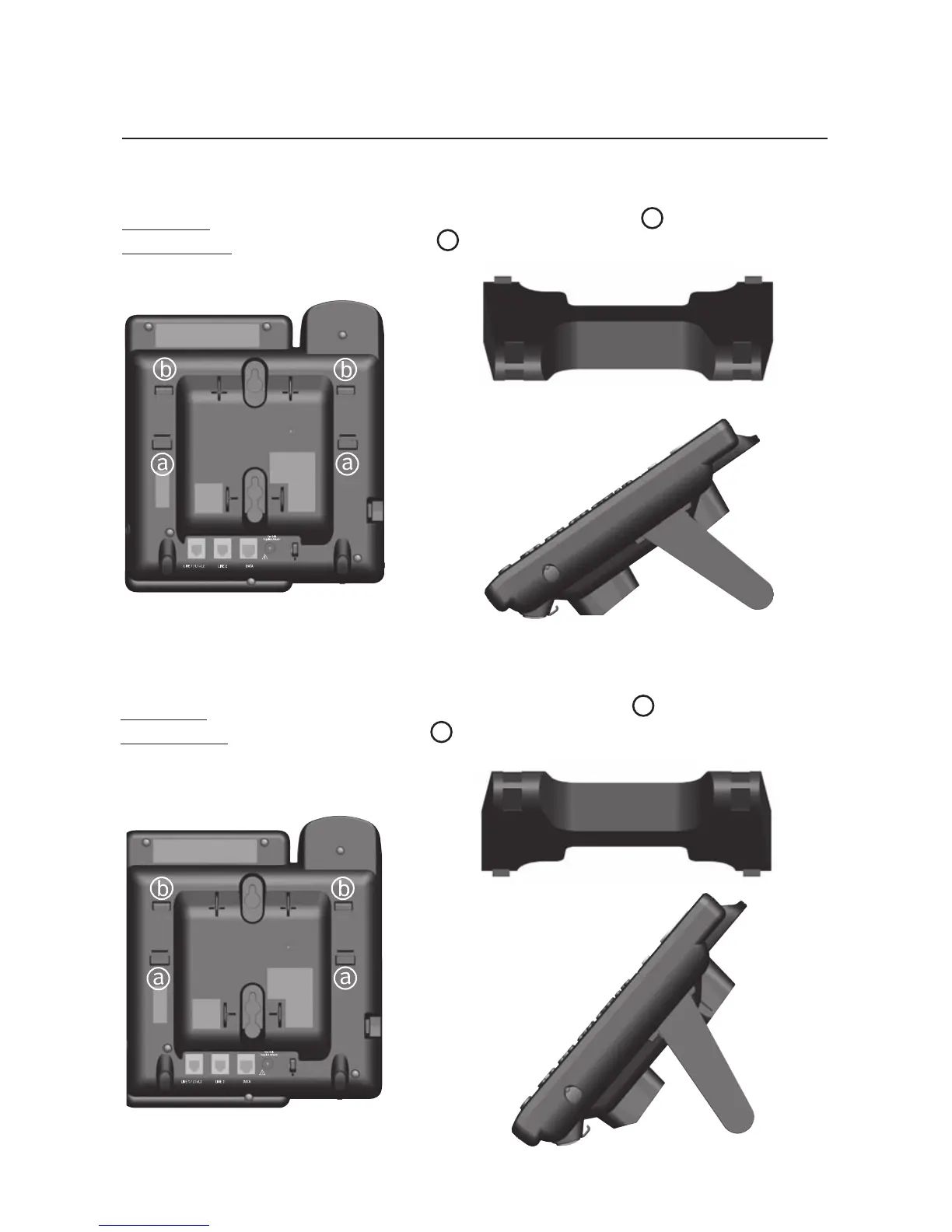Getting started
4
Telephone installation
Telephone base installation
Install the mounting bracket for tabletop use.
Option 1: To install your telephone in a low tabletop position, insert the
fixed tabs of the mounting bracket into the slots labeled
a
. Press the
flexible tabs into the slots labeled
b
until they click into place.
1.
Option 1: Low tabletop position
Option 2: To install your telephone in a high tabletop position, insert the
fixed tabs of the mounting bracket into the slots labeled
b
. Press the
flexible tabs into the slots labeled
a
until they click into place.
Option 2: High tabletop position
Mounting bracket
Mounting bracket