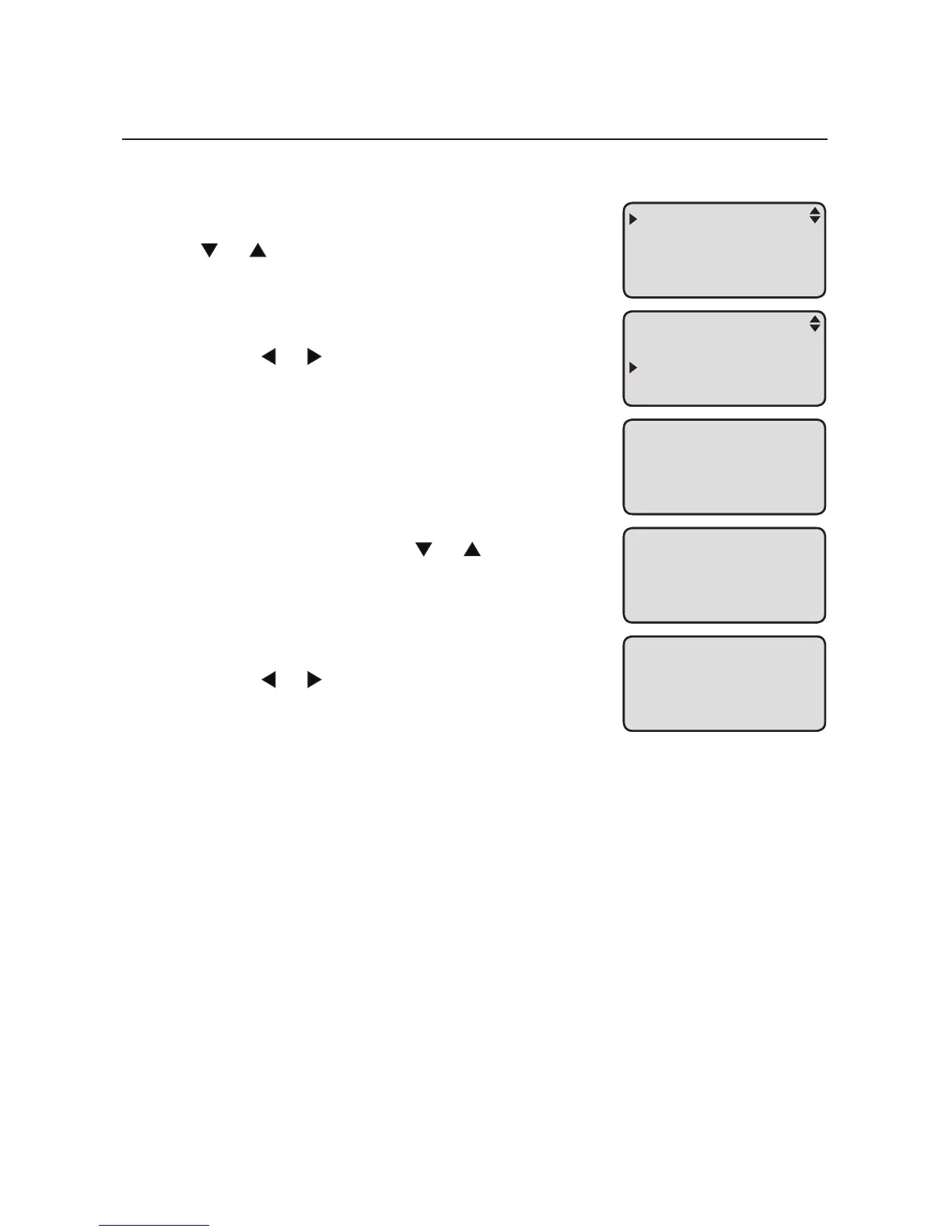32
Directory
Create directory entries
Creating a directory entry
Use the following steps to store a name and number in the directory.
When the telephone is idle, press MENU/ENTER.
Press MENU/ENTER to select DIRECTORY.
Press or to scroll to ADD CONTACT.
Press MENU/ENTER.
Use the dialing keys to enter a number (up to 24
digits).
Press CID/ or /DIR to move the cursor to the
left or right.
Press REMOVE to backspace and delete a digit.
Press PAUSE to insert a two-second dialing pause.
P appears on the screen.
-OR-
To copy a number from the redial list, press REDIAL to
enter the redial memory. Press or to scroll to the
desired number. Press MENU/ENTER.
Press MENU/ENTER to move on to enter the name.
Use the dialing keys (see Character chart on page
31) to enter the name (up to 16 characters).
Press CID/ or /DIR to move the cursor to the
left or right.
Press REMOVE to backspace and delete
characters.
Press MENU/ENTER to save the entry. The screen displays STORED TO DIR,
then returns to the previous menu. To exit without making changes,
press CANCEL.
1.
2.
3.
4.
•
•
•
5.
•
•
6.
