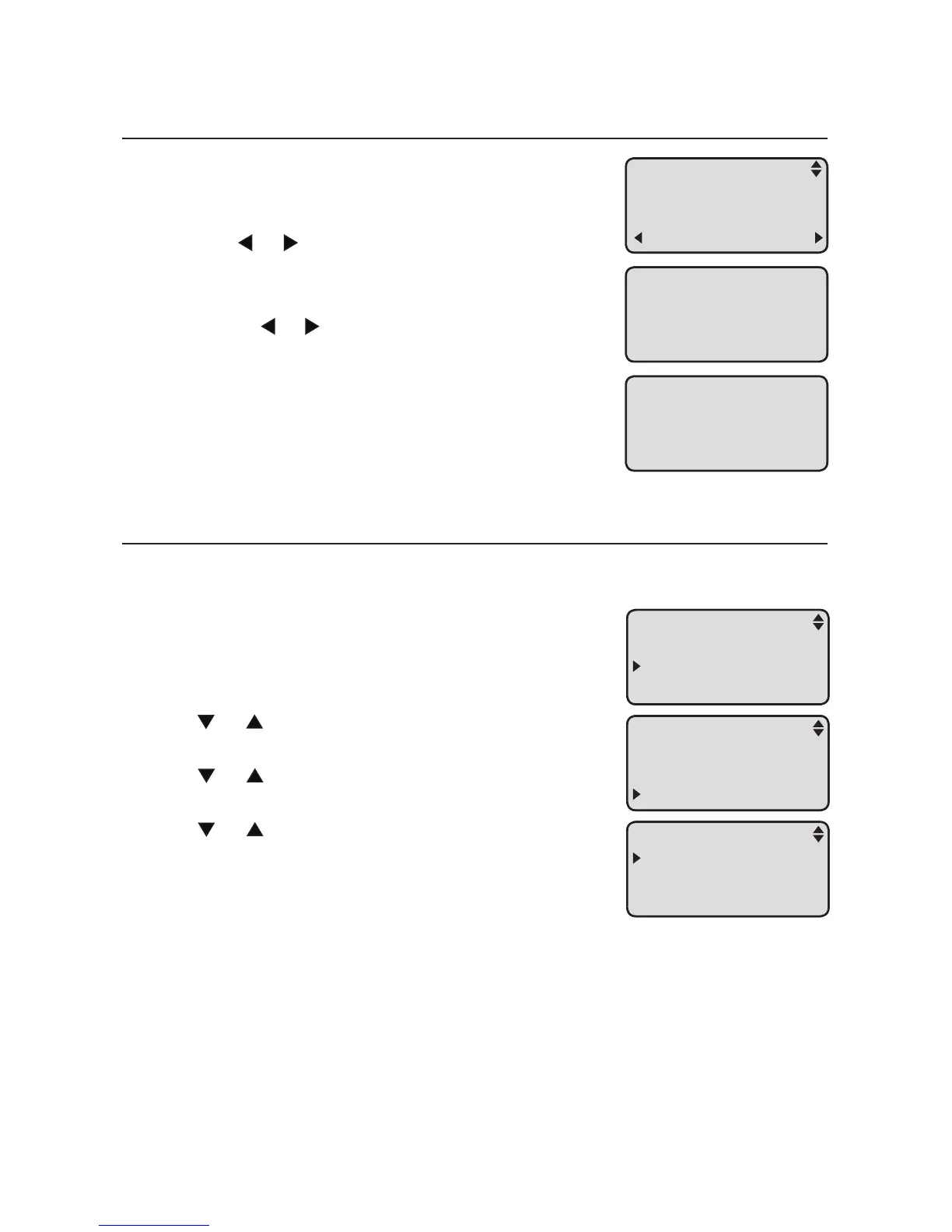29
Speed dial
Editing a speed dial number
Follow the steps below to edit a speed dial number.
Follow the steps in Reviewing a speed dial number
on page 28 to display a speed dial number.
Press CID/ or /DIR to scroll to EDIT.
Press MENU/ENTER.
Use the dialing keys to edit the telephone number.
Press CID/ or /DIR to move the cursor to the
left or right.
Press REMOVE to backspace and delete a digit.
Press PAUSE to insert a two-second dialing pause.
P appears on the screen.
Press MENU/ENTER to save the number. The screen
displays STORED with a confirmation tone.
Turn auto speaker on or off
If you set auto speaker to on and you press a speed dial key with a stored
number, the telephone automatically dials the number using the preferred
mode you set (see Choose the preferred mode on
page 15). The auto speaker feature is set to off by
default. To change the setting:
When the telephone is idle, press MENU/ENTER.
Press or to scroll to SPEED DIAL.
Press MENU/ENTER.
Press or to scroll to AUTO SPEAKER.
Press MENU/ENTER.
Press or to scroll to ON or OFF.
Press MENU/ENTER to save. The telephone plays a
confirmation tone and returns to the previous menu.
1.
2.
3.
•
•
•
4.
1.
2.
3.
4.
5.
