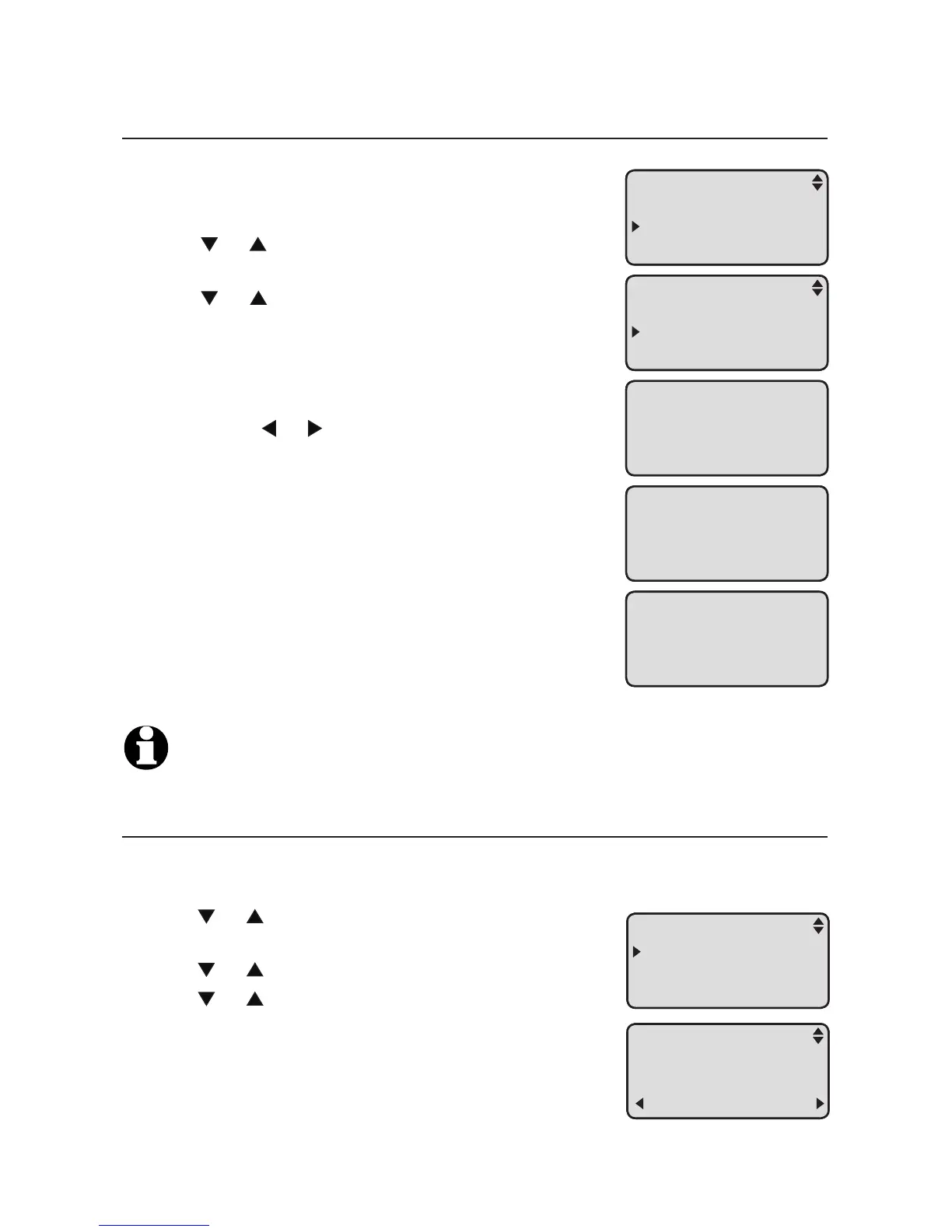28
Speed dial
Speed dial operation
Storing a number in a speed dial location
Use the following steps to store a telephone number
in the desired speed dial memory location.
When the telephone is idle, press MENU/ENTER.
Press or to scroll to SPEED DIAL.
Press MENU/ENTER.
Press or to scroll to PROGRAM.
Press MENU/ENTER.
Use the dialing keys to enter the telephone number
(up to 24 digits). PRESS SPDIAL KEY TO SAVE
moves on the screen.
Press CID/ or /DIR to move the cursor to the
left or right.
Press REMOVE to backspace and delete a digit.
Press PAUSE to insert a two-second dialing pause.
P appears on the screen.
Press the desired speed dial key.
-OR-
Press LOWER, then press the desired speed dial key.
The telephone plays a confirmation tone and the
screen displays STORED TO SPEED DIAL #01 if you
store the number to speed dial location 1.
NOTE: If the speed dial location you selected is occupied, the new telephone number
replaces the old one. Take caution not to replace entries you do not wish to delete.
Reviewing a speed dial number
If Auto speaker is turned on (see Turn auto speaker on or off on page 29):
When the telephone is idle, press MENU/ENTER.
Press or to scroll to SPEED DIAL.
Press MENU/ENTER.
Press or to scroll to REVIEW. Press MENU/ENTER.
Press or to scroll through the speed dial numbers.
If Auto speaker is turned off (see Turn auto speaker
on or off on page 29), when the telephone is idle:
Press the desired speed dial key.
-OR-
Press LOWER, then press the desired speed dial key to review the number.
1.
2.
3.
4.
•
•
•
5.
1.
2.
3.
4.
•
