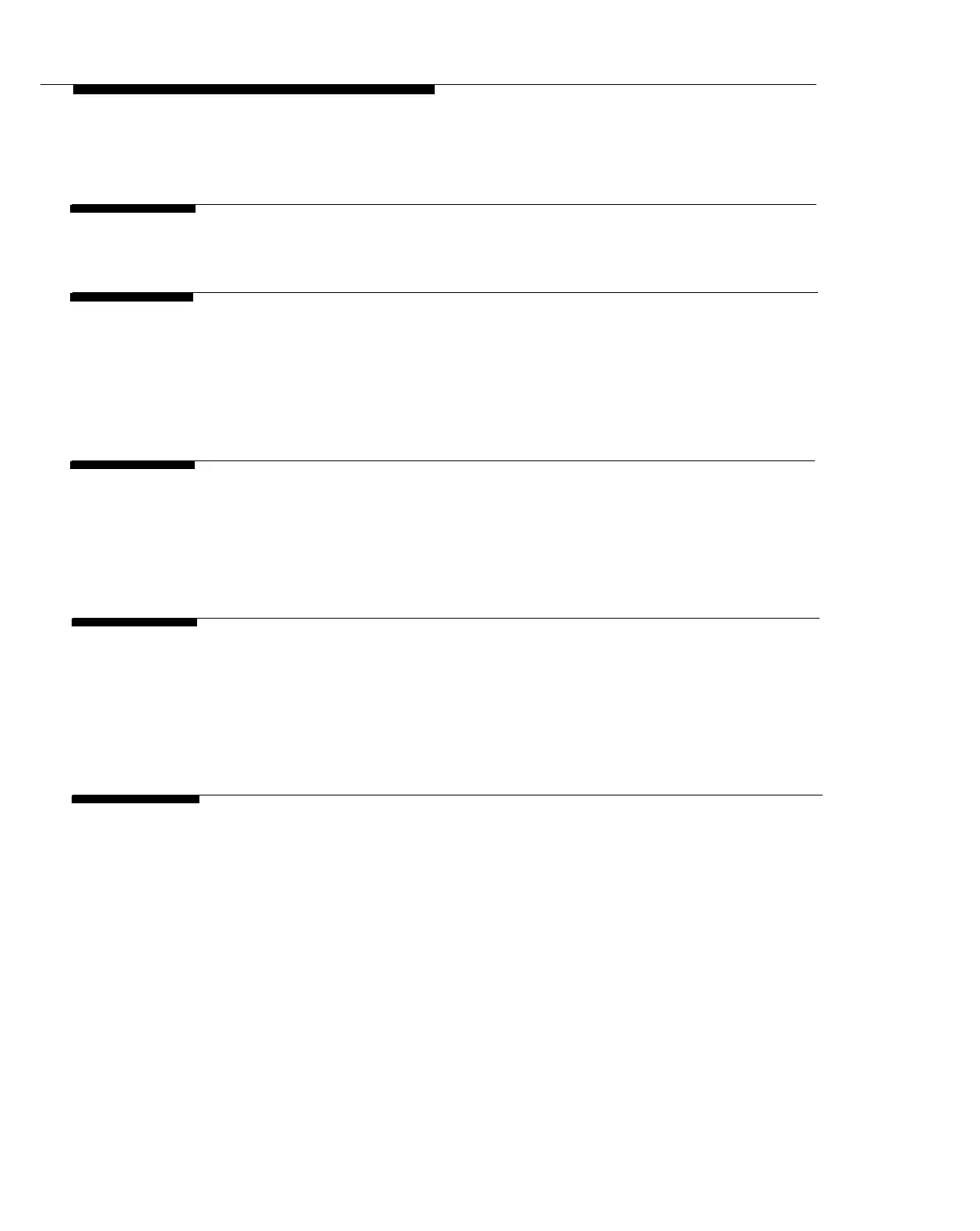Contents
About This Guide
iii
1
System Overview
1-i
■
■
■
■
■
Features and Capabilities
1-1
System Components
1-2
Optional Equipment
1-3
Specifications
1-5
Quick Start
1-6
2
Installing the Hardware
2-i
■
■
■
■
Before You Start
2-1
Installing System Modules
2-4
Connecting Equipment
2-9
Replacing Modules
2-14
3
Customizing Your System
3-i
■
■
■
■
■
Overview
3-1
Changing Factory Settings
3-2
Speed Dialing
3-5
Auto Dialing
3-6
Special Dialing Functions
3-7
4
Basic Call Handling with PARTNER Phones
4-i
■
■
■
■
PARTNER Phone Controls
4-1
Using the Auto Dial Buttons
4-4
Call Handling
4-5
Built-In Calling Features
4-11
i
