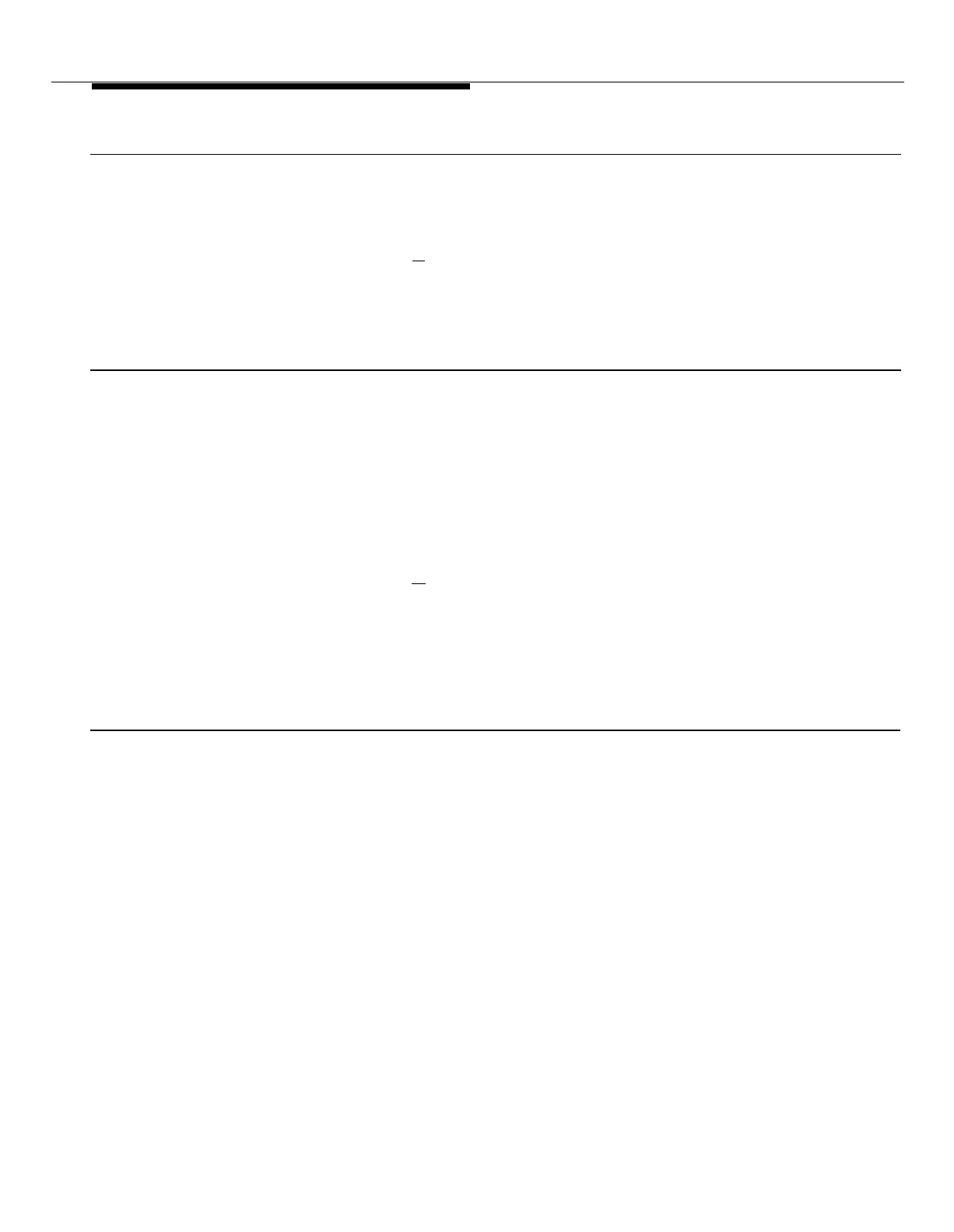Call Handling
Making an Outside Call
1.
2.
3.
To make an outside call:
Lift the handset.
You hear the intercom dial tone.
Dial [ 9 ] to get an outside line.
You hear the outside line dial tone.
Dial the number.
Making an Intercom Call
To make a ringing intercom call:
1.
2.
Lift the handset.
You hear the intercom dial tone.
Dial the 2-digit extension number.
To make a voice-signaled intercom call:
You can only voice-signal a
PARTNER phone. A standard
1.
Lift the handset.
phone will ring. You hear an intercom dial tone.
2.
3.
Dial [
✼ ] plus the 2-digit extension number.
You cannot make a voice-
signaled call from a rotary phone.
When you hear a “beep,” speak into the handset.
Your voice is heard on the other extension’s speaker. If the extension you are
calling is a busy PARTNER phone, it will ring instead, and you will not hear a
beep. If it is a busy standard phone, you will hear a busy signal.
Answering a Call
1.
Ringing Patterns
To answer a call:
When the telephone is ringing . . .
Lift the handset.
You are connected to the incoming call.
You can tell what kind of call you are receiving by the way your standard tele-
phone rings.
■
■
■
A single ring pattern (Ring . . . Ring . . . Ring . . .) means you are receiving
an outside call.
Two rings (Ring-Ring . . . Ring-Ring . . . Ring-Ring . . .) means you are
receiving an intercom call.
Three rings (Ring-Ring-Ring . . . Ring-Ring-Ring . . . Ring-Ring-Ring . . .)
means you are receiving a transferred call or that a call left on hold is ringing
back.
5-2 Using Standard Telephones
