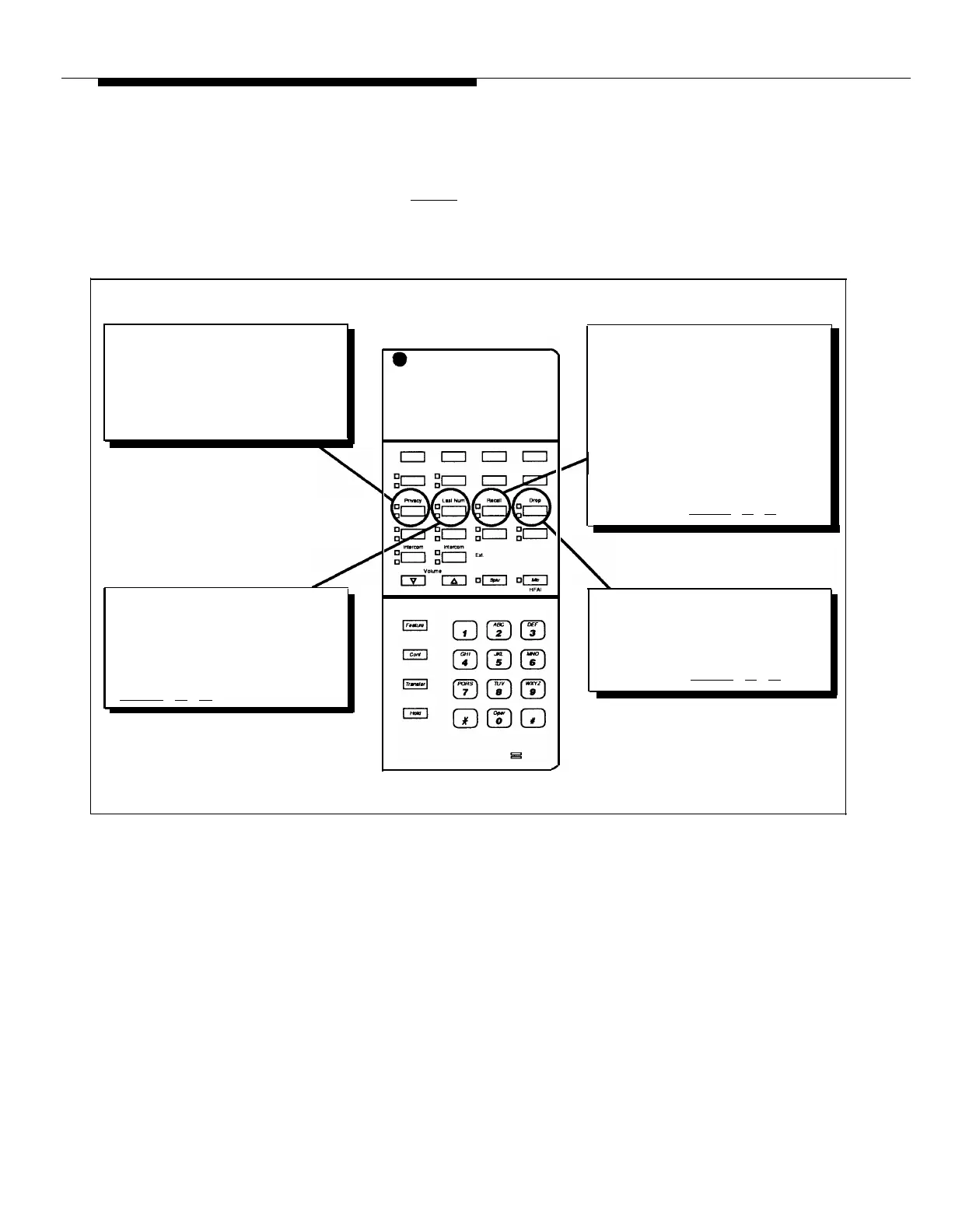Built-In Calling Features
Four built-in calling features help you make and handle calls. On a PARTNER
12-button phone, use each feature by pressing its calling feature button, as
shown in figure 4-2. On a PARTNER 6-button telephone, use the feature by
pressing [
Feature ] and a 2-digit dial code, also shown on the figure.
PRIVACY.
Press this button to prevent other
extensions from joining a call on
your phone. Press again to turn
Privacy off. When green light is on,
Privacy is on. (Not available on
PARTNER 6-button phones.)
AT&T
MLS-12
LAST NUMBER REDIAL.
Press this button to redial the
last number dialed (maximum 20
digits). Useful for redialing a busy
number. (On a PARTNER 6-button
phone, lift handset and press
[
Feature ] [ 0 ] [ 5 ].)
RECALL.
Press this button to send a
timed switchhook flash over
the line. When you are using the
handset, pressing Recall gives you
a dial tone without having to
press the switchhook. Also press
Recall to use PBX/Centrex features
that require a recall flash in order
to work. Pressing Recall when on
an intercom call will disconnect
the call. (On a PARTNER 6-bulton
phone, press [
Feature ] [ 0 ] [ 3 ].)
CONFERENCE DROP.
Press this button to drop the last
added party from a conference call
without disconnecting the other
party. (On a PARTNER 6-button
phone, press [
Feature ] [ 0 ] [ 6 ].)
Figure 4-2 Built-In Calling Features
Basic Call Handling with PARTNER Phones
4-11
