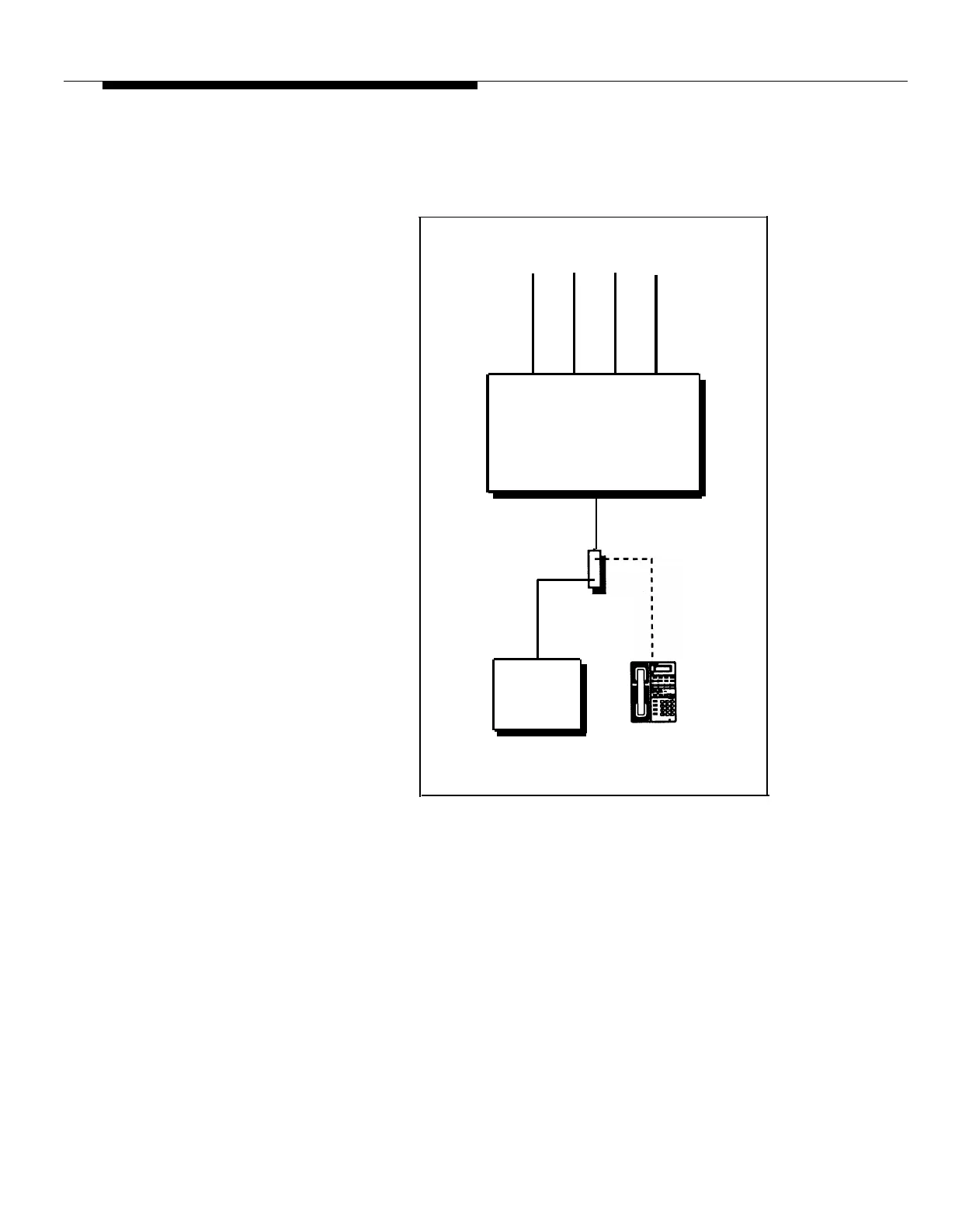Credit Card Scanners
To install a credit card scanner,
Many retail businesses and restaurants use credit card scanners (figure 6-9) to
see p. 2-12.
get instant approval for credit card purchases. The PARTNER system allows
your credit card scanners to share the lines in your system.
lines
CONTROL
UNIT
ext
X
267F2
bridging
adapter
Credit
Card
Scanner
telephone
(optional)
Figure 6-9 Credit Card Scanner
To set up:
1. Set the Line Ringing for all lines on extension X to “no ring.” (See instruc-
tions on p. 3-4.)
2. Set the Automatic Line Selection for extension X for “outside lines first.”
(See instructions on p. 3-3.)
To use: When you make a call on the credit card scanner, an outside line is
automatically selected. You can optionally put a telephone in a combination
extension with the credit card scanner. This would allow you to use Speed Dial-
ing or Auto Dialing.
6-12 Using Optional Equipment
