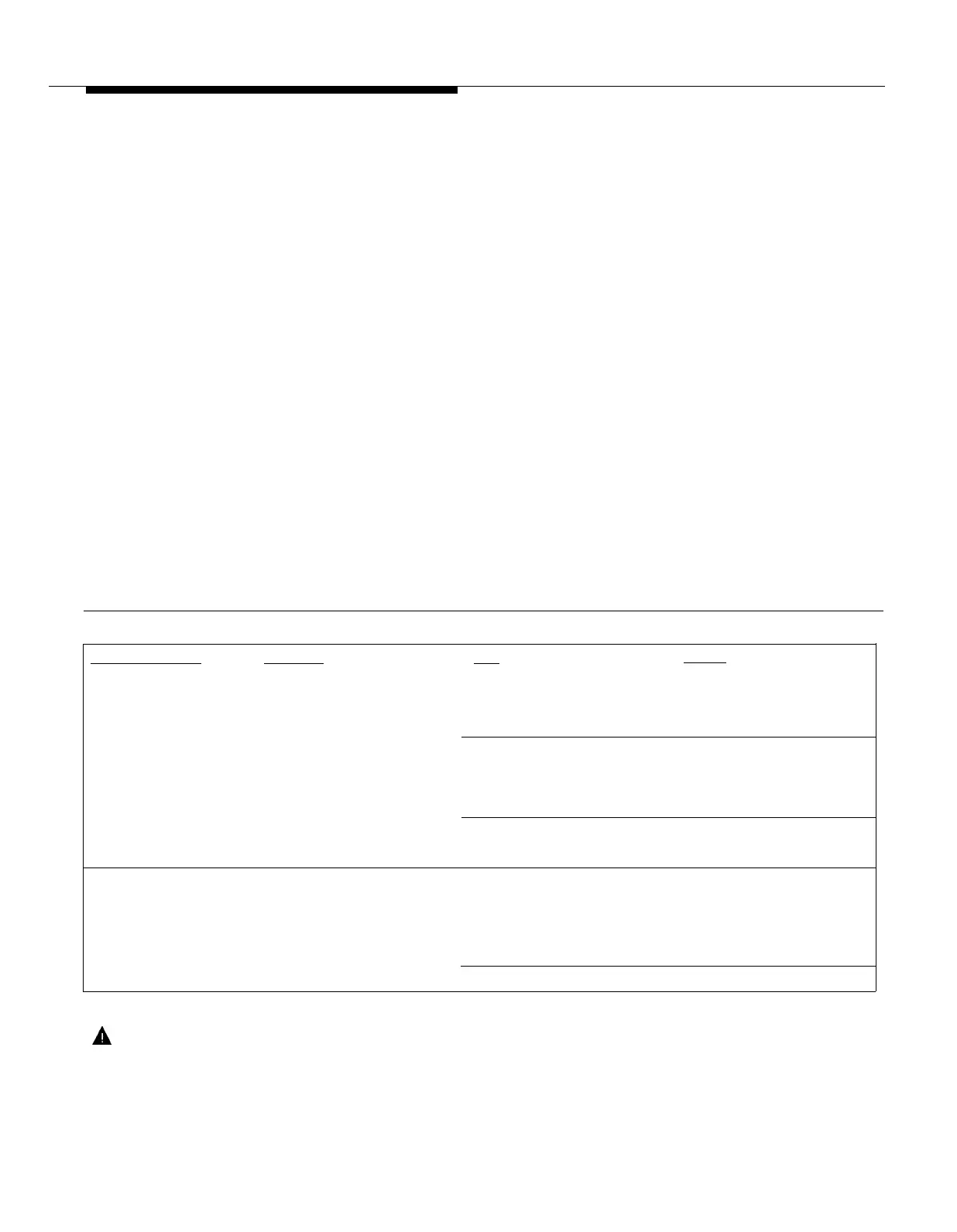When You Have a Problem
If you should have a problem with your system, there is a good chance you can
solve it by following the appropriate procedure in this section.
If you cannot solve the problem by following the procedures in this section, call:
The helpline is open 24 hours a
National Service Assistance Center Helpline
day.
1 800 628-2888
If you call, the representatives there can better help you if you have the following
information ready:
■
■
■
The kind of system you have (PARTNER)
The number of lines and extensions in your system
The type or model number of the problem phone, if applicable (PARTNER
phone model numbers are located on the upper right-hand corner of the
phone—MLS-12 or MLS-6).
If you followed a troubleshooting procedure and need more help, tell the
representative what you did.
All Phones Dead: No Dial Tone or Lights
Possible Cause
Do This If...
Then:
1. 206 module not Locate the 206 module.
The green indicator lights
The problem is corrected.
receiving power. Make sure that the power
on the modules are "ON"
cord is plugged securely
and the trouble is gone,
into the wall outlet. Also
The green indicator lights
Call 1 800 628-2888.
make sure all circuit
breakers (little plastic
on the modules are "ON"
or "Flashing" but the
pop-up tabs) are in the
trouble remains,
"ON" position, i.e., pushed
down (see figure 1-1 in
The green indicator lights Go to Possible Cause 2.
chapter 1.)
on the modules are "OFF,"
2. The power outlet
Test the outlet by plugging The appliance does not The outlet is faulty. If
may be faulty.
in an appliance, like a
work,
possible, plug the 206
lamp or radio.
module into a different
outlet. Check fusebox or
call an electrician.
The appliance works,
Call 1 800 628-2888.
WARNING: There are no user-serviceable parts inside the modules or module connector. Hazardous
voltages within. DO NOT OPEN!
Troubleshooting
7-1
