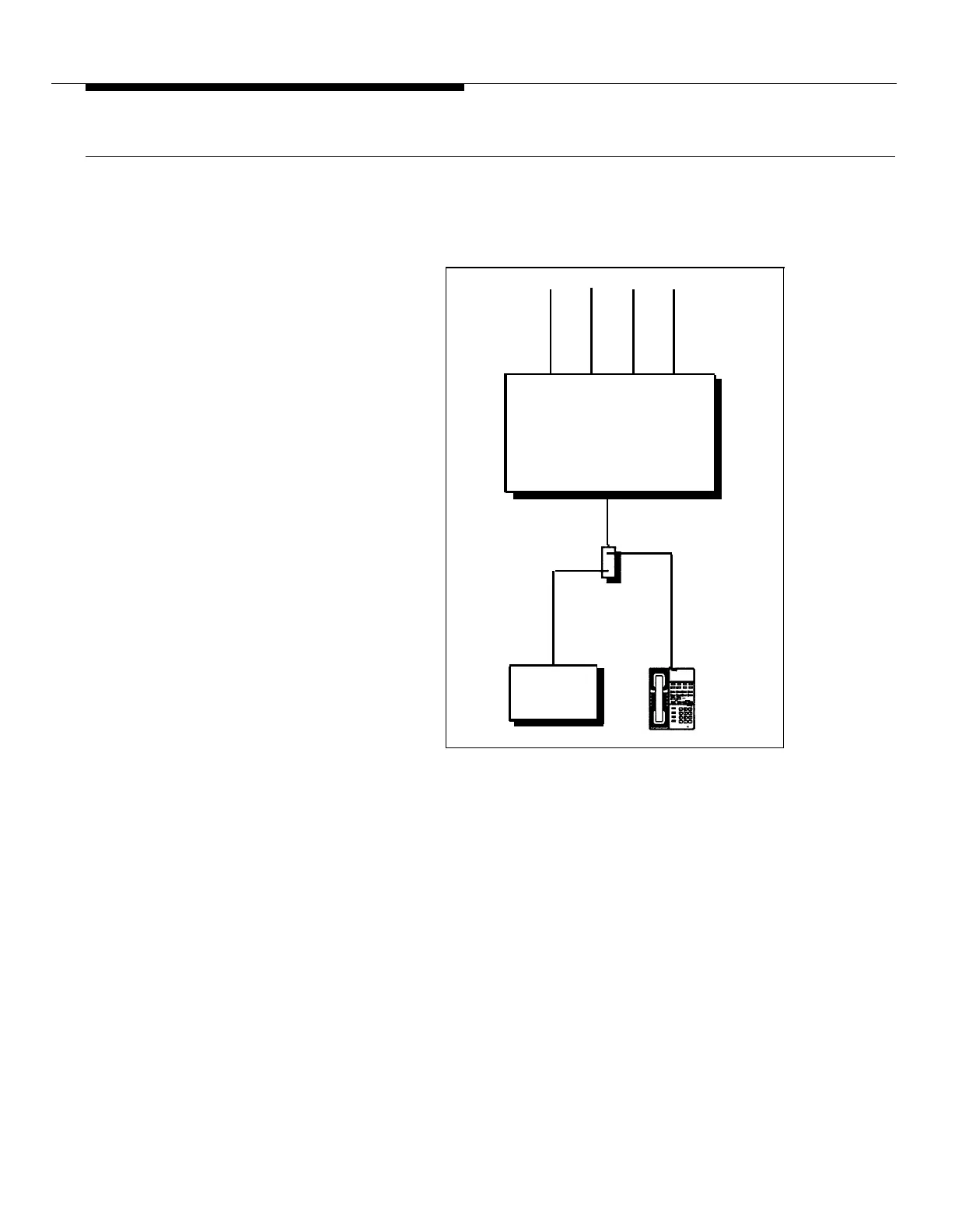Fax and Telephone Combination
If you want to connect a fax machine but cannot spare an extra extension, or if
your fax machine does not have a built-in telephone, you can connect a tele-
phone and a fax machine to a single extension via an AT&T 267F2 bridging
adapter (figure 6-3). Two 267F2 bridging adapters are included with each 206
module.
lines
A B C D
206
MODULES
ext
X
267F2
bridging
adapter
FAX
Figure 6-3 Fax and Telephone Combination
To set up:
1. Set the Line Ringing for all the lines on extension X to “ring.”
2. Set the Automatic Line Selection for extension X so that the outside lines
are first; e.g., line A, line B, line C, line D.
3. Adjust the fax machine to answer on the third or fourth ring.
See instructions for Line Ringing on p. 3-4 and Automatic Line Selection on
p. 3-3.
To use: When anyone in the system hears a fax call coming in, they can
transfer the call to extension X, the fax machine extension. (See in this section,
“Transferring a Call to the Fax Machine.”). To send a fax, simply lift the handset
on the fax machine. Or, if your fax machine does not have a built-in telephone,
use the phone to dial the call. An outside line will be automatically selected.
6-4 Using Optional Equipment
