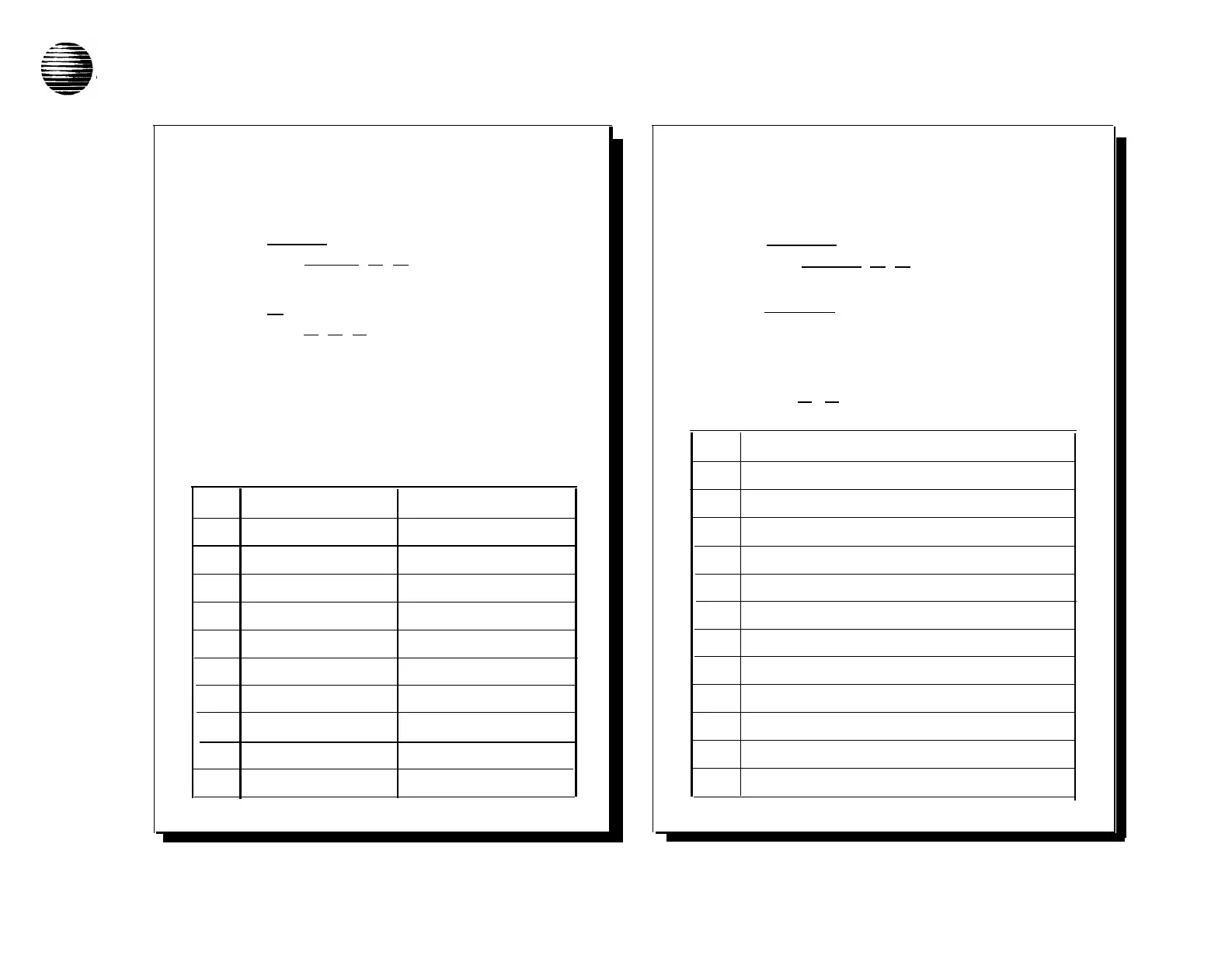AT&T
SPEED DIAL NUMBERS
To dial a Speed Dial Number:
■
On a PARTNER (MLS-model) Telephone:
Press [ Feature ] + Code
For example: [ Feature ] [ 2 ] [ 0 ]
■
■
For example: [ Intercom ] [ 1 ] [ 3 ]
■
On Standard Single-Line Touch-Tone Telephone:
Press [ # ] + Code
For example: [ # ] [ 2 ] [ 0 ]
Hint: On a PARTNER 12-button phone, store an additional
8 telephone numbers for your personal use. Instructions on
Quick Reference card, under "Storing an Auto Dial Number".
Code
Telephone Number
Name/Company
20
21
22
23
24
25
26
27
28
29
PARTNER™ COMMUNICATIONS SYSTEM
SYSTEM EXTENSION NUMBERS
To dial an extension:
On a PARTNER (MLS-model) Telephone:
Press [ Intercom
] + Ext. number
To voice-signal a PARTNER phone:
press [ Intercom
] + Ext. number
On Standard Single-Line Touch-Tone Telephone:
Lift handset. Listen for intercom dial tone, then
dial extension number.
For example: [ 2 ] [ 0 ]
Ext
Name
10
11
12
13
14
15
16
17
18
19
20
21
