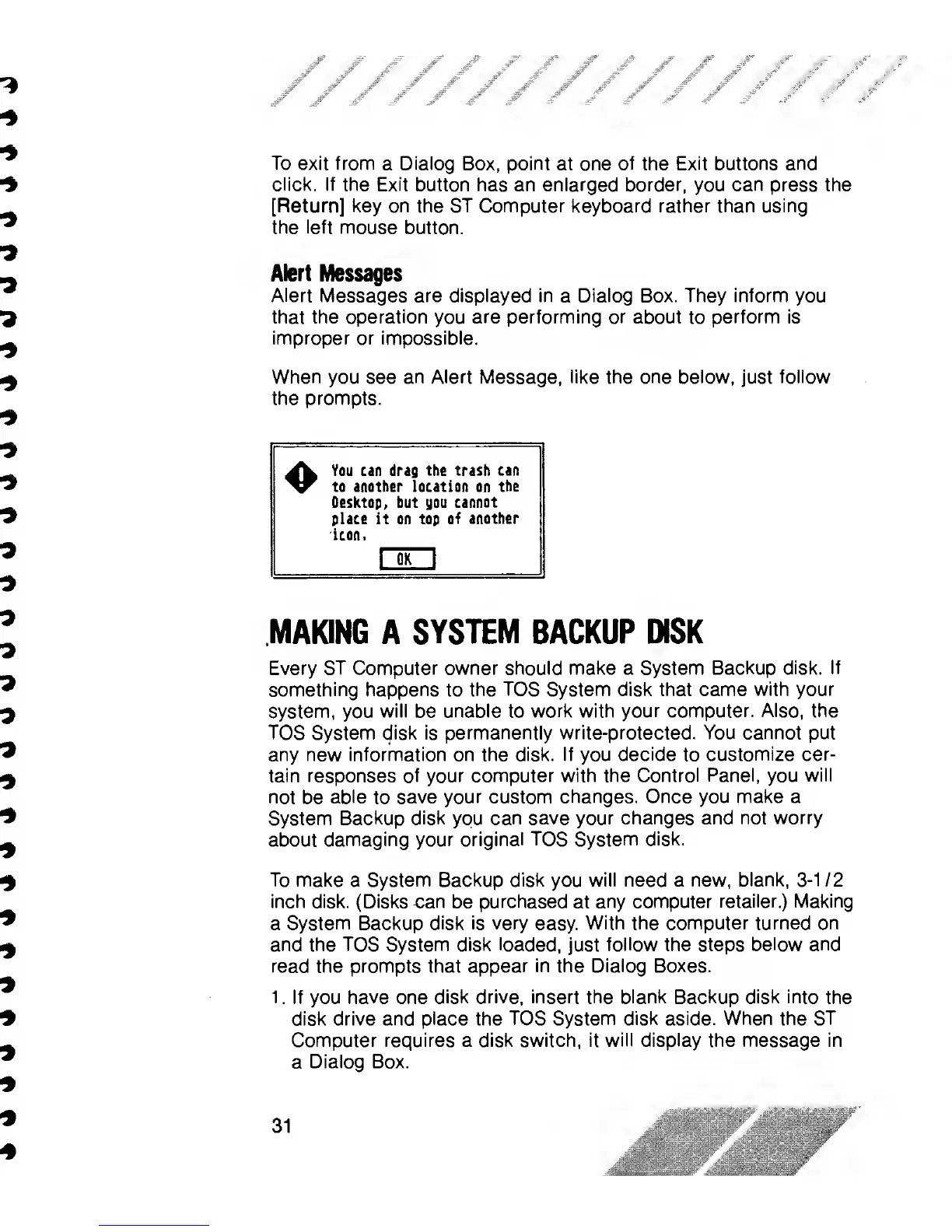To exit from
a
Dialog
Box,
point
at one
of
the
Exit buttons and
click. If the Exit
button has an enlarged border, you
can
press the
[Return] key on the ST Computer keyboard rather than using
the left mouse
button.
Alert
Messages
Alert Messages are displayed in
a
Dialog Box. They inform
you
that the
operation
you
are
performing or about
to
perform
is
improper or impossible.
When
you see
an Alert
Message,
like the one below,
just
follow
the prompts.
You can drag
the trash can
to another location on
the
Desktop, but you
cannot
place it on top
of another
icon.
H*~l
MAKING
A
SYSTEM
BACKUP DISK
Every ST Computer owner should
make a
System
Backup disk. If
something happens
to
the TOS System
disk that
came
with your
system, you
will
be
unable
to
work
with your
computer.
Also,
the
TOS System disk is
permanently write-protected. You cannot put
any new information on the disk.
If
you
decide
to
customize cer-
tain
responses of your
computer with the
Control Panel,
you
will
not be able
to
save your custom
changes. Once
you
make a
System
Backup disk
you
can save your changes
and not
worry
about
damaging your
original
TOS System
disk.
To make
a
System Backup disk
you
will
need a new,
blank,
3-1
12
inch disk. (Disks can
be
purchased
at
any computer
retailer.) Making
a System Backup
disk is very
easy.
With the computer turned on
and the TOS System disk loaded,
just
follow the steps
below and
read the prompts that
appear in the Dialog Boxes.
1
.
If
you
have one disk drive, insert the blank Backup disk into
the
disk
drive
and
place
the
TOS
System
disk aside. When the ST
Computer requires a disk switch, it
will display
the message
in
a
Dialog Box.
