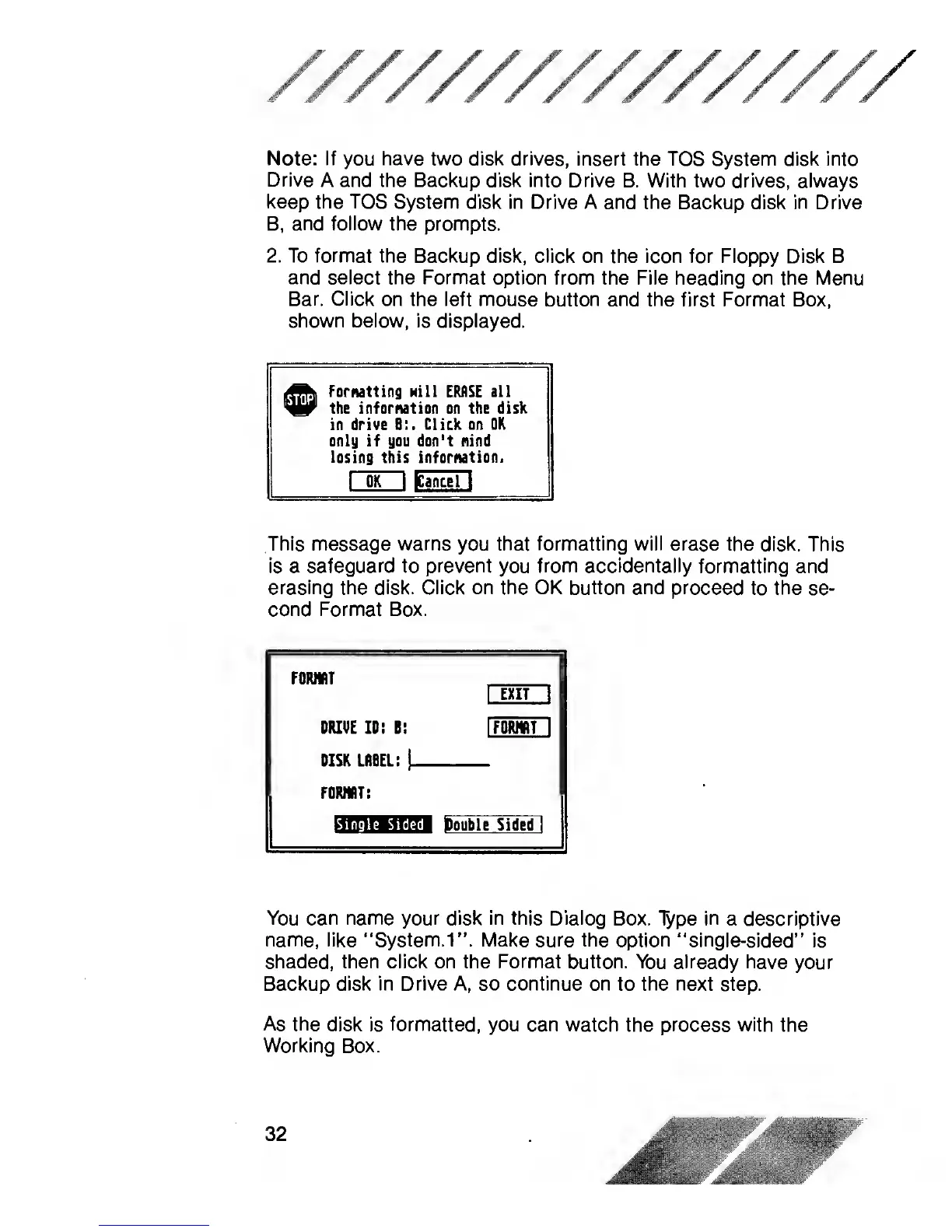////////////////
Note: If
you
have two disk drives,
insert the TOS System disk into
Drive
A and the Backup disk into Drive
B. With two drives, always
keep the TOS
System disk in Drive A and the
Backup disk
in
Drive
B,
and follow
the prompts.
2. To format the Backup disk,
click on the icon for Floppy Disk B
and select the Format option
from the File heading on the Menu
Bar. Click
on the left mouse button and the
first
Format
Box,
shown below, is displayed.
Formatting Hill ERASE all
the infornation on the disk
in drive
8:. Click on OK
only if you don't nind
losing this infornation.
I
OK
I
tancel
I
This message warns
you
that formatting will
erase the disk. This
is a
safeguard
to
prevent
you
from accidentally
formatting and
erasing the disk.
Click on the OK
button and
proceed to the
se-
cond Format
Box.
FORMAT
DRIVE
ID: B:
DISK LABEL;
I
n«n
I FORMAT I
FOUttT;
Single
Sided
(Double Sided
I
You can name your disk in this Dialog
Box. Type
in
a descriptive
name, like “System.
1”.
Make sure the option
"single-sided” is
shaded,
then click
on the
Format
button. You already have your
Backup disk in Drive A, so continue on
to
the next
step.
As the
disk is formatted, you can watch
the process
with
the
Working Box.