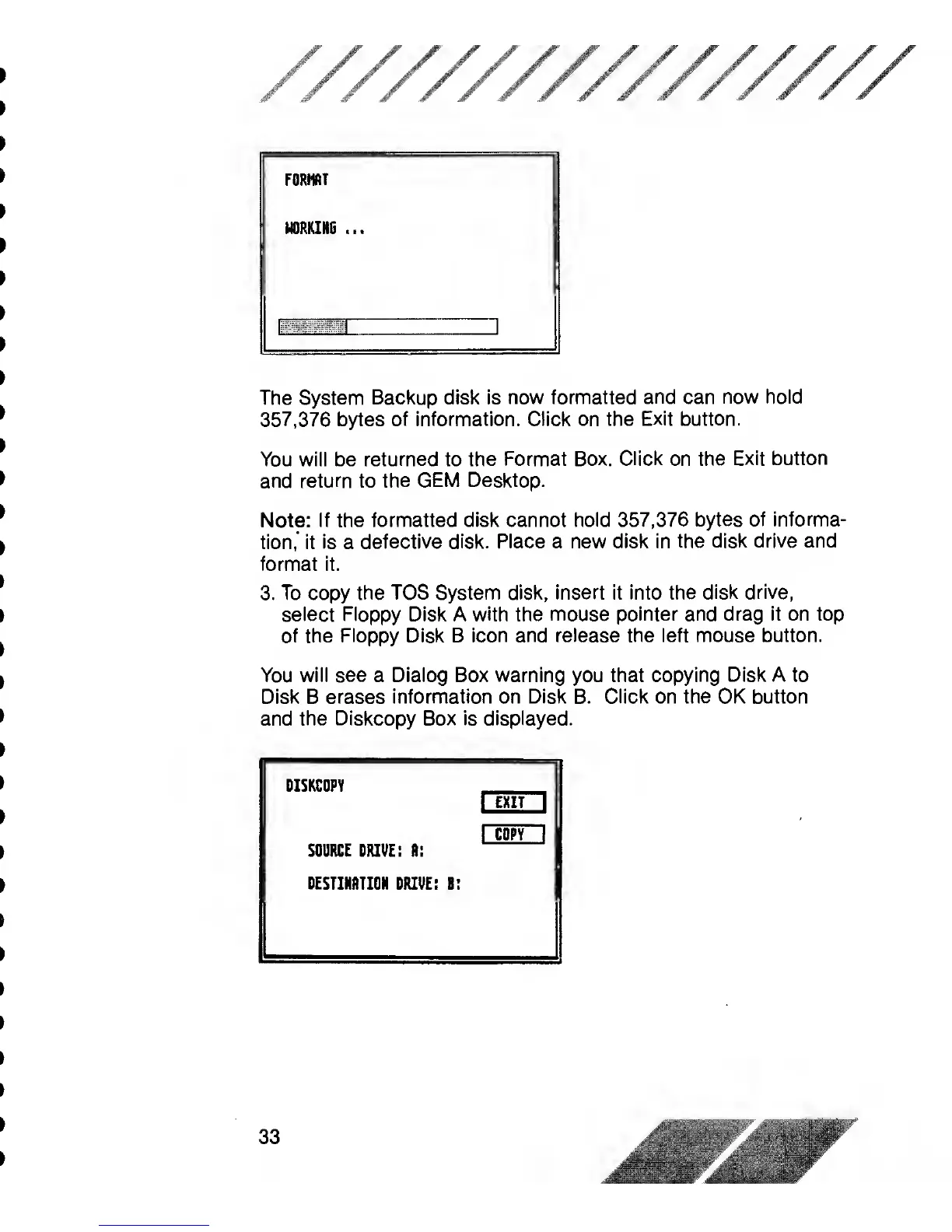FORMAT
The System Backup disk is
now formatted
and can now hold
357,376
bytes
of information. Click on the
Exit button.
You will be
returned
to
the Format
Box. Click on the Exit
button
and
return
to
the GEM Desktop.
Note:
If the formatted
disk cannot hold 357,376
bytes of
informa-
tion,' it is a
defective disk.
Place
a
new disk in the disk
drive and
format it.
3. To copy the TOS System disk,
insert
it
into the
disk drive,
select Floppy Disk
A
with the mouse
pointer and drag it on top
of the Floppy Disk
B
icon and
release the left mouse button.
You will see
a Dialog Box
warning you that
copying
Disk
A
to
Disk B erases information on Disk
B.
Click on the OK button
and the Diskcopy Box is displayed.
DISKCOPY
pxin
1
COPY
1
SOURCE DRIVE: Ri
DESTINATION
DRIVE: B
33
