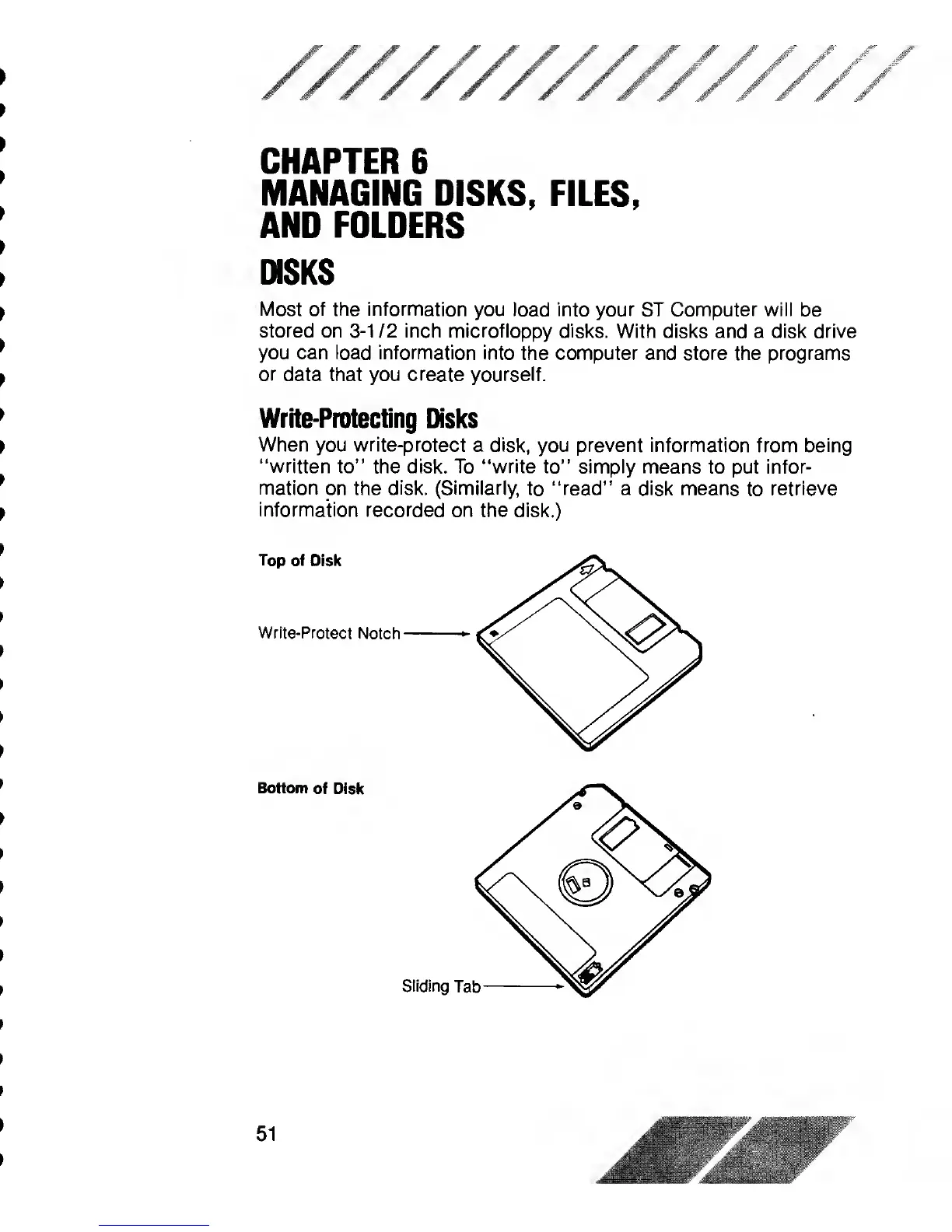///////////////'
CHAPTER
6
MANAGING DISKS,
FILES,
AND
FOLDERS
DISKS
Most of the information
you load into your ST Computer will
be
stored
on
3-1
12 inch microfloppy
disks. With disks and a disk drive
you can load information into
the computer and store the programs
or
data that you create yourself.
Write-Protecting
Disks
When you write-protect
a
disk,
you prevent information from being
“written
to” the disk. To
“write
to” simply means
to put
infor-
mation on the disk. (Similarly,
to “read” a disk means
to
retrieve
information
recorded on the disk.)
Bottom
of Disk
Sliding
Tab
