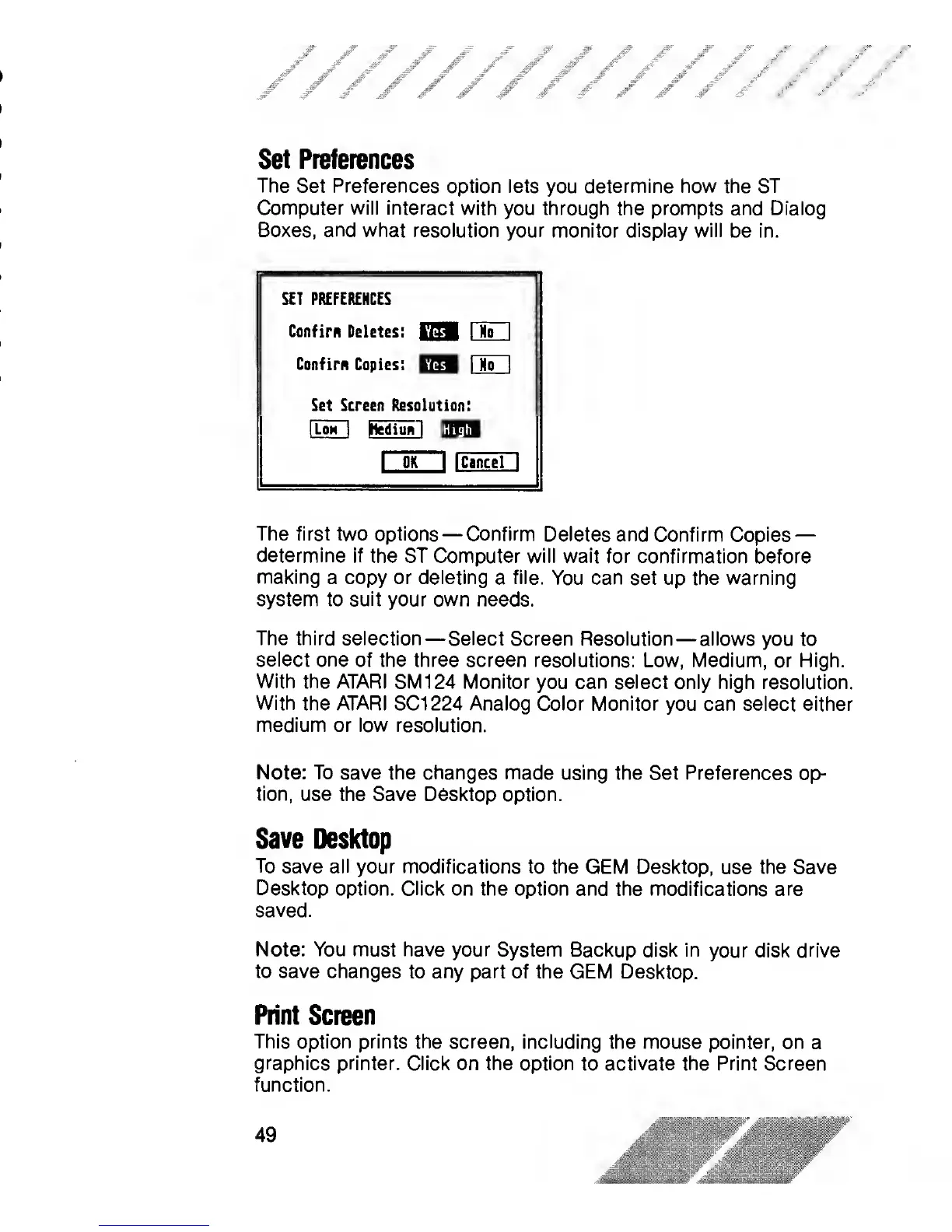Set Preferences
The
Set
Preferences
option lets
you
determine how the ST
Computer will interact
with you through the prompts and Dialog
Boxes,
and
what resolution your
monitor
display will
be in.
SET PREFERENCES
Confirm
Deletes:
BHI
I
No
I
Confirn
Copies:
17TB
1
No
I
Set Screen Resolution:
I
Low
I
Hediun
]
QJjQ
I
DK
I I
Cancel
I
The first
two options
—
Confirm
Deletes and Confirm Copies
—
determine if
the ST Computer will wait
for confirmation before
making
a copy or deleting
a
file.
You can set up the warning
system to suit your
own needs.
The third
selection
—
Select
Screen
Resolution
—
allows
you
to
select one
of
the
three screen resolutions: Low, Medium, or High.
With the
ATARI
SMI 24 Monitor
you
can select only high
resolution.
With
the
ATARI
SCI 224 Analog Color
Monitor
you can
select
either
medium or
low resolution.
Note:
To
save the changes made
using the Set Preferences
op-
tion,
use the
Save Desktop option.
Save Desktop
To
save
all your
modifications to the
GEM Desktop, use
the
Save
Desktop option.
Click on the option and the modifications are
saved.
Note: You must have your
System Backup disk in
your disk drive
to save changes
to
any part
of the GEM Desktop.
Print
Screen
This option prints the screen, including
the mouse pointer, on
a
graphics
printer.
Click on the option
to
activate the Print Screen
function.
ll
:
49
