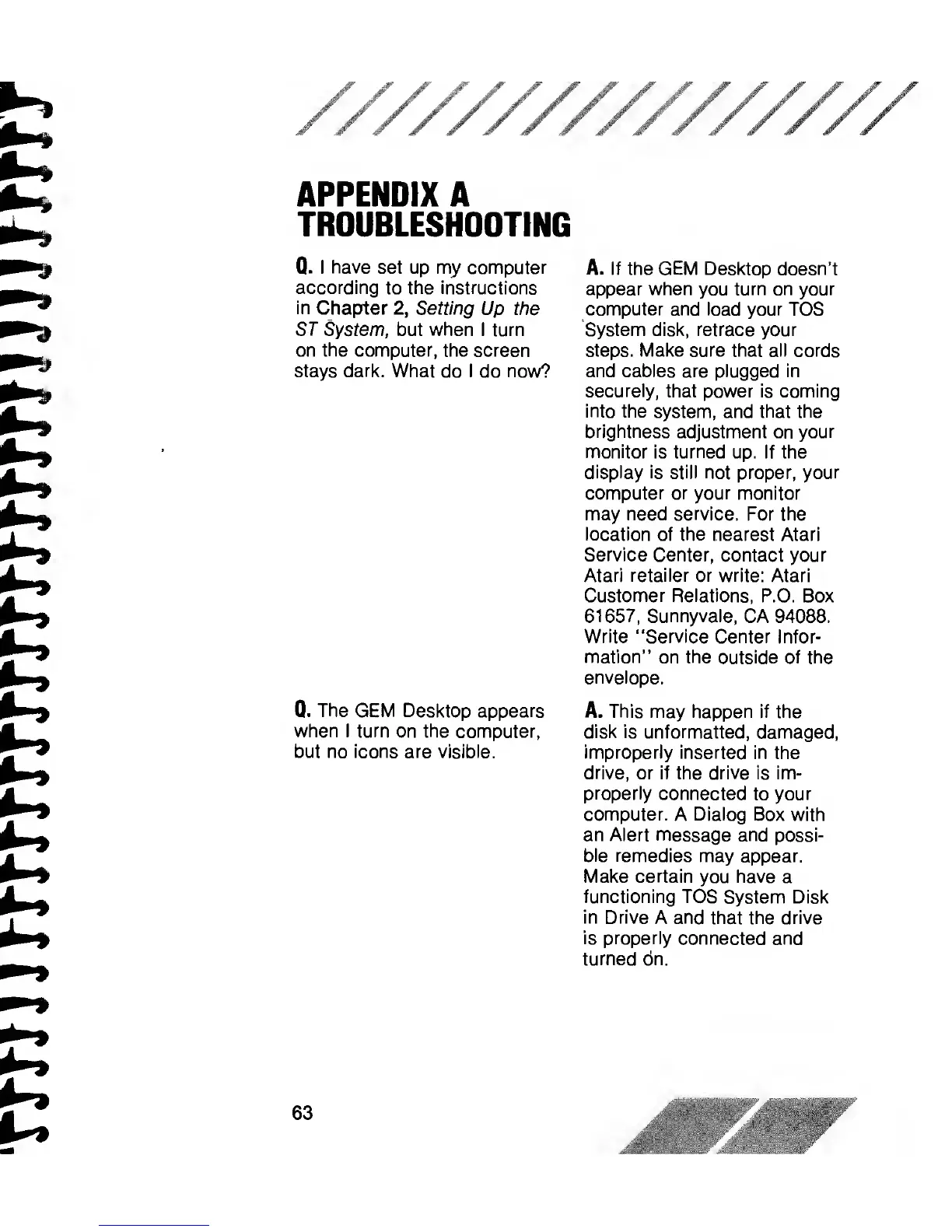////////////////
APPENDIX A
TROUBLESHOOTING
Q. I
have
set up my computer
according
to
the instructions
in
Chapter
2,
Setting
Up the
ST
System, but when I turn
on the computer, the screen
stays
dark.
What
do
i
do
now?
Q. The
GEM Desktop
appears
when
I turn
on the computer,
but
no icons are
visible.
A. If the GEM Desktop doesn’t
appear when
you
turn on your
computer and load your
TOS
System disk, retrace your
steps. Make sure that all
cords
and cables are plugged in
securely,
that power is coming
into the system, and that the
brightness adjustment
on
your
monitor is turned
up. If the
display is still not proper, your
computer or your
monitor
may need service.
For the
location of the nearest
Atari
Service Center, contact your
Atari retailer
or write: Atari
Customer
Relations, P.O. Box
61657,
Sunnyvale,
CA
94088.
Write “Service
Center Infor-
mation” on the outside of the
envelope.
A. This
may
happen if
the
disk is unformatted,
damaged,
improperly inserted
in the
drive, or if
the drive is im-
properly
connected
to
your
computer.
A
Dialog
Box
with
an Alert
message
and
possi-
ble remedies
may appear.
Make
certain
you
have
a
functioning TOS System
Disk
in Drive
A and that the drive
is properly
connected and
turned dn.
