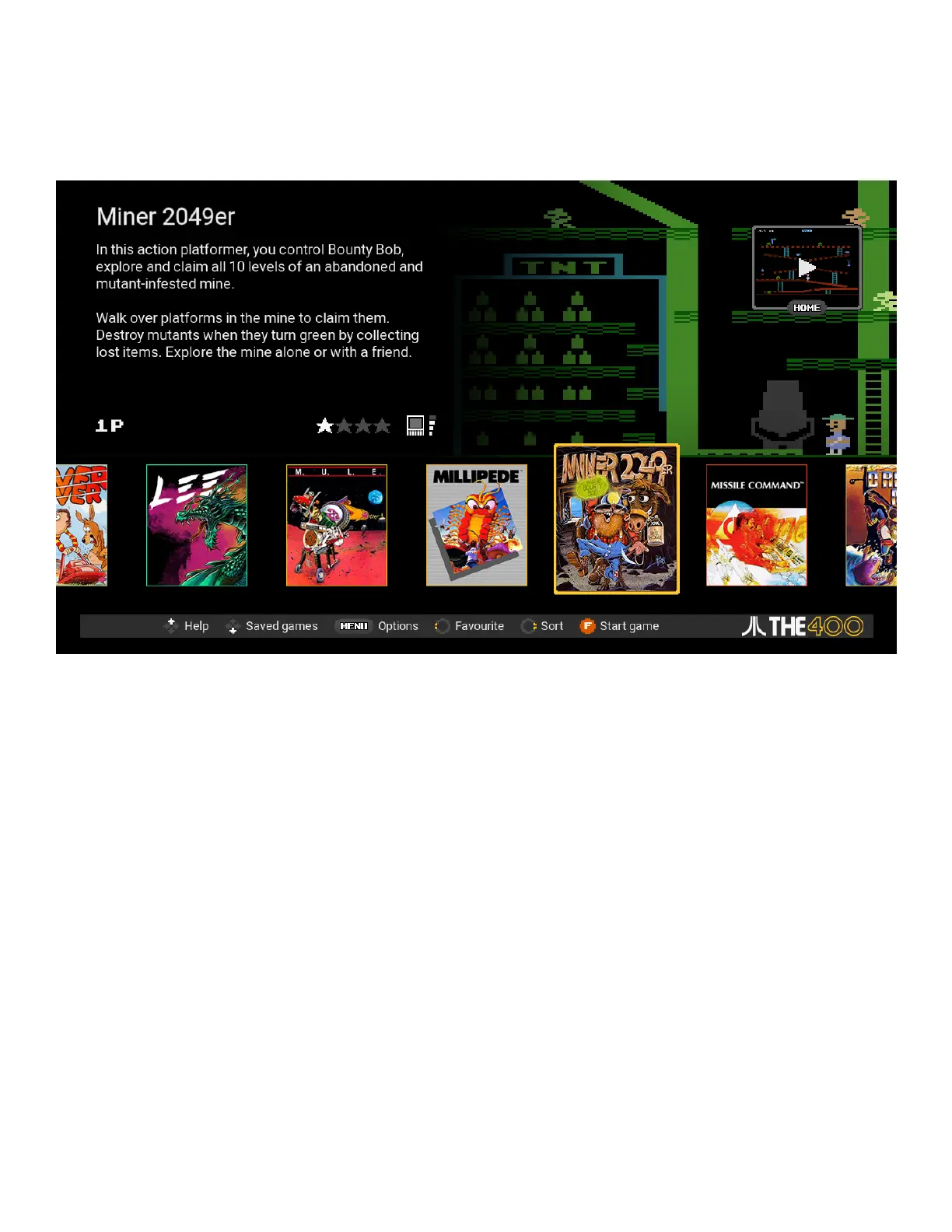7
THE GAME CAROUSEL
1 Current game title
2 Current game description
3 Current game information icons
a Number of players icon
This shows
1
for single player games,
2
for two player games, and
3
for games that can have more
than two players.
b Favourite stars
This shows the number of favourite stars you have given this game.
c Saved games indicator
This shows whether any saved games have been stored for this game. The number of lled rectangles on the
right hand side shows how many of the four saved game slots are occupied.
4 Carousel of games
This carousel shows the box covers of the games included in THE400 Mini, with the current game highlighted.
5 Suspended game
While a game is suspended, a miniaturised view of the suspended game is shown oating at the top-right of the
screen. This suspended game may be resumed or saved into one of four slots per game.
1
2
3a b c
4
5