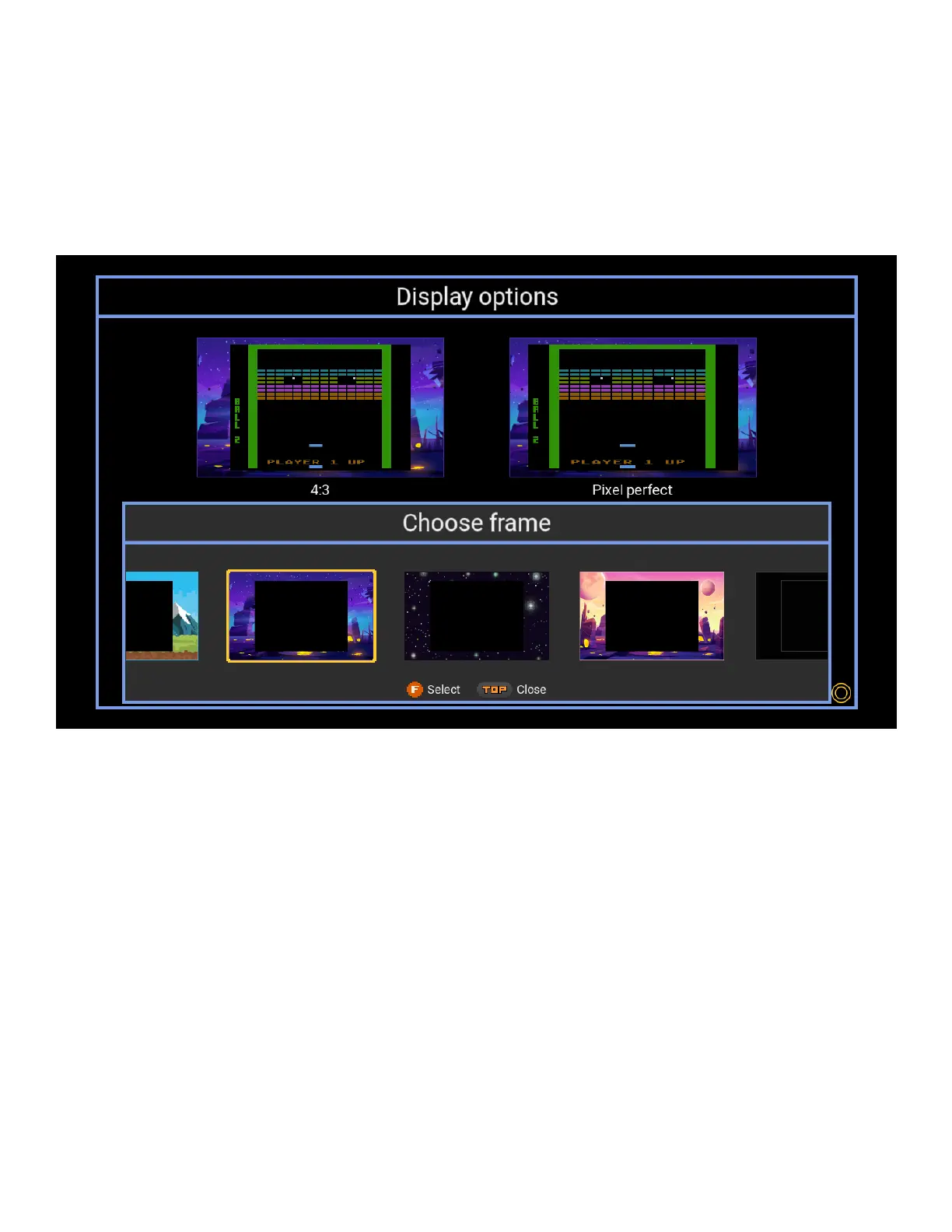15
CHOOSE FRAME
To remove the black border surrounding the gameplay area, you can choose to have the gameplay displayed within an
attractive background.
Select Choose frame to reveal a carousel of frame images that you can browse using
h
.
Press
F
to select an image, which will change the frame around the example screenshots shown above. When you are
happy with your chosen frame, press
T
to return to the Display options menu.
