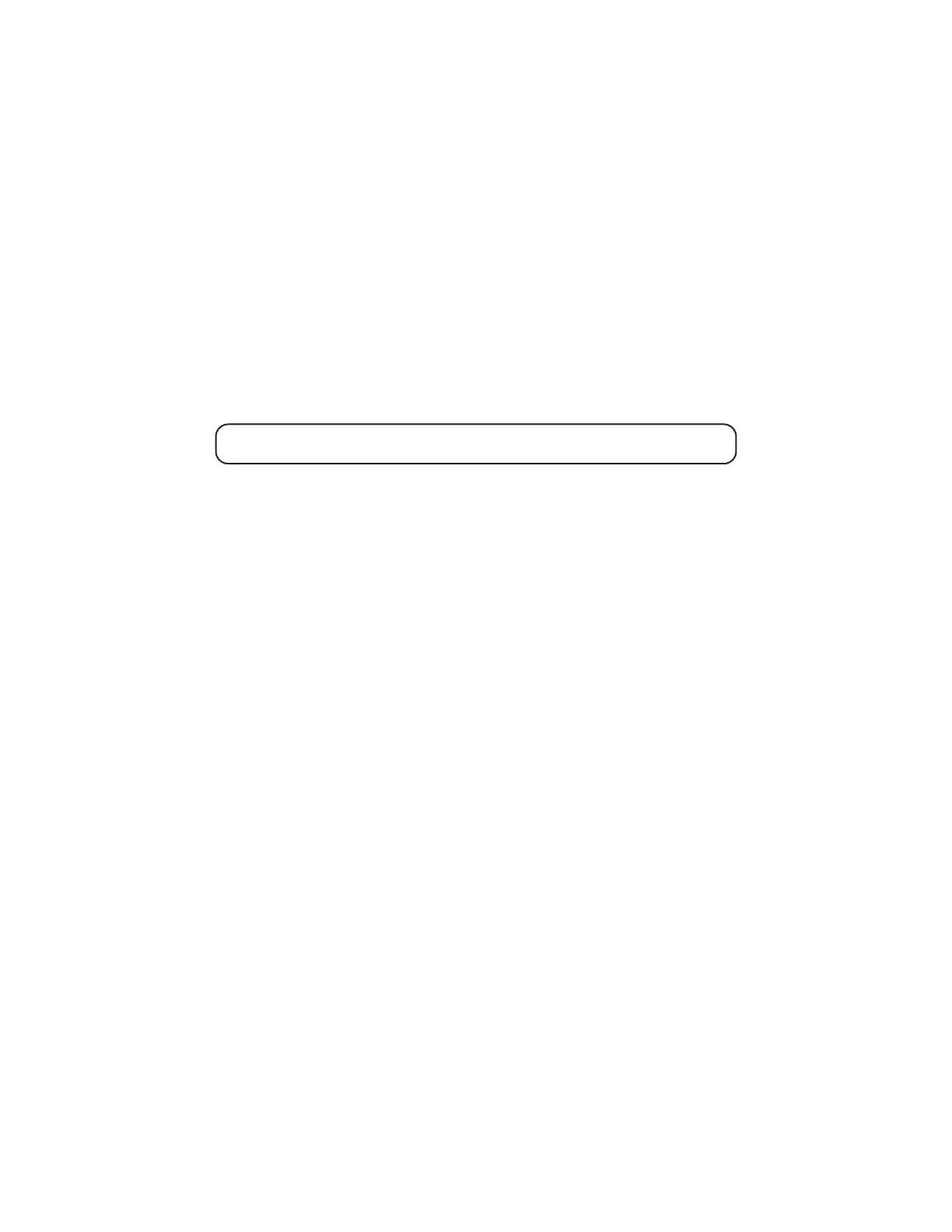33
I HAVE CHOSEN A VIDEO OUTPUT MODE THAT
IS NOT SUPPORTED BY MY TV
If you have accidentally chosen an output mode in Television settings that your TV cannot display, or are now using a TV
that doesn’t support that mode, you will have to perform a factory reset to change the output mode. This can be done in two
ways:
1 Plug THE400 Mini into a TV that does support the current output mode and then navigate to Options → Advanced
settings → Factory reset (See “Factory reset” [page 17]).
Or,
2 Force a factory reset. If turned on, turn THE400 Mini o by pressing and holding the power button for approximately
two seconds (until the power indicator goes out). Wait 10 seconds. Perform the factory reset by pressing and holding
the power button until the welcome logo appears.
Once the factory reset is complete, you will then be guided through the initial setup sequence which includes choosing an
output mode supported by the TV (See “First-time setup” [page 5]).
Note: Forcing a factory reset will delete your Saved games and settings.
THE TV PICTURE APPEARS TO LAG BEHIND THE GAME ACTION
HD TVs usually employ digital processing of the incoming TV picture. Aware of how this aects video games, they usually
provide a setting to enable a “gaming mode” (or a similarly named feature). Ensure that you enable this setting in your TV
for the HDMI input channel you are using for THE400 Mini.
USB STICK IS NOT RECOGNISED
THE400 Mini will only recognise USB sticks that are formatted with the FAT32 lesystem with a Master Boot Record (MBR).
This is a standard format that can be created with all operating systems.
THE400 MINI GETS WARM
This is normal. THE400 Mini contains a powerful processor that works very hard to recreate the authentic gaming experi-
ence of the original Atari 8-bit computer, and in doing so it generates a little heat. THE400 Mini contains a lot of vents on
the upper, rear, and lower surfaces of the case for this reason, and it is important not to block or impede this ventilation
(see “Ventilation” [page 1]). THE400 Mini should be moved away from other sources of heat and ensure that there is
plenty of airow around the case.
THE PROGRAM I HAVE IS NOT WORKING
We cannot give help for third-party programs. Please reach out to the many community support forums and facebook
groups for help.
