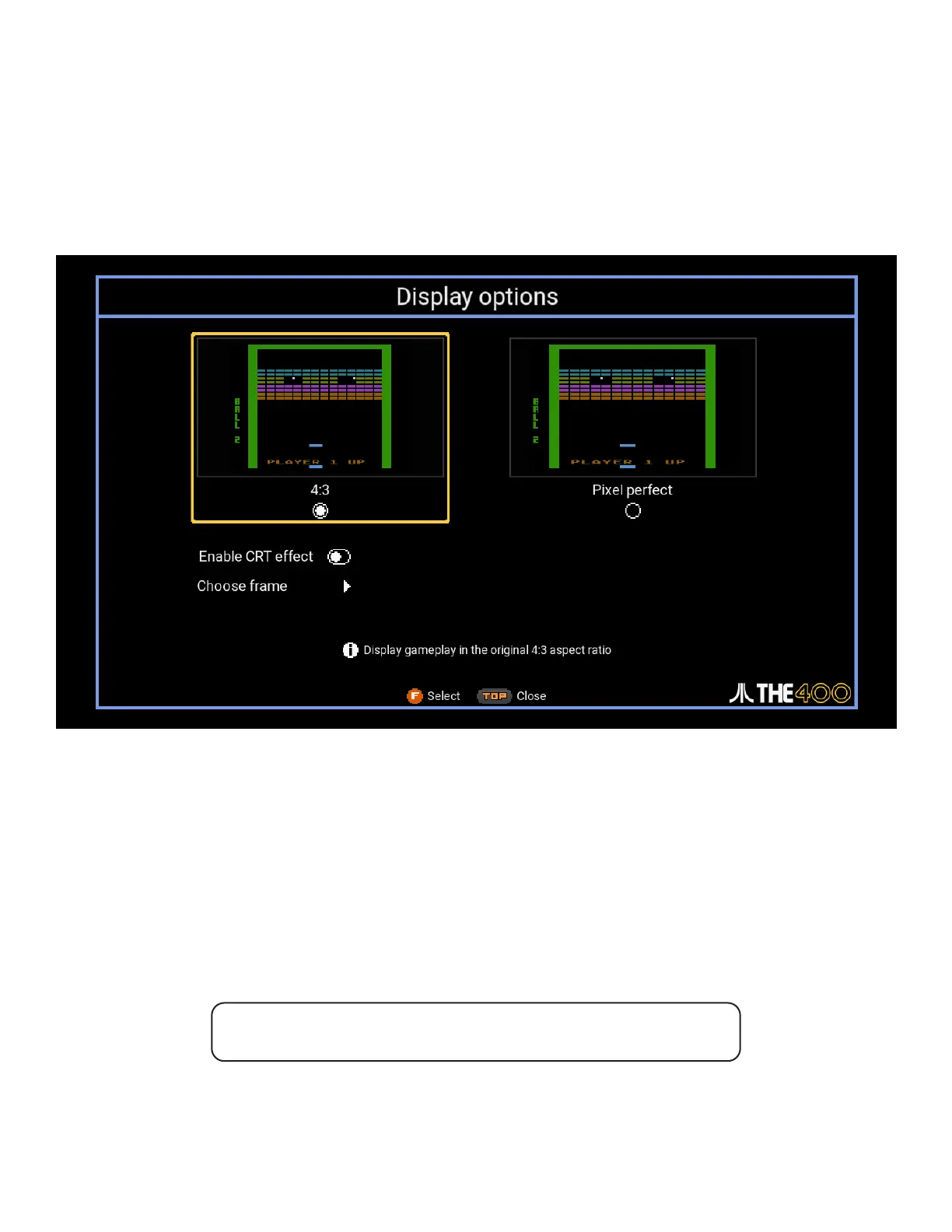14
DISPLAY OPTIONS
This menu contains options to control how a game’s image is displayed on the TV.
4:3 / Pixel perfect Choose one of these two display modes to change how THE400 Mini displays the game image.
4:3 This presents the gameplay with the same aspect ratio seen on an original
television display, where pixels are slightly taller than they are wide.
This can occasionally lead to scaling artefacts on a modern HD TV when
gameplay scrolls left and right.
Pixel perfect This will display the gameplay using square pixels, removing any scaling
artefacts and using slightly more of the width of the display television.
Enable CRT eect Enables an eect that simulates the scan lines of a classic CRT screen
Note: These options only aect the appearance of the game image when
being played, not the game carousel, menus or virtual keyboard.
