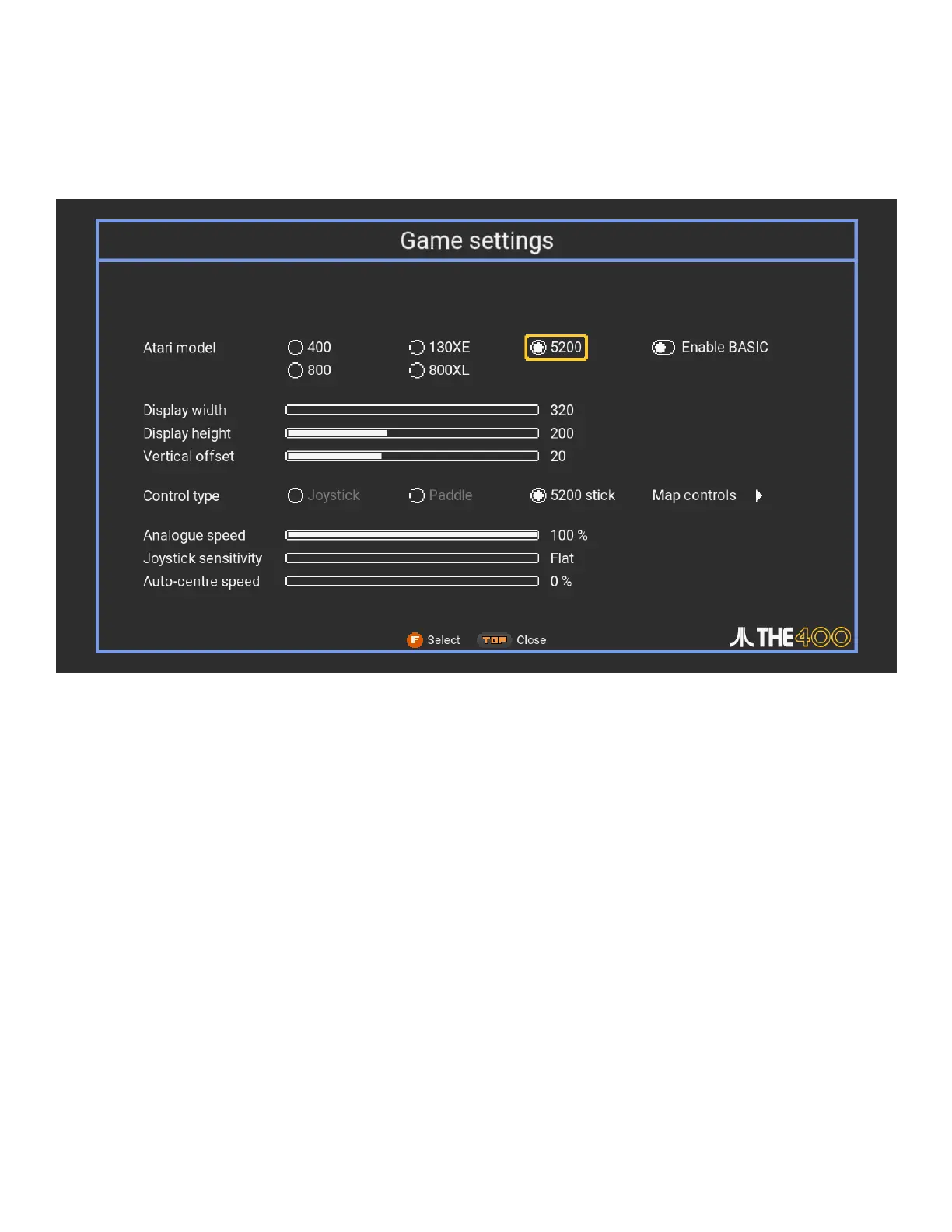26
CONFIGURING 5200 GAMES
When running games for the Atari 5200 console, the Control type option will automatically be set to 5200 stick. Since the
5200 only supported two controllers, only player ports 1 and 2 will be used.
ANALOG SPEED
When the player is using a non-analog controller, this option sets how quickly the emulated 5200 stick moves in any
direction when the controller is pushed in a direction.
JOYSTICK SENSITIVITY
The original 5200 analog stick did not have a uniform response across its range of stick movement, making accurate
gameplay dicult. Some 5200 games compensate for this and therefore expect the directional control to be nonlinear.
Using the Joystick sensitivity option you can select from four levels of sensitivity response curve. Flat maintains the same
sensitivity across the full range of stick movement, whereas Shallow, Medium and Steep increase the sensitivity of the stick
the further it moves, with Shallow being the softest and Steep the most aggressive.
AUTO-CENTRE SPEED
When the player is using a non-analog directional control, this option sets how quickly the emulated 5200 stick returns to
centre when the directional control is released.
