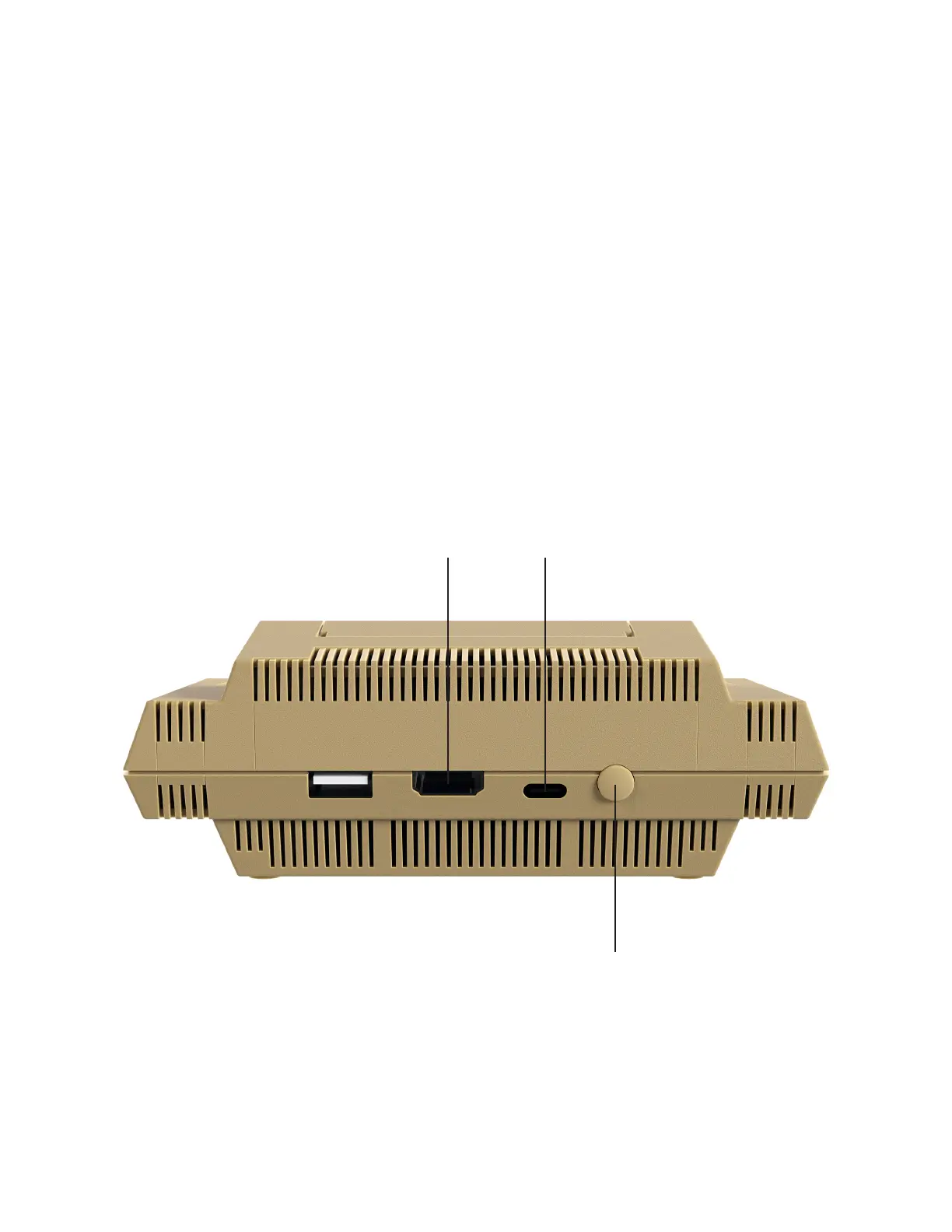4
SETTING UP THE400 MINI
UNPACKING THE BOX
Before connecting any cables, check the contents of the packaging:
• THE400 Mini
• THECXSTICK USB joystick
• HDMI cable
• USB power cable
• THE400 Mini Quick Guide QRCode
You will also need to have the following items available (not included):
• A monitor or TV with an HDMI port, capable of displaying a 720p resolution
• A USB compatible 5V/1A (5W) output power adapter
CONNECTING THE400 MINI
Make sure your monitor or TV is switched o before you connect THE400 Mini.
CONNECT TO TV
CONNECT TO POWER ADAPTER
POWER BUTTON
TURNING THE400 MINI ON AND OFF
Switch the TV source to the appropriate HDMI input and press the power button at the rear of THE400 Mini. The power
indicator will illuminate red, and the TV will show the welcome logo.
To turn o THE400 Mini, press and hold the power button for two seconds.
