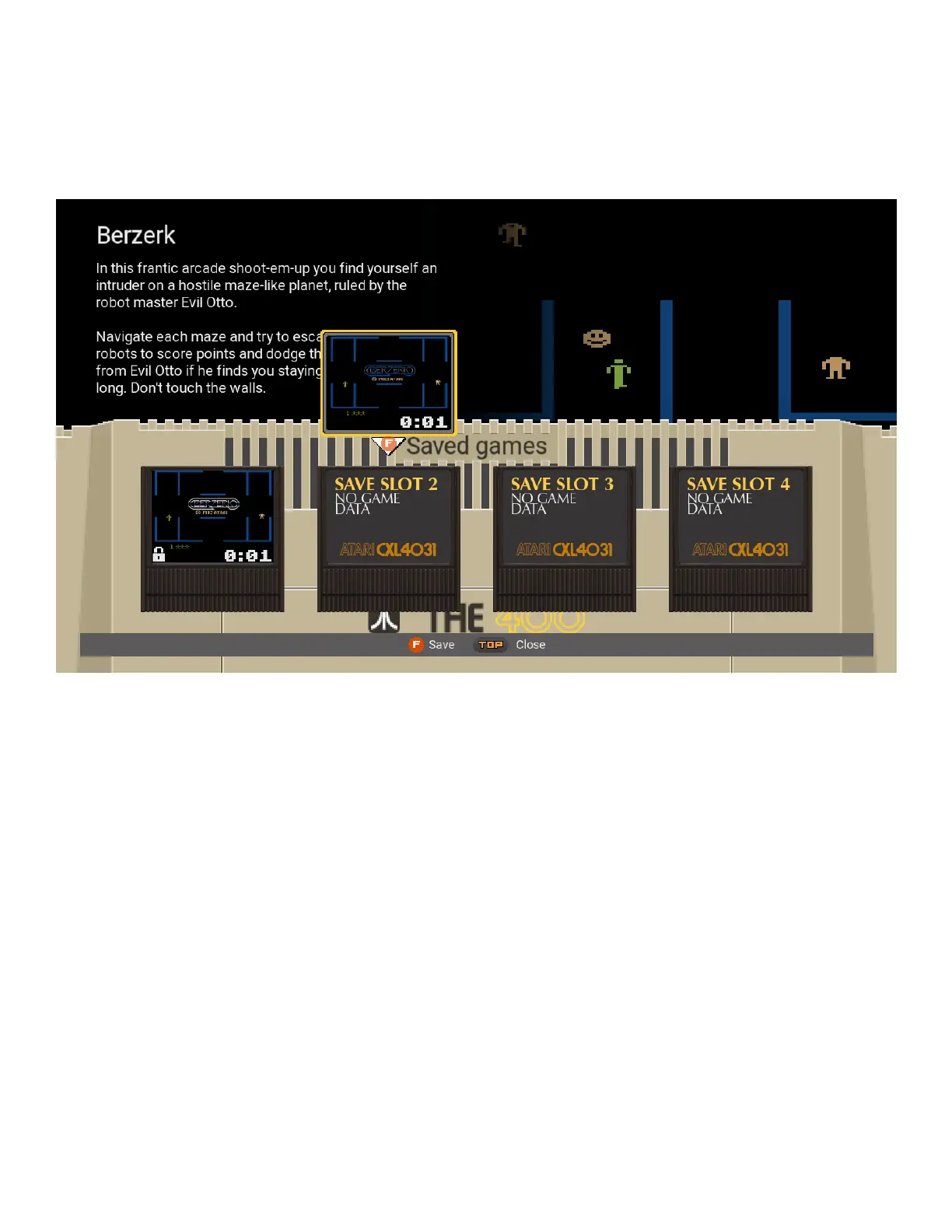11
SAVING AND LOADING SUSPENDED GAMES
Pressing
d
will show the Saved game slots for the current game, where you can save a suspended game or resume a
previously saved game.
Each game has four slots for saved games, represented by four cartridges.
1 Filled saved game slot
2 Empty saved game slot
3 Elapsed game time
4 Locked game slot indicator
5 Suspended game
SAVING A GAME
If there is a currently suspended game, the miniaturised suspended game will move down and hover above the rst avail-
able Saved game slot (either the rst blank slot or otherwise the rst unlocked slot). Pressing
h
will move the hovering
suspended game to another slot.
Press
F
to save the game in the chosen slot. This will overwrite any game already in that slot. If a slot has been locked you
will not be able to save a game into that slot until you unlock it (see “Locking/unlocking a saved game slot” [page 12]).
LOADING A GAME
If there is a currently suspended game, the miniaturised suspended game will move down and hover above the rst availa-
ble Saved game slot. If this is the case and you want to discard it and load a previously saved game, press
d
to move the
selector down to one of the occupied game slots.
1
2
34
5
