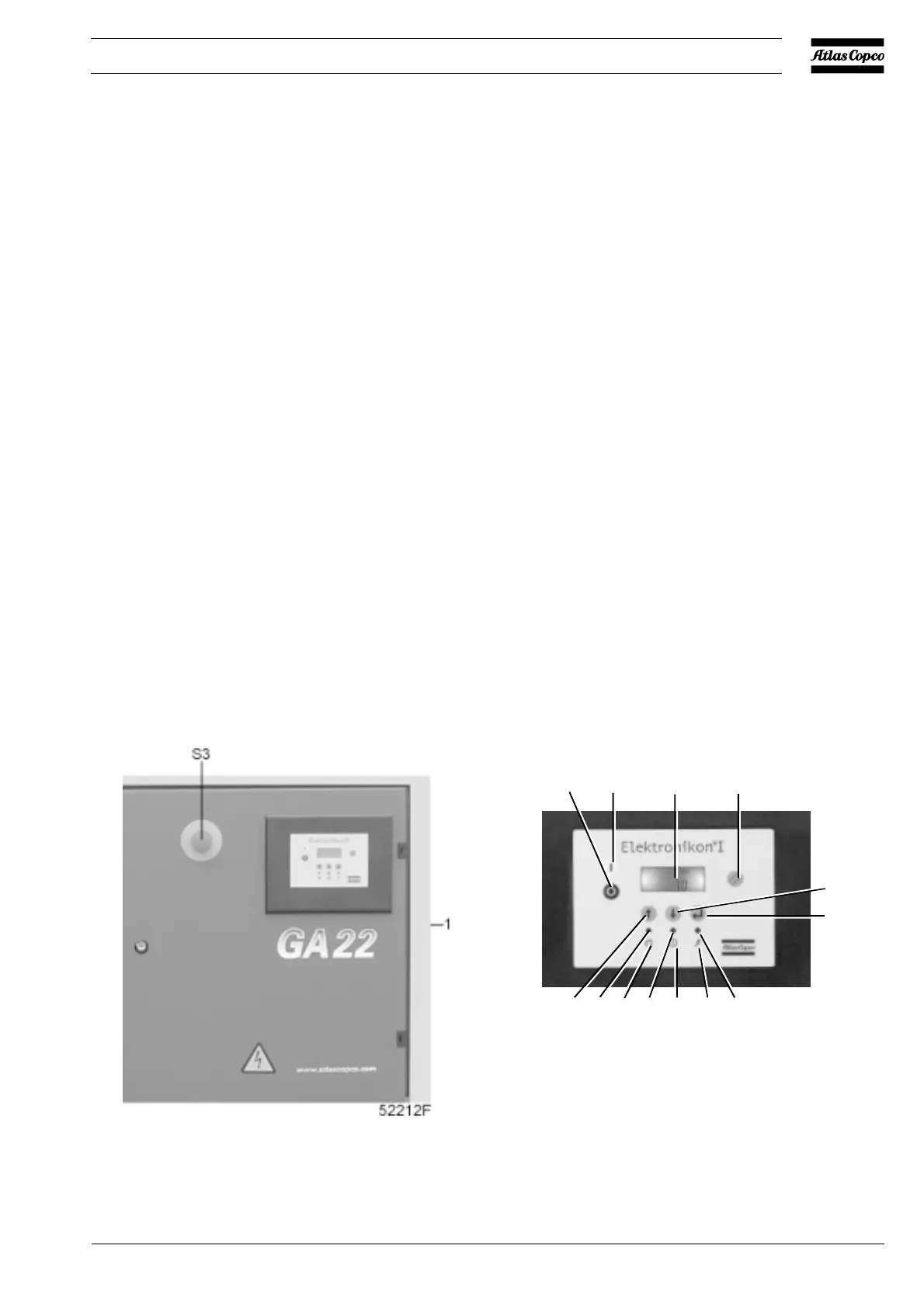2920 1462 00
27
Instruction book
2. To stop the compressor in case of emergency, press button
(S3-Fig. 3.4). Alarm LED (7) blinks. After remedying the
fault, unlock the button by pulling it out and press key "Rset"
(9) before restarting. The message "All conditions are OK"
appears. Press keys "Menu" and "Main".
3. Close air outlet valve (1- Fig. 3.4) and switch off the voltage.
4. Open condensate drain valve (1-Fig. 3.2).
3.7 Operating GA Pack/Pack FF
GA Pack and Pack FF are provided with the Elektronikon
I regulator (Fig. 3.7).
3.7.1 Starting
1. Switch on the voltage. Check that voltage on LED (6-Fig.
3.7) lights up.
2. Open air outlet valve (1-Fig. 3.6).
3. On GA Pack FF, close condensate drain valve (1-Fig. 3.2).
4. Press start button (2-Fig. 3.7). The compressor starts
running and automatic operation LED (10) lights up. Ten
1 Air outlet valve
S3 Emergency stop button
Fig. 3.6 GA22 Pack
seconds after starting, the drive motor switches over from
star to delta and the compressor starts running loaded.
3.7.2 During operation
1. Check the oil level during loaded operation: the pointer
of level gauge (7-Fig. 3.3) must register in the green range.
2. When automatic operation LED (10) is alight, the regulator
is automatically controlling the compressor, i.e. loading,
unloading, stopping of the motors and restarting.
3.7.3 Checking the display
1. Regularly check display (3-Fig. 3.7): the compressor status
is indicated by pictographs, see section 1.4.5.
2. Remedy the trouble if alarm LED (8) is alight or blinks.
Consult the User manual for Elektronikon I and II regulators,
Part 1, sections 4 up to 7.
Warning Before carrying out any maintenance, repair or
adjustment, stop the compressor, press emergency
stop button (S3-Fig. 3.6), switch off the voltage
and depressurize the compressor.
1 Stop button
2 Start button
3 Display
4 Reset key
5 Enter key
6 Voltage on LED
7 Pictograph, voltage on
8 General alarm LED
9 Pictograph, alarm
10 Automatic operation LED
11 Pictograph, automatic
operation
12 Downwards scroll key
13 Upwards scroll key
Fig. 3.7 Control panel, Elektronikon I
52157F
10
11
897
6
3
2
1
4
5
12
13
