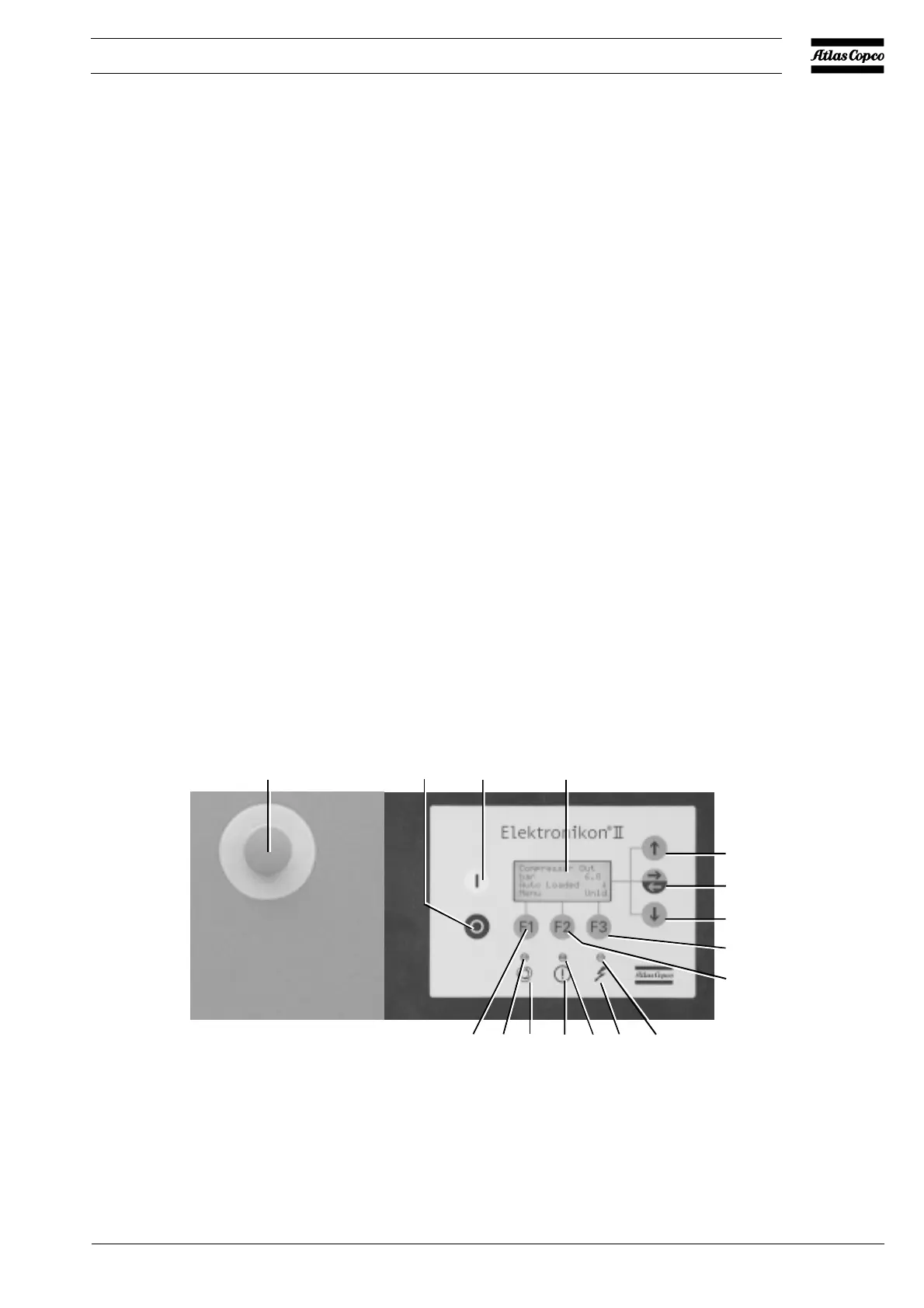2920 1462 00
9
Instruction book
1.3.1.2 Protecting the compressor
Shut-down
If the compressor element outlet temperature exceeds the
programmed shut-down level, the compressor will be stopped.
This will be indicated on display (3). The compressor will
also be stopped in case of overload of the drive motor and the
fan motor.
Shut-down warning
If the compressor element outlet temperature exceeds a
programmed value below the shut-down level, this will also be
indicated to warn the operator before the shut-down level is
reached.
Service warning
A number of service operations are grouped in plans (called
Service plans A, B and C). Each Service plan has a programmed
time interval. If a time interval is exceeded, a message will
appear on display (3) to warn the operator to carry out the
service actions belonging to that plan.
Warning
On Full-feature compressors, a warning message also appears
if the dewpoint temperature exceeds the warning level.
1.3 Elektronikon II regulator
GA Workplace and Workplace FF are provided with the
Elektronikon II regulator (Fig. 1.9).
1.3.1 Main functions
1.3.1.1 Automatic control of the compressor
The regulator maintains the net pressure between programmable
limits by automatically loading and unloading the compressor.
A number of programmable settings, e.g. the unloading and
loading pressures, the minimum stop time and the maximum
number of motor starts are taken into account.
The regulator stops the compressor whenever possible to reduce
the power consumption and restarts it automatically when the
net pressure decreases. In case the expected unloading period
is too short, the compressor is kept running to prevent too-
short standstill periods.
Warning A number of time-based automatic start/stop
commands may be programmed (consult the User
manual for Elektronikon I and II regulators). Take
into account that a start command will be executed
(if programmed and activated), even after
manually stopping the compressor.
1 Stop button
2 Start button
3 Display
4 Scroll keys
5 Tabulator key
6 Voltage on LED
7 General alarm LED
8 Automatic operation LED
9 Function keys
10 Pictograph, alarm
11 Pictograph, automatic operation
12 Pictograph, voltage on
S3 Emergency stop button
Fig. 1.9 Control panel, Elektronikon II
52227F
8
11
7
10
6
12
3
2
1
9
4
5
4
9
9
S3
