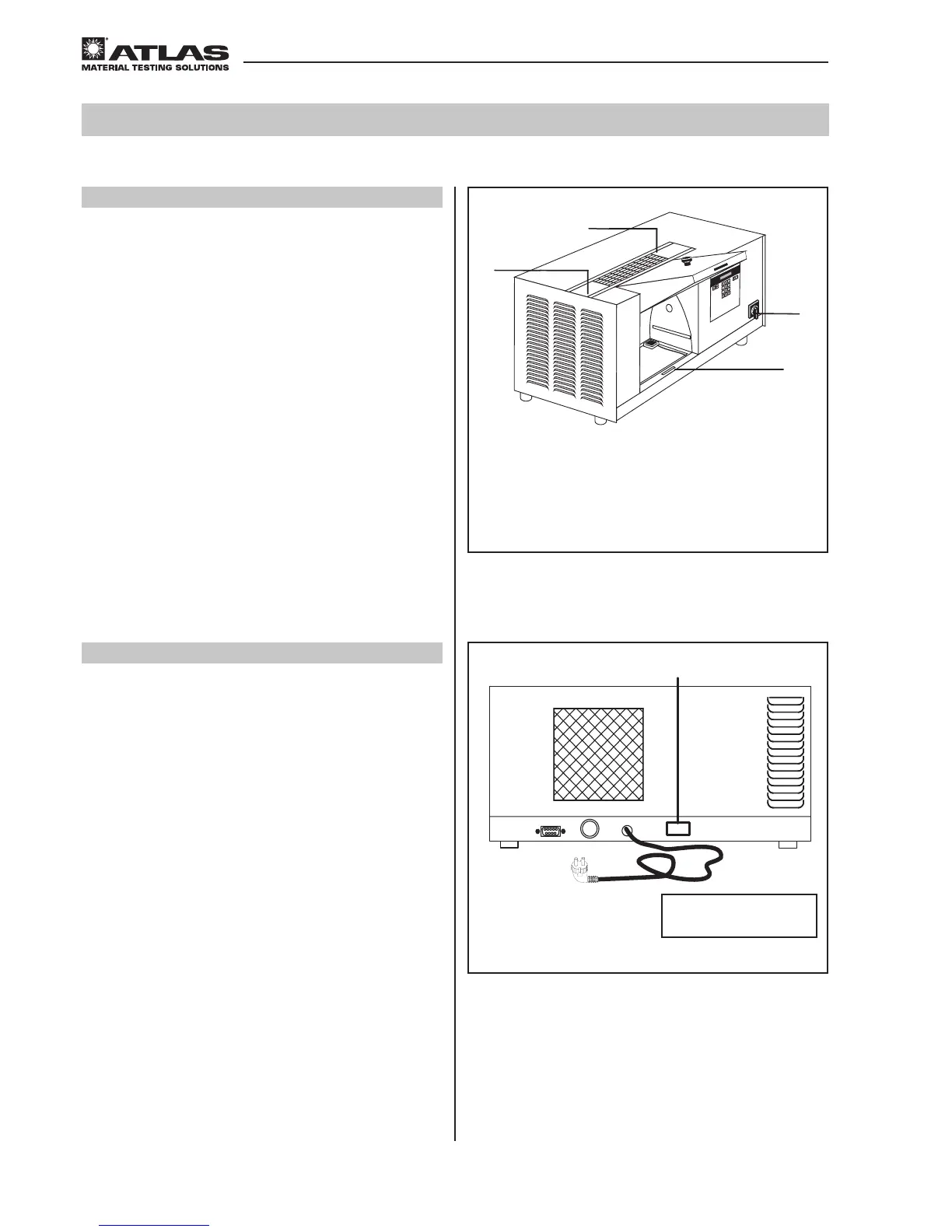- 18 -
Operating Manual SUNTEST
®
CPS+
ON (I) / OFF (O) switch
Door switch for test chamber door
Safety switch for lamp replacement
Temperature safety instrument
4
Description of functions
4.6 Safety facilities
There are safety and protection instruments that
increase the operational and functional safety of the
instrument:
• To switch off the instrument in an emergency, set the
ON (I) / OFF (O) switch
to position “OFF (O)”
• A door switch shuts off the instrument when the test
chamber door
is opened
• A safety switch interrupts the power supply when the
covering hood
of the assembly compartment is
removed
• A temperature safety instrument
shuts off the unit if
there is a danger of the xenon lamp getting overheated
because of insufcient cooling
4.7 Safety labels
Please check whether the safety labels mentioned
below have been put on the instrument. If any of the
safety labels are missing, please inform your supplier.
• The safety label
• This label
“Pull out main power supply plug before
opening the instrument!” on the rear side of the instru-
ment warns you not to touch live parts of the instrument
when you open it
Pull out main power supply plug
0
1
3
4
2
1
Pull out main power sup-
ply plug before opening
the instrument!
Fig. 8
Fig. 9
