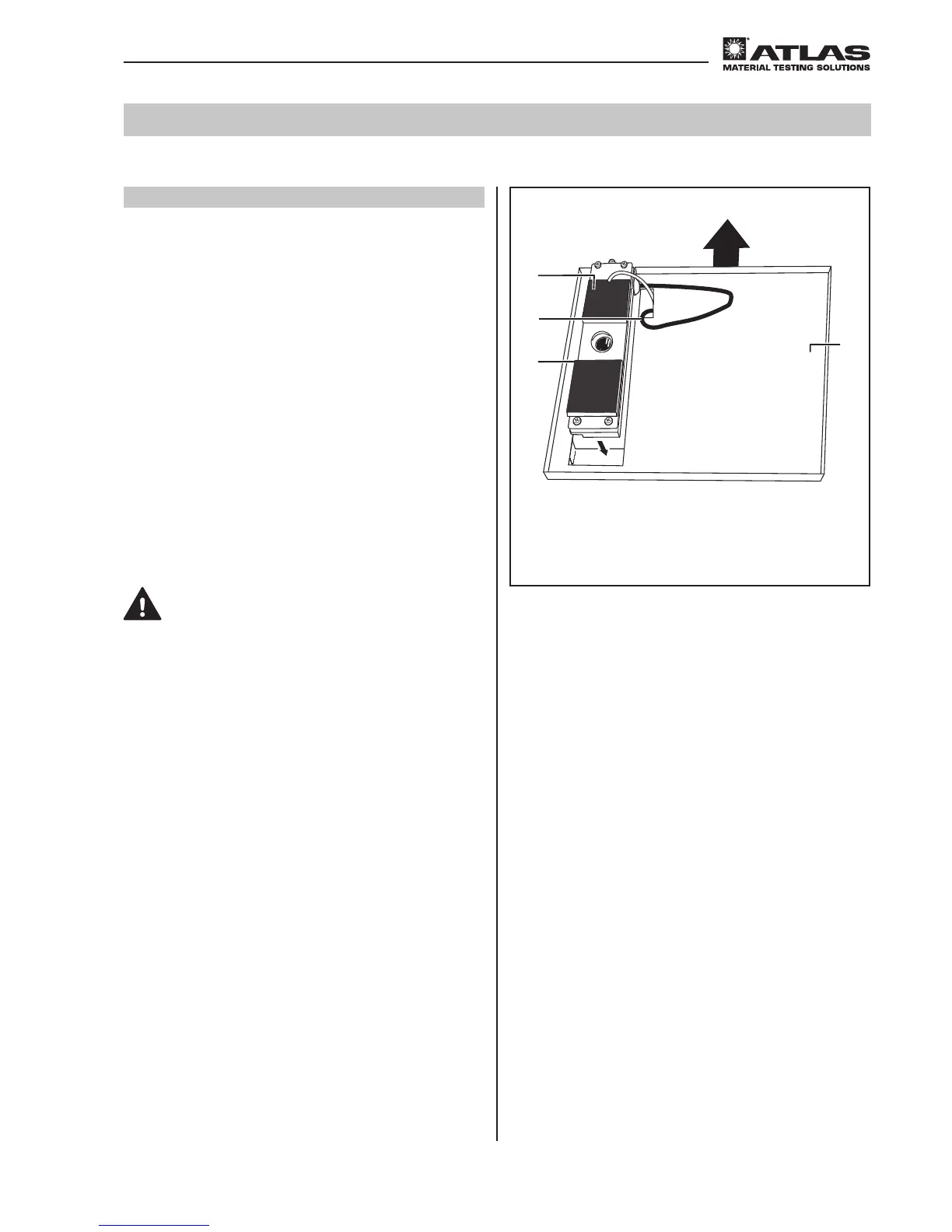- 27 -
Operating Manual SUNTEST
®
CPS+
7
Calibration
7.2 Black standard temperature
A calibration sensor and an adapter table are required
to calibrate and adjust the black standard temperature.
SunCal sensors equipped with a BST sensor are available
as calibration sensors (see chap. 11 “Accessories”).
1. Mount the adapter table 1 for the SunCal 2 instead
of the sample table in the test chamber. The arrow
points to the rear wall of the test chamber.
2. Insert the external SunCal
in a way that the black
surface faces upwards towards the xenon lamp.
3. Place the small SUNTEST BST sensor
of the instru-
ment on the free area above the SunCal sensor
.
4. Feed the SunCal cable
below the adapter table
to the PC and connect the interface.
5. Start the XenoSoft program and ONLINE measure-
ment.
6. Start or continue the desired test in the SUNTEST
CPS+. Do not program a phase change (dark or ood
phase) during calibration.
CAUTION – Danger of burns
The sensor can be very hot after a measurement
has been taken. When removing the sensor
from the test chamber, it may be necessary to
wear protective gloves!
7. Wear protective gloves.
8. Interrupt the test with STOP after about 60 minutes.
The XenoCal measured value can be entered in the
“Settings/Adjustment/Adjustment E” menu. The new
adjustment factor is calculated and displayed. It is
saved with ENTER.
9. The adjustment factor is automatically taken into con-
sideration in future tests.
Backside of test chamber
