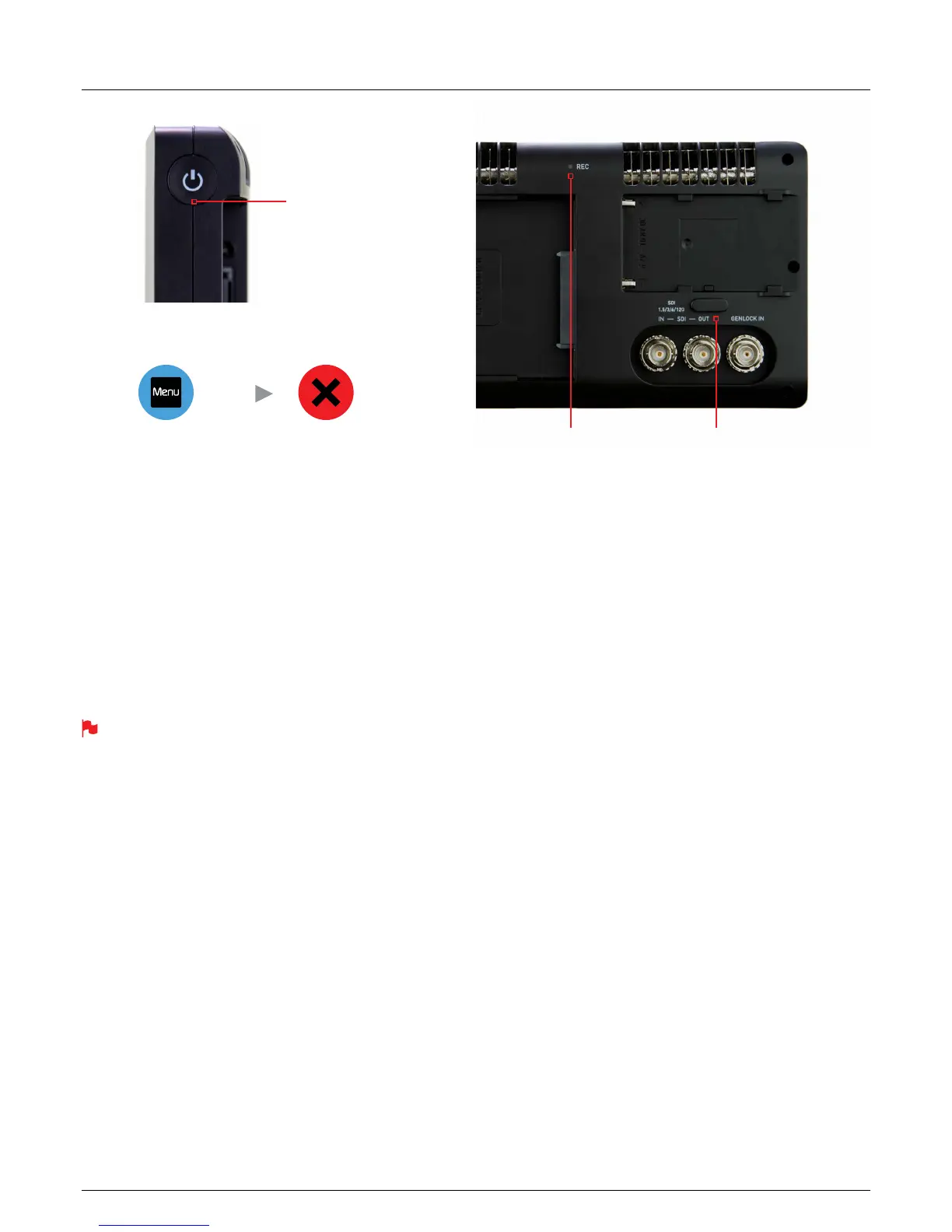*Subject to change without notice Atomos Shogun – User Manual Edition 2: January 2016 10
Turning ON power to the Shogun
The start button is located on the top right hand side of the unit (as you
look at the screen). Momentarily press the circular button on the top right
side of the Shogun as you look at the screen to power up the unit. After a
couple of seconds you will see the Atomos logo, and then the Shogun
Home Screen.
Turning OFF power to the Shogun
To turn the unit off, touch menu on the home screen, and then press the
red Power off icon for 3 seconds the icon will go white when touched to
indicate activation of the button. The unit will then power off. You can also do
a forced power down by depressing the on/off button for three seconds.
Three seconds can seem like a long time! We’ve made it this
way to make absolutely certain that the Shogun can’t be turned
off accidentally.
4. Connecting the Shogun and powering up cont.
Turning OFF power via touchscreen
On
+ forced power down
Menu Power off
Tally Light
Flashes red when recording
Baery latch
