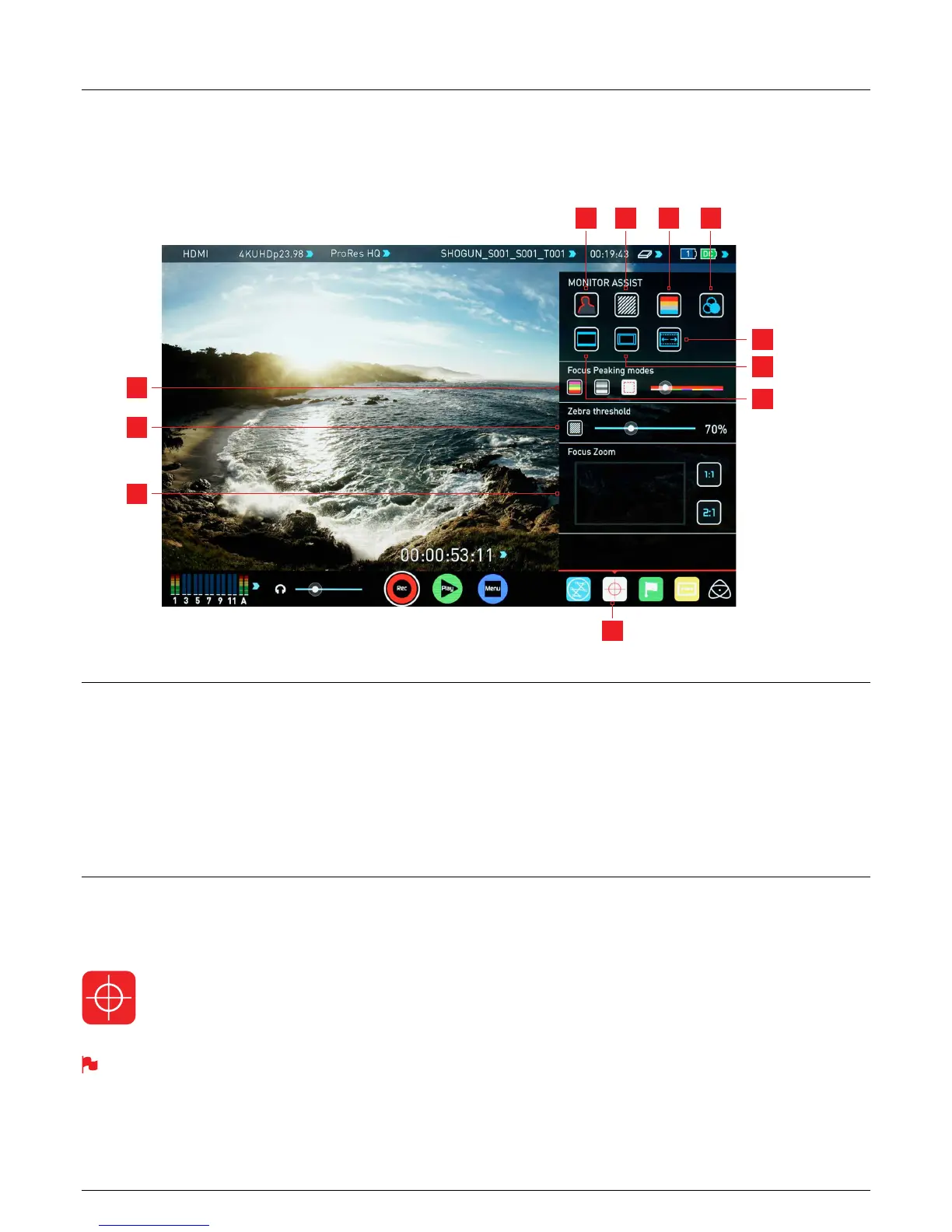*Subject to change without notice Atomos Shogun – User Manual Edition 2: January 2016 25
8. Monitoring and Recording cont.
Monitor Assist
AtomOS features Smart Monitor tools that help with making your shot picture perfect. Easily access Focus Peaking, Zebra, False Colour and Blue Only
Exposure to check image is in focus, noise free and correctly exposed. Options for safe area/ title area markes along with aspect ratio markers and
anamorphic desqueeze functions are also available.
1. Monitor Assist Menu
2. Focus Peaking
3. Zebra Pattern
4. False Color
5. Blue Only Exposure
6. Anamorphic De-squeeze
7. Safe Area / Title Lines
8. Cinema / TV Guides
9. Focus Peaking Display (Colour / Monochrome /
Edges Only)
10. Zebra Threshold
11. Focus Zoom with Pan & Scan
How to use
To enable the Monitor Assist functions, press the Monitor Assist icon
on the home screen.
Monitor Assist icon
The Monitor Assist icon will only be visible if there is an input signal
detected.
2
1
6
7
8
9
10
11
3 4 5
