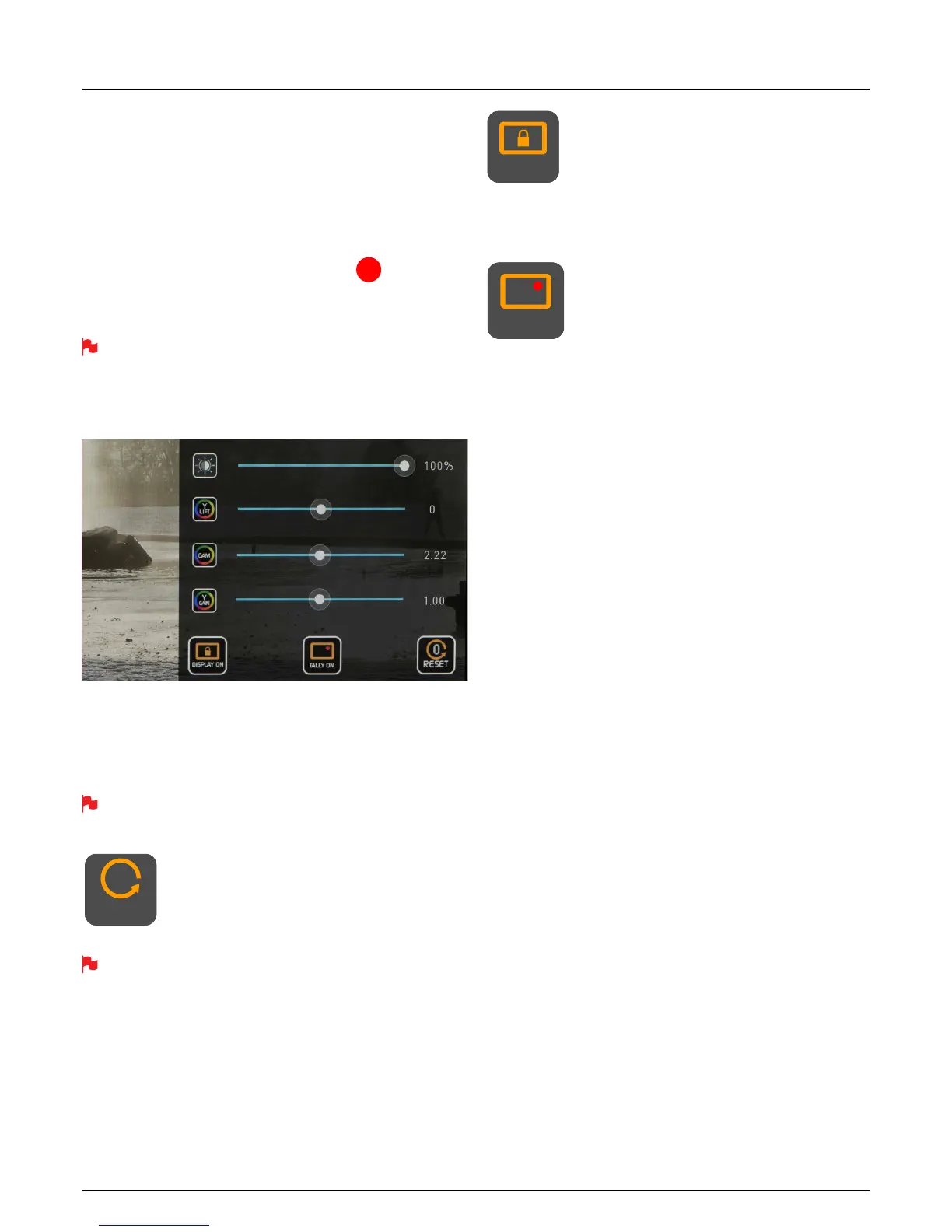*Subject to change without notice Atomos Shogun – User Manual Edition 2: January 2016 30
Besides applying the LUT to the display for monitoring purposes, the LUT
can also be applied to the HDMI/SDI outputs or baked into the recorded
le.OptionstocontrolwheretheLUTisappliedcanbefoundonthe
input menu. See page 18.
If 3D LUT option is set to be applied to the recording it will bake the LUT
look into the recording and this is a non-reversible process. It cannot be
undoneinPostsoweadviseyouconsideryourworkowbeforetheuse
ofthisoption.Whenenabled,aREDMONLUTiconwillashinthe
top corner of the monitor and the 50/50 split cannot be activated to avoid
any potential issues with the recorded content.
Waveform and Scopes are applied AFTER the LUT to allow you to
preview the effect of the LUT on the image.
Under the LUT controls are a number of sliders. These allow the
adjustment of the Display.
The First slider controls the brightness of the backlight of the display.
The other Sliders allow you to make adjustments of Gamma, Lift and
Gain.
These affect the display only and have no impact on the recorded le
or loop outs.
Reset all the screen adjustments
For accurate colour representation in the REC.709 color space an
optional Spyder calibration unit is available. The package allows you
to connect the calibrator and USB serial cable to a MAC or PC. The
Atomos Calibration Software can then be used to set the screen to a
REC709 gamut and gamma. It’s recommended that you calibrate the
monitor regularly as panel response will change over time.
8. Monitoring and Recording cont.
Lock mode Display setting allows the SuperAtom IPS
panel to be turned off when in lock mode. Activate
the option by tapping the button and then tapping
the Power on/off button on the side of the unit. Whilst
activated you can touch the screen for a quick check.
The tally light on the front of the unit will continue to
function whilst the screen is off.
Tally Light On / Off Toggles the rear active recording
indicator light.
RESE T
