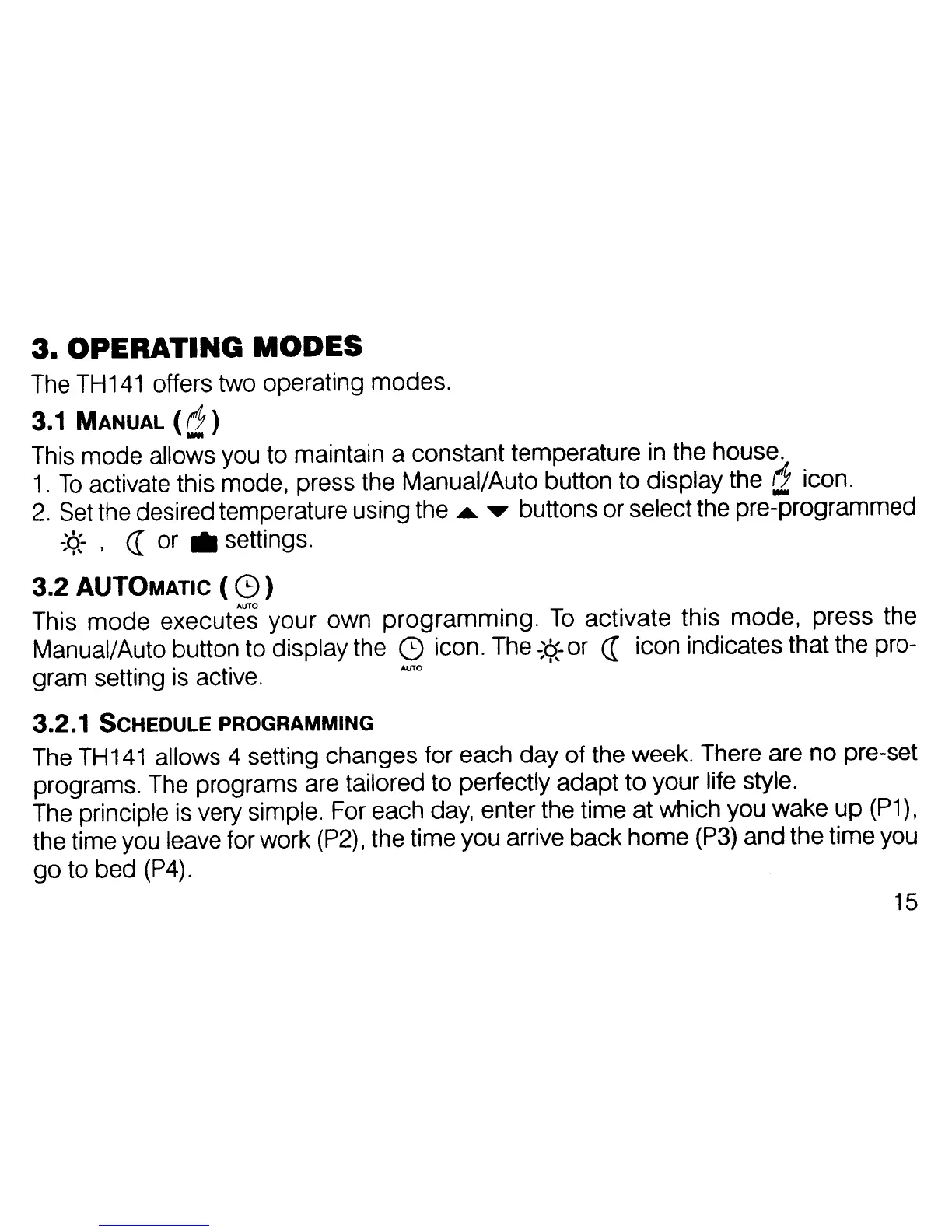3.
OPERATING
MODES
The
TH
141
offers
two
operating modes.
3.1
MANUAL
(fl;
)
...
This
mode allows
you
to
maintain a constant temperature
in
the
house.
1.
To
activate this mode, press
the
Manual/Auto button to display
the
CZ
icon.
2.
Set
the
desired temperature using
the
....
buttons
or
select
the
pre-programmed
~'¢:-,
«or
11II
settings.
3.2
AUTOMATIC
( G)
AUTO
This
mode executes your
own
programming.
To
activate this mode, press the
Manual/Auto button
to
display
the
G icon.
The
~~or
cr
icon indicates that
the
pro-
gram
setting
is
active. AUTO
3.2.1 SCHEDULE PROGRAMMING
The
TH141
allows 4 setting changes for each day of
the
week.
There
are
no pre-set
programs.
The
programs
are
tailored
to
perfectly adapt to your life
style.
The
principle
is
very simple.
For
each
day,
enter
the
time at which
you
wake
up
(P1),
the
time
you
leave
for work
(P2),
the time you
arrive
back home
(P3)
and the time
you
go
to
bed
(P4).
15
