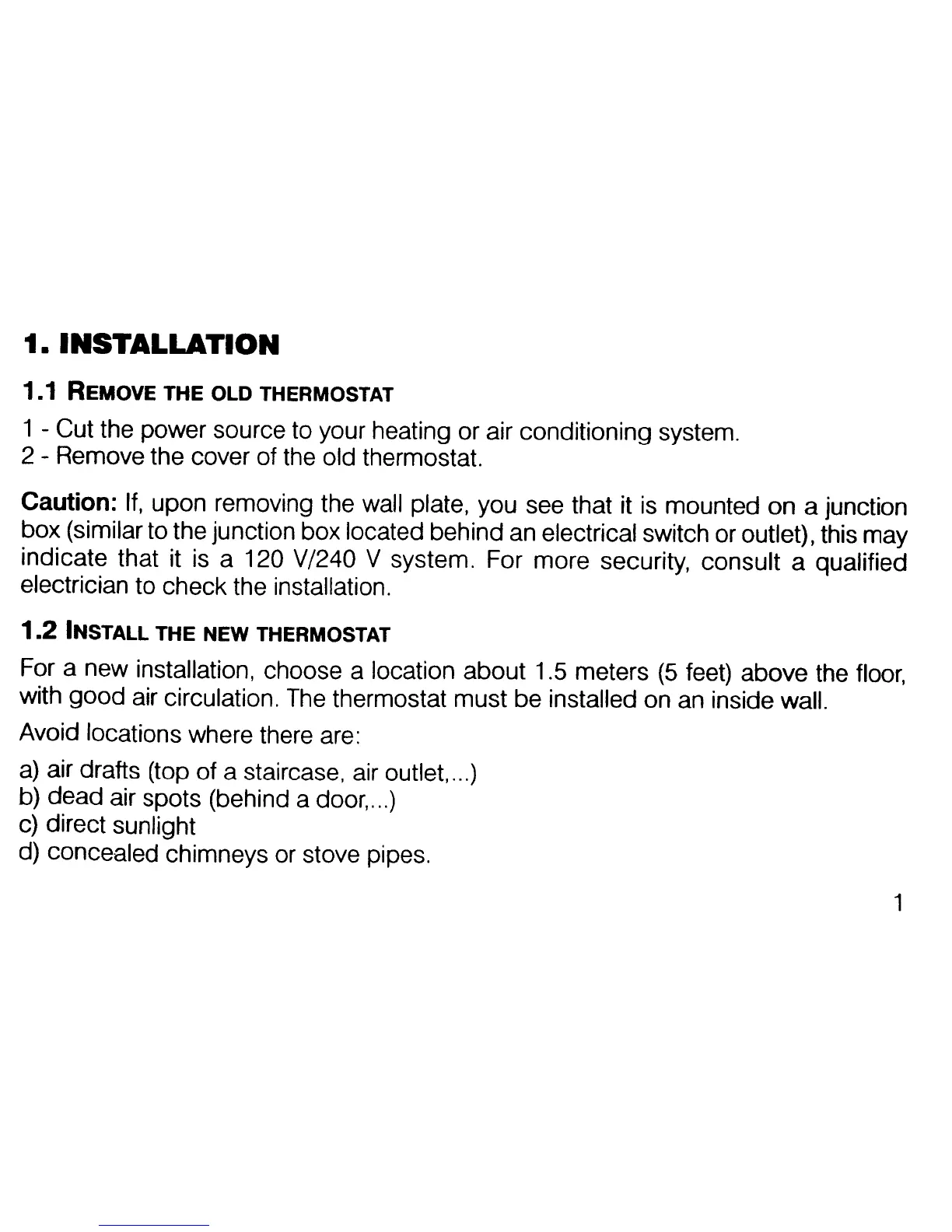1.
INSTALLATION
1.1
REMOVE
THE OLD THERMOSTAT
1 - Cut the power source to your heating or air conditioning system.
2 - Remove the cover of the old thermostat.
Caution:
If,
upon removing the wall plate, you see that it is mounted
on
a junction
box (similar
to
the junction box located behind an electrical switch or outlet), this
may
indicate that it is a 120 V/240 V system. For
more
security, consult a qualified
electrician
to
check the installation.
1.2 INSTALL THE NEW THERMOSTAT
For a new installation, choose a location
about
1.5 meters
(5
feet) above the floor,
with
good
air circulation. The thermostat
must
be
installed on an inside wall.
Avoid locations where there are:
a)
air drafts (top of a staircase, air outlet,
...
)
b)
dead
air spots (behind a door,
...
)
c) direct sunlight
d) concealed chimneys or stove pipes.
1
