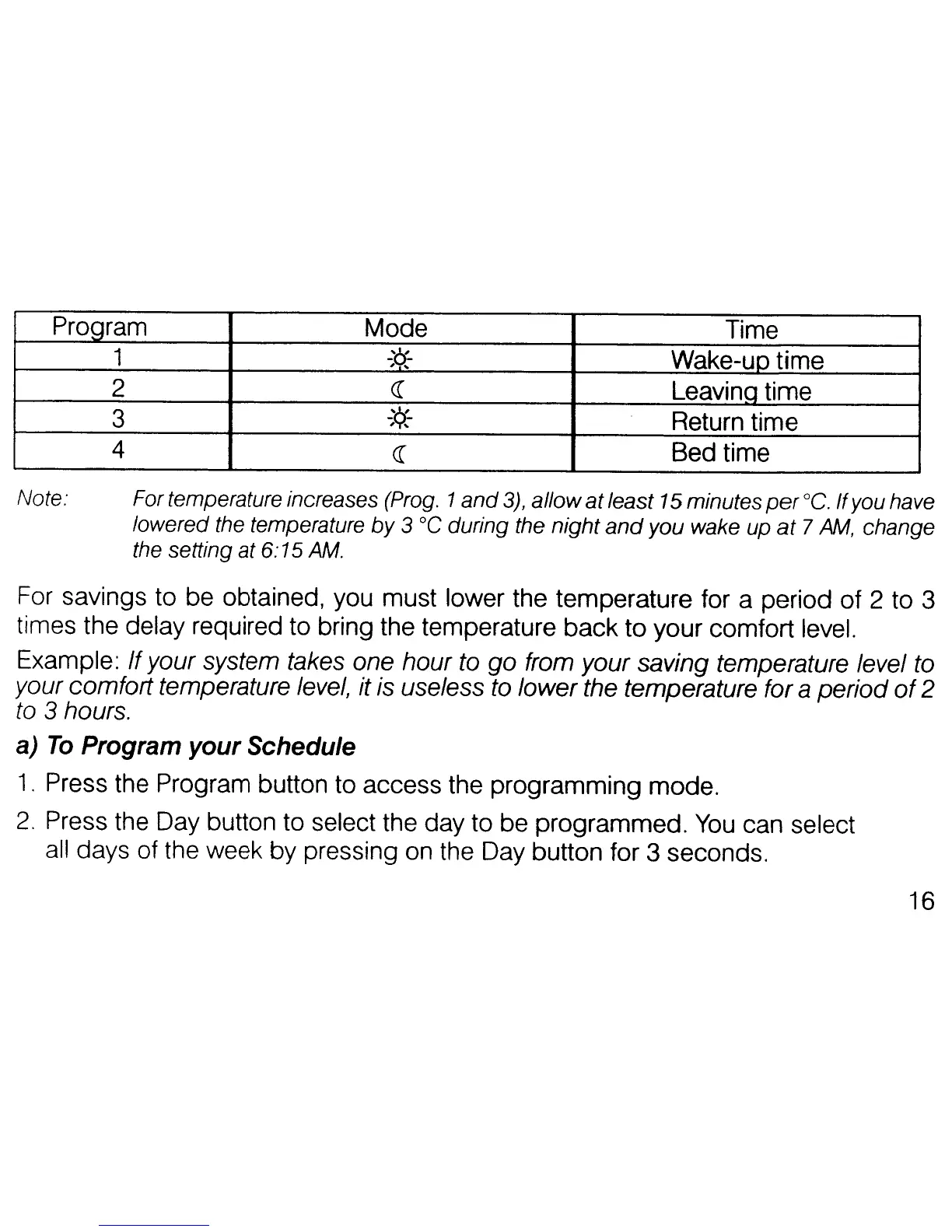Program
Mode
Time
1
-'CJ-
Wake-up
time
,
..
2
<r
Leavina time
3
-'¢'-
Return time
'
..
4
<r
Bed
time
Note: For temperature increases (Prog. 1
and
3),
allow
at
least 15 minutes
per
ae.
Ifyou have
lowered the temperature
by
3
°C
during the
night
and
you wake up
at
7
AM,
change
the setting
at
6:
15
AM.
For savings
to
be
obtained, you
must
lower the
temperature
for a period
of
2
to
3
times
the
delay required
to
bring the temperature
back
to
your
comfort
level.
Example:
If your system takes one hour to
go
from your saving temperature level to
your comfort temperature level, it is useless to lower the temperature for
a
period
of
2
to
3 hours.
a)
To
Program your Schedule
1.
Press the Program button to
access
the
programming
mode.
2.
Press the Day button
to
select the
day
to
be
programmed.
You
can select
all
days
of the week
by
pressing on the Day button for 3 seconds.
16
