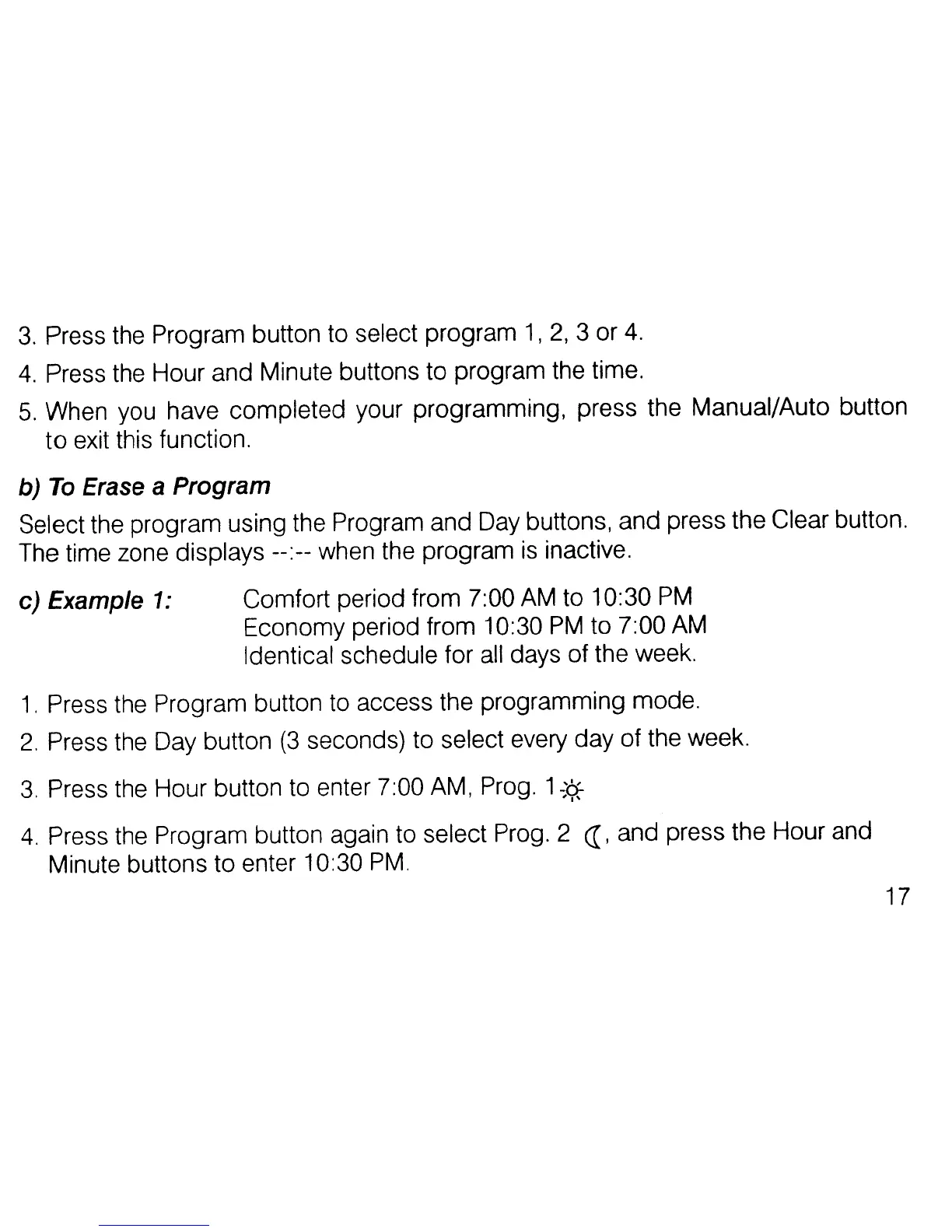c)
Example
1:
3.
Press the Program button to select program
1,
2,
3 or
4.
4.
Press the Hour and Minute buttons to program the time.
5.
When you have completed your programming, press the Manual/Auto button
to
exit this function.
b)
To
Erase a Program
Select the program using the Program and Day buttons, and press the Clear button.
The time zone displays --:-- when the program
is
inactive.
Comfort period from 7:00
AM
to 10:30
PM
Economy period from 10:30
PM
to 7:00
AM
Identical schedule for all days of the week.
1.
Press the Program button to access the programming mode.
2.
Press the Day button
(3
seconds) to select every day of the week.
3.
Press the Hour button to enter 7:00 AM, Prog. 1
~'¢;
4.
Press the Program button again to select Prog. 2 ({, and press the Hour and
Minute buttons to enter 10:30
PM.
17
