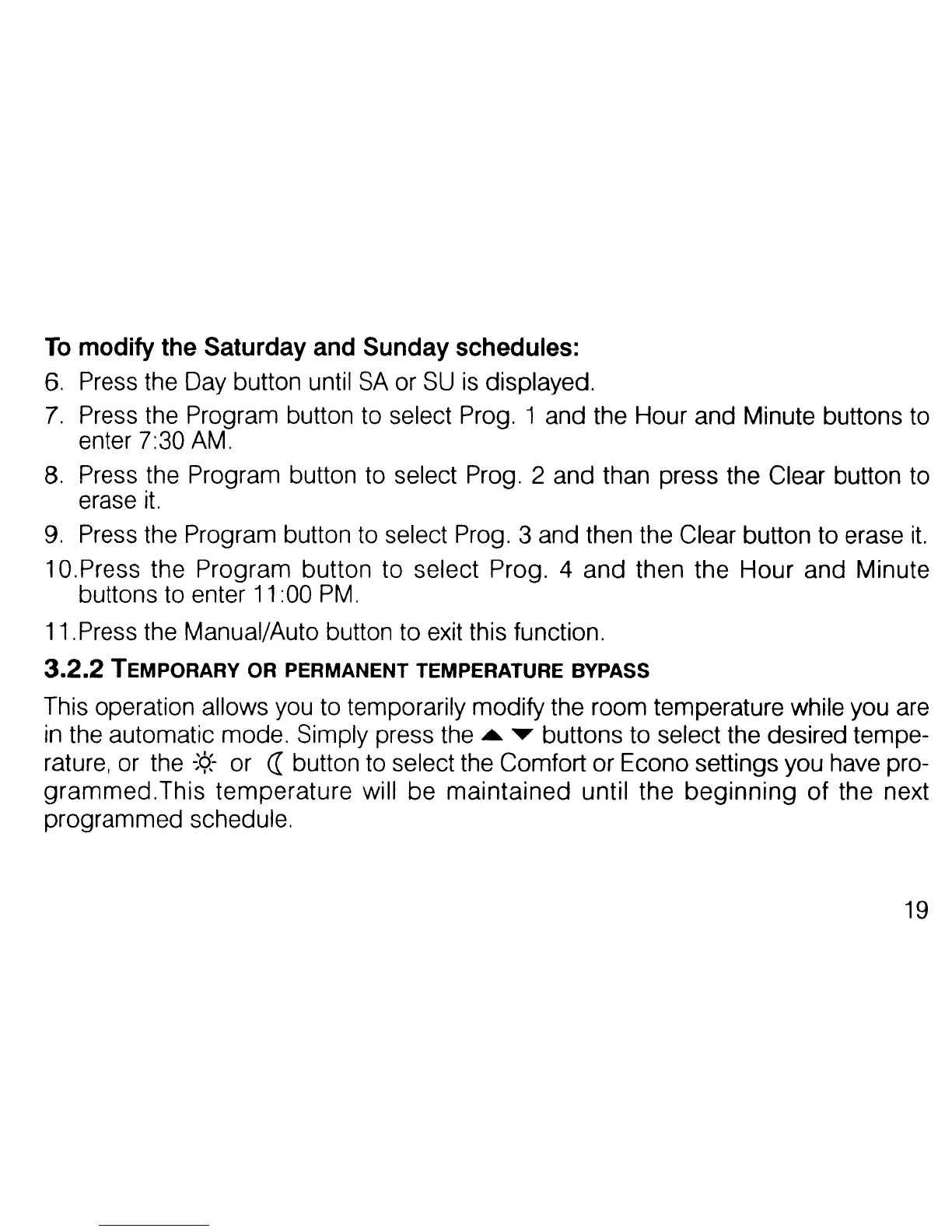To
modify
the
Saturday
and
Sunday
schedules:
6,
Press
the
Day
button until
SA
or
SU
is
displayed.
7.
Press
the Program button to select Prog. 1 and the Hour and Minute buttons
to
enter 7:30
AM.
8.
Press
the Program button to select
Prog.
2 and than press the Clear button
to
erase
it.
g,
Press
the Program button
to
select
Prog.
3 and then the Clear button to erase
it.
1a.Press the Program button to select Prog. 4 and then the Hour and Minute
buttons to enter
11
:00
PM.
11.Press the Manual/Auto button to exit this function.
3.2.2 TEMPORARY OR PERMANENT TEMPERATURE BYPASS
This operation allows
you
to
temporarily modify the room temperature while you
are
in
the automatic mode. Simply press
the
....
buttons to select the desired tempe-
rature, or the
~'¢:-
or
<r
button
to
select the Comfort or Econo settings you have pro-
grammed.This temperature will be maintained until the beginning of the next
programmed schedule,
19
