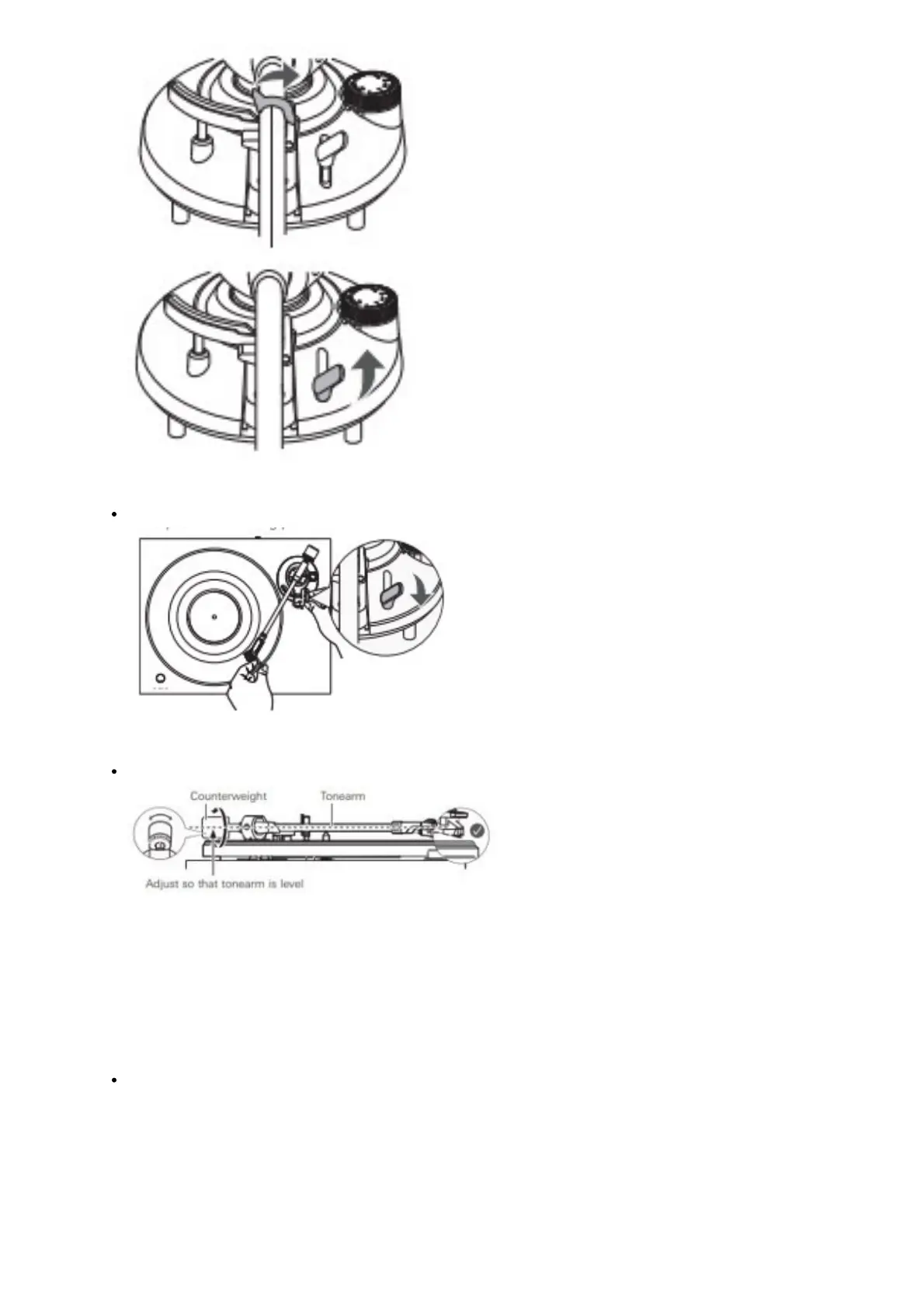3. Place the tonearm over the platter. Hold the headshell and lower the tonearm lift control lever completely.
Protect the stylus from touching platter.
4. While still lightly holding the headshell, turn the counterweight to adjust the tonearm’s balance.
Adjust the balance so that the tonearm is level when you release the headshell.
5. Return the tonearm to the tonearm rest.
Setting tracking force
1. While supporting the counterweight so that it does not move, turn the tracking force gauge ring so that its “0”
position lines up with the centerline on the back of the tonearm.
The tracking force is not adjusted simply by turning the tracking force gauge ring.
