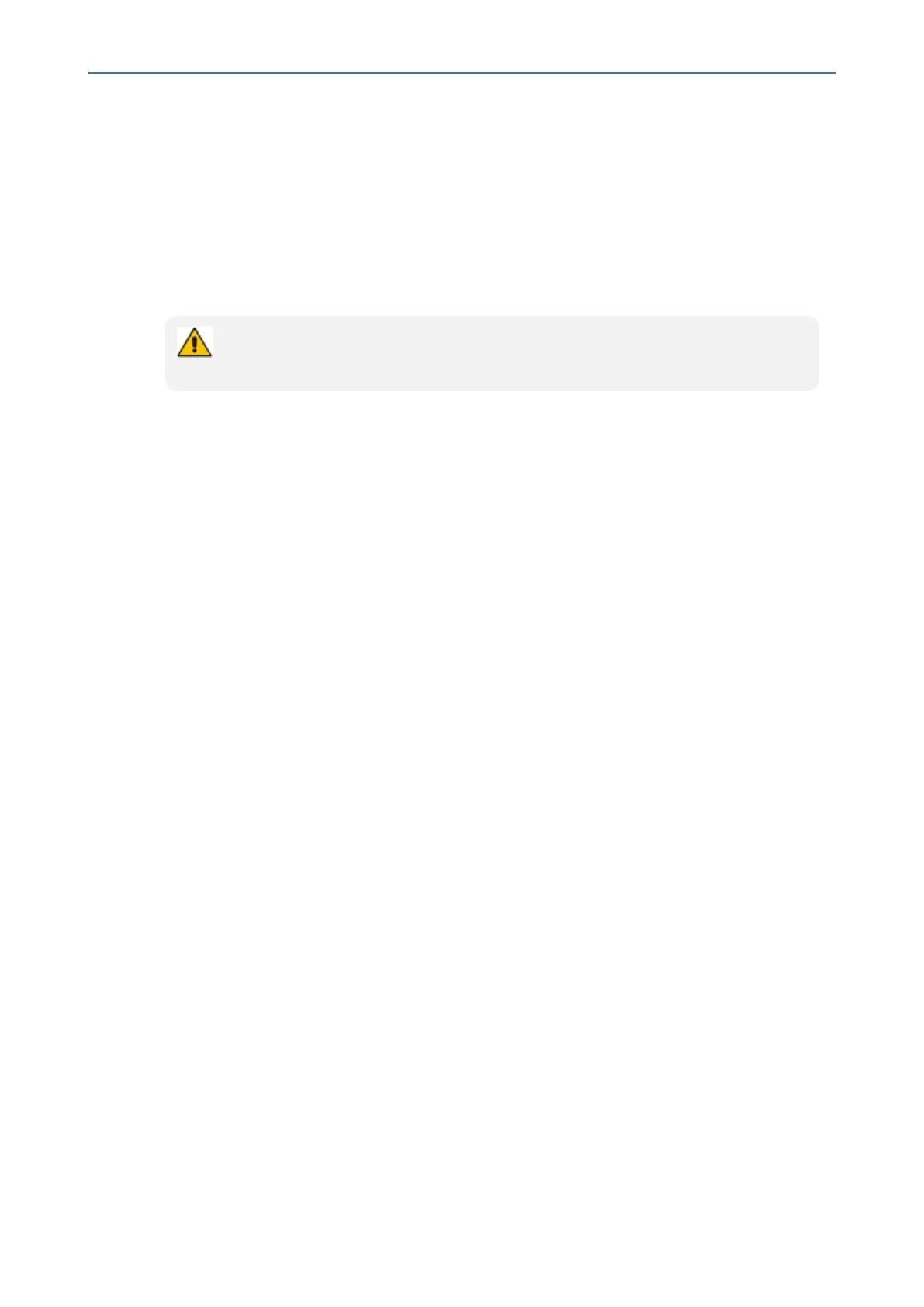CHAPTER7 Troubleshooting
C448HD C450HD | Users & Administrator's Manual
Network Administrators
Network administrators can troubleshoot telephony issues in their IP networks using the
followingasreference.
Android Phone Utility
AudioCodes' IP phone is by default accessed via Secure Shell (SSH) cryptographic network
protocolafterthenetworkadministratorsignsin.
SSH is by default disabled and can be enabled with Administrator permissions in the
phone screen (Device Administration > Debugging > SSH).
AudioCodesprovidesnetworkadministratorswithanSSH-basedAndroidPhoneUtility.
➢ To sign in to the utility:
■ Enteryourusernameandpassword;adminand1234arethedefaults.
Theapplicationgivesnetworkadministratorsthefollowingdebuggingcapabilities:
■ CapturingthePhoneScreenonpage107
■ RunningTcpdumponpage107
■ GettingInformationaboutPhonesonpage108
■ RemoteLogging(Syslog)onpage110
■ GettingDiagnosticsonpage111
■ GettingaBugReport
■ ActivatingDSPRecordingonpage113
■ DeactivatingDSPRecordingonpage114
■ GettingInformationaboutPhonesonpage108
➢ To open the utility:
1. FromthePC'sStartmenu,selecttheappiconorclicktheapplication'sexefileinthefolder
inwhichyousavedit.
- 105 -