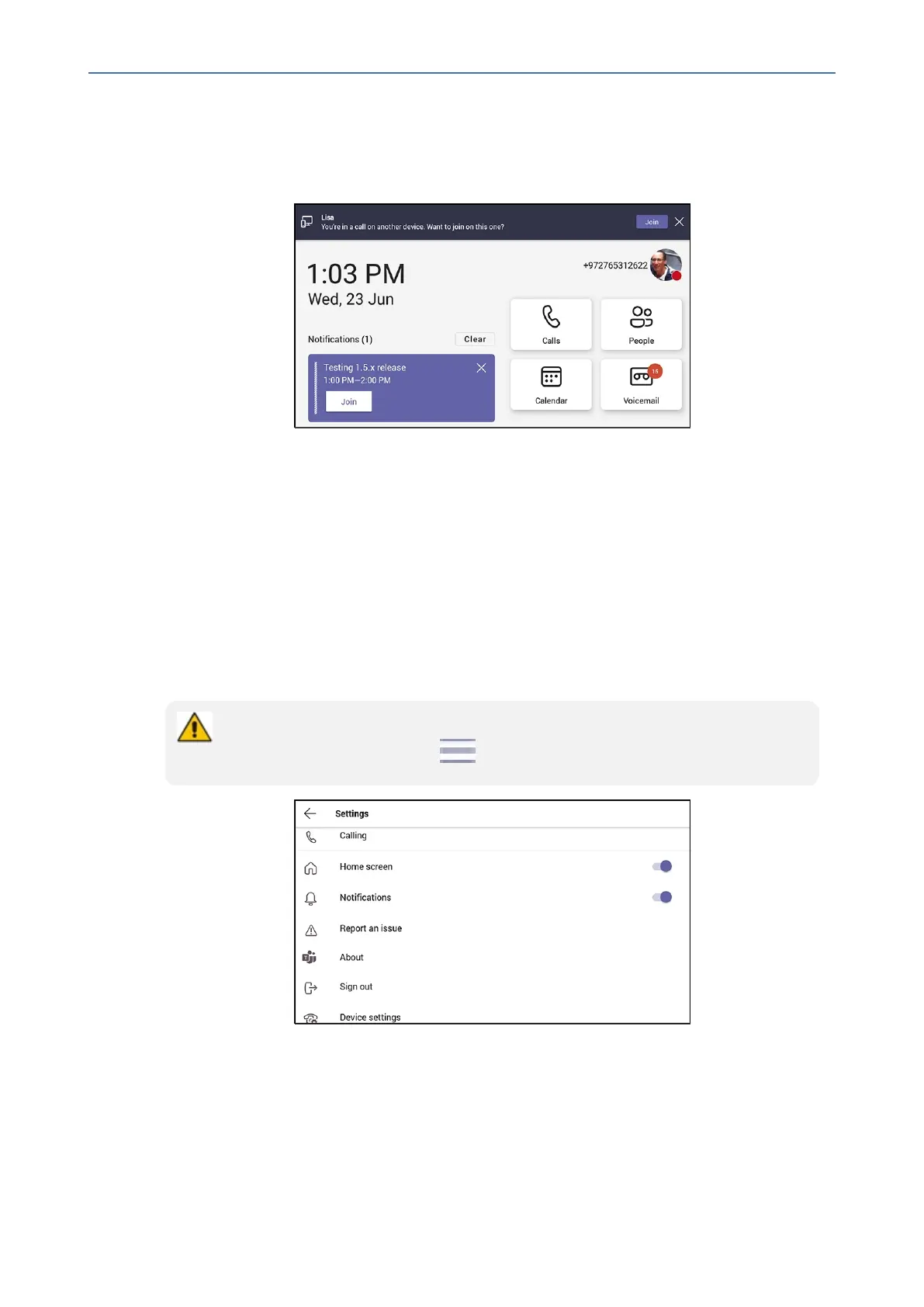CHAPTER4 Teams Application
C448HD C450HD | Users & Administrator's Manual
Transferring Calls and Meetings across Devices
IfauserjoinsameetingontheirPC,they’llviewapromptsuggestingaddingtheirTeamsdevice
tosplittheaudioandvideo,ortransferringcompletely.
ThefeatureenablestheusertomoveawayfromtheirPCwhileseamlesslystayingconnected.
Thephonerecognizestheuserisinacallonanotherdeviceandpromptsthemtotransferor
add,lettingthemstarttheircallfromelsewhereandtransfertotheirdeskphone.
Signing Out
Youcanoptionallysignoutofthephoneapplicationandsigninasanotheruser.
➢ To sign out:
1. UnderSettings,navigatetoandselecttheSign outoption.
Alternatively, in the Calls screen (or People screen, Calendar screen or Voicemail
screen), select the phone menu , select the Settings option.
2. AfterselectingtheSign outoption,you'reprompted'Areyousureyouwanttosignout?
SelectOK;you'resignedoutandreturnedtotheSign inscreen.
- 61 -
