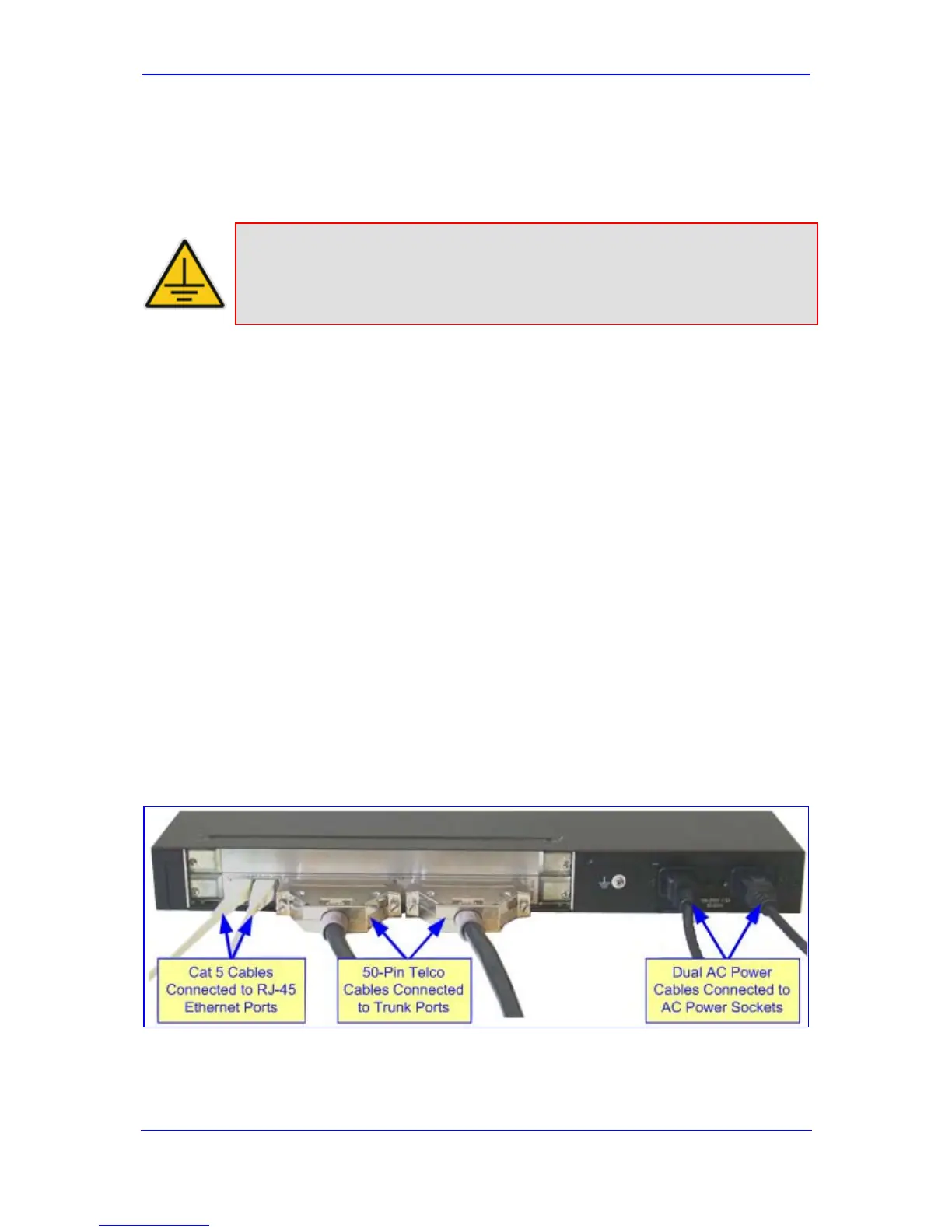Version 6.0 15 March 2010
Installation Manual 2. Installing the Device
2.4 Cabling the Device
This section describes the cabling of the device.
Electrical Earthing
The device must be permanently connected to the earth using the screw
provided on the rear panel. Use 14-16 AWG wire and a proper ring terminal for
the earthing.
¾ To cable the device:
1. Permanently earth (ground) the device (refer to 'Earthing (Grounding) the Device' on
page 16).
2. Connect the E1/T1 trunk interfaces (refer to 'Connecting the E1/T1 Trunk Interfaces'
on page 16).
3. Connect the Ethernet interface (refer to 'Connecting the Ethernet Interface' on page
17).
4. Connect the power supply (refer to 'Connecting to the Power Supply' on page 19).
For
connecting the RS-232 port to a PC for serial communication, refer to 'Connecting the
RS-232 Port to a PC' on page 20.
Once you ha
ve completed the above hardware installation steps, after powering-up the
device the Ready and LAN LEDs on the front panel turn green (after a self-testing period of
about three minutes). Any malfunction changes the Ready LED to red. For a description of
the device's LEDs, refer to 'Monitoring Front-Panel LEDs' on page 41. Once you have
cabl
ed the device, you can begin configuring the device (refer to 'Configuring the Device' on
page 23).
The cabling method of the device (performed on the rear panel), depends on the number of
supported trunks (and power socket type):
Cabling for 16 trunks and dual AC power:
Figure 2-6: Rear-Panel Cabling for 16 Trunks (Dual AC)
