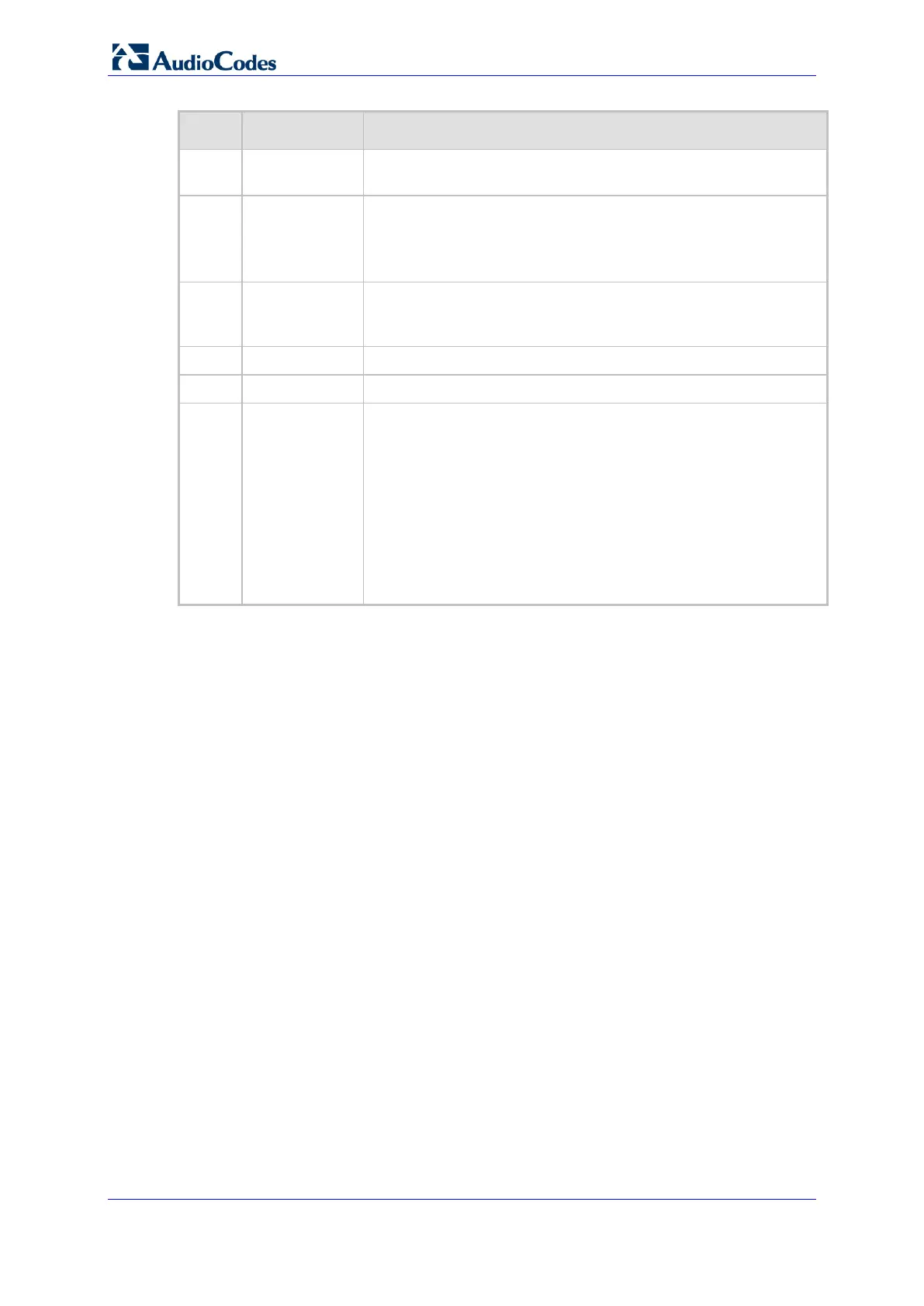Hardware Installation Manual 12 Document #: LTRT-70116
Mediant 2000
Item # Label Component Description
7 T1/E1
STATUS
E1/T1 Trunk Status LEDs (for each of the 9-16 trunks). For
more information on this LED, see Section 3.3.2 on page 14.
8
PWR and
SWAP
READY
Blade slot status LEDs. For more information on the PWR LED,
see Section 3.3.4 on page 15.
For more information on the SWAP Ready LED, see Section
3.3.5 on page 15.
9
- Power and Fan LEDs. For more information on the power LED,
see Section 3.3.7 on page 16. For more information on the fan
LED, see Section 3.3.6 on page 16
10
- Blade latches
11 -
1610-Series blade (e.g., 16-trunk configuration) in Slot #1
12
- Available slot (Slot #2) for an optional, third-party CPU blade.
This blade can be used for general applications such as a
gatekeeper, softswitch, and application server. The following
CPU blades are compliant with the chassis:
Sun™: CP2080, PMC-233 (Ramix™ on-board disk), and
Rear Transition Module (RTM)
Intel™ ZT5515B-1A with 40 GB on-board disk and RTM
(ZT4807)
For removing and inserting the optional CPU blade, refer to the
directions accompanying it.
