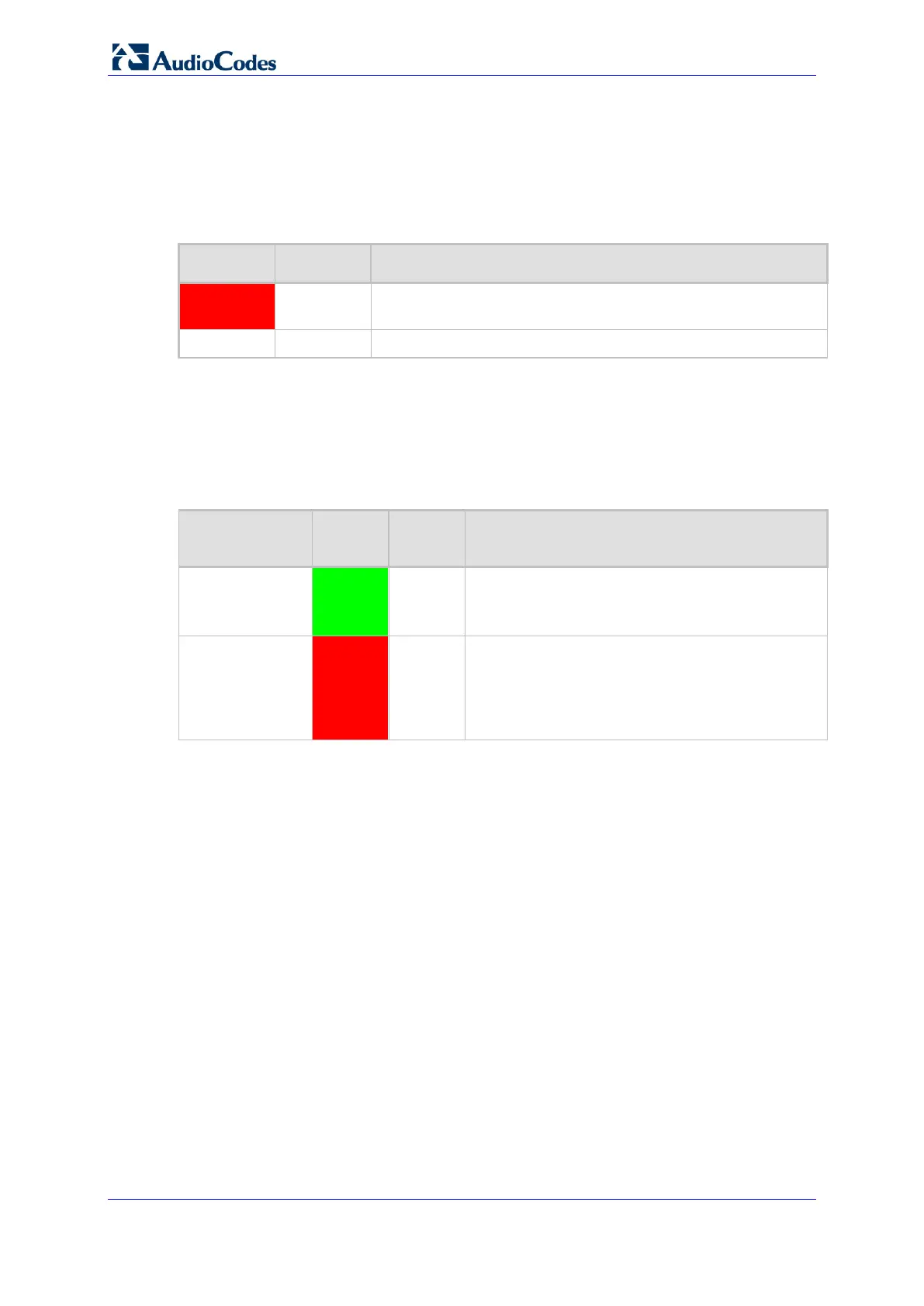Hardware Installation Manual 16 Document #: LTRT-70116
Mediant 2000
3.3.6 Chassis Fan LED Description
The chassis provides a LED for indicating the fan status. This LED is located on the right
side of the front panel (see Item #9 in Figure 3-1).
Table 3-8: Fan LED Description
Color State Description
Red On
At least one of the internal fans has significantly reduced its
speed or has stopped (i.e., fan failure).
- Off Normal operation.
3.3.7 Chassis Power LED Description
The chassis provides LEDs for indicating the chassis power status, as described in the
table below:
Table 3-9: Chassis Power LEDs Description
Label /
Location
Color State Description
Front Panel -
Right Side
Green On Power is on.
Note: For the location of this LED, see Item #9 in
Figure 3-1.
FAULT
Red On One of the two AC redundant power supplies is
faulty or disconnected from the AC / mains outlet
(i.e., power supply failure).
Note: This LED is applicable only to dual AC
power.
