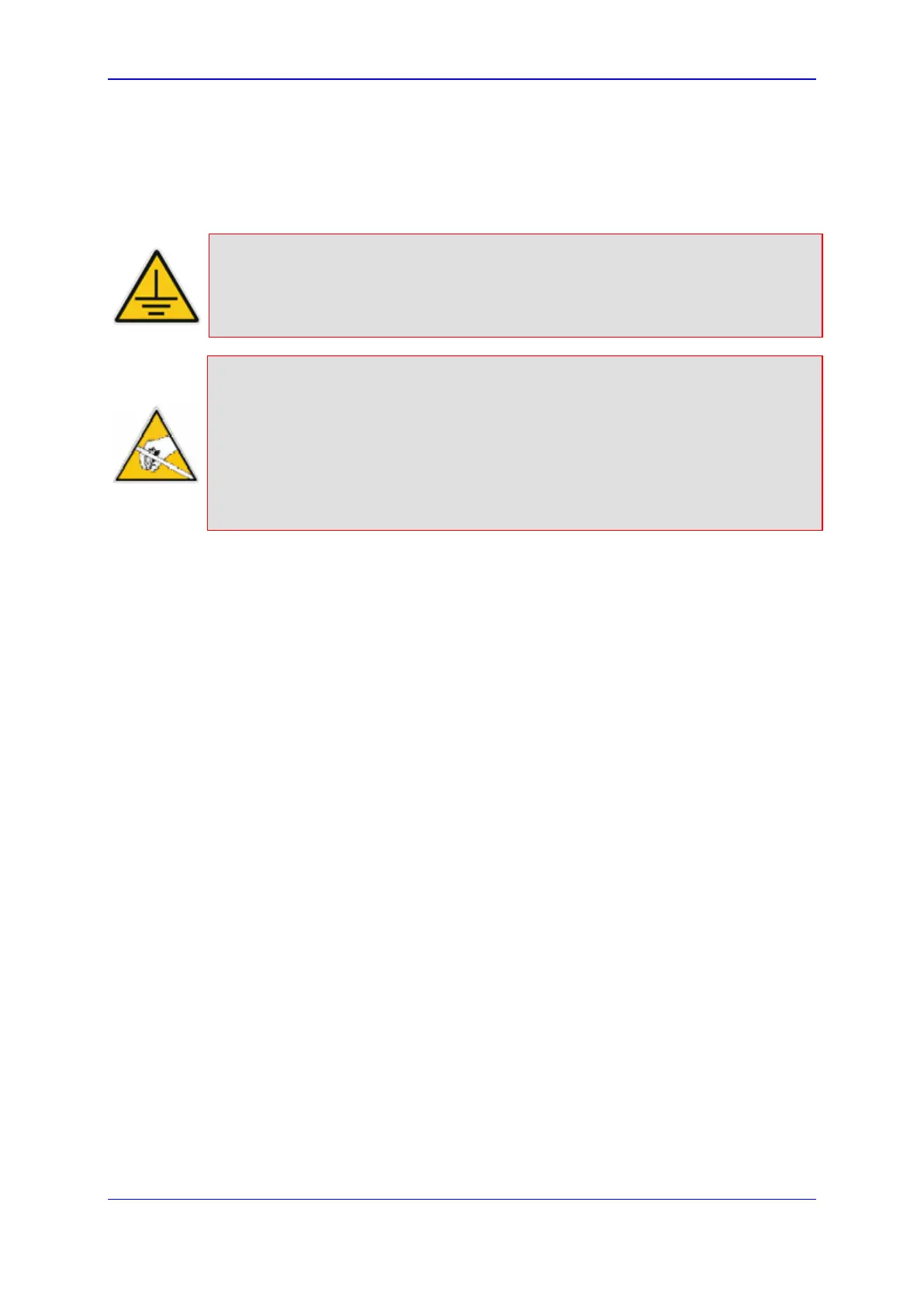Version 6.4 29 October 2011
Hardware Installation Manual 6. Maintenance – Installing Blades
6 Maintenance – Installing Blades
This section describes how to replace the TP-1610 blade. This may be necessary, for
example, if the blade is faulty.
Electrical Earthing
Before installing a blade in the chassis, connect the chassis to a safety ground
according to the laws and regulations of the country in which the installation is
performed.
Electrical Component Sensitivity
Electronic components on printed circuit boards (PCB) are extremely sensitive
to static electricity. Normal amounts of static electricity generated by clothing
can damage electronic equipment. To reduce the risk of damage due to
electrostatic discharge (ESD) when installing or servicing electronic equipment,
it is recommended that anti-static earthing straps (connected to the rack frame
using an alligator clip) and mats be used. Do not set components down without
protecting them with a static bag.
6.1 Removing the Blade from the Chassis Slot
The procedure below describes how to remove the blade from the chassis slot.
To remove the blade from the chassis:
1. Power down the chassis.
2. Disconnect all cables from the RTM-1610 (on the rear panel).
3. Unfasten the screws on the brackets at both ends of the blade that secure it to the
chassis.
4. Press the red ejector buttons on the two black ejector/injector latches on both ends.
5. Pull on the two ejector/injector latches and gently ease the blade out of the slot.
6.2 Installing a Blade in the Chassis Slot
The procedure below describes how to install a blade in the chassis slot.
To install a blade in the chassis slot:
1. Power down the chassis.
2. Gently insert the blade into the chassis slot; as you insert the blade, the black plastic
handles at both ends of the blade’s front panel, must engage with the chassis. When
the blade is firmly mounted in the correct position inside the chassis, the red plastic
latches within each handle self-lock (this also ensures that the blade is properly
earthed by the chassis).
3. Fasten the screws on the front panel of the blade to secure it to the chassis.
