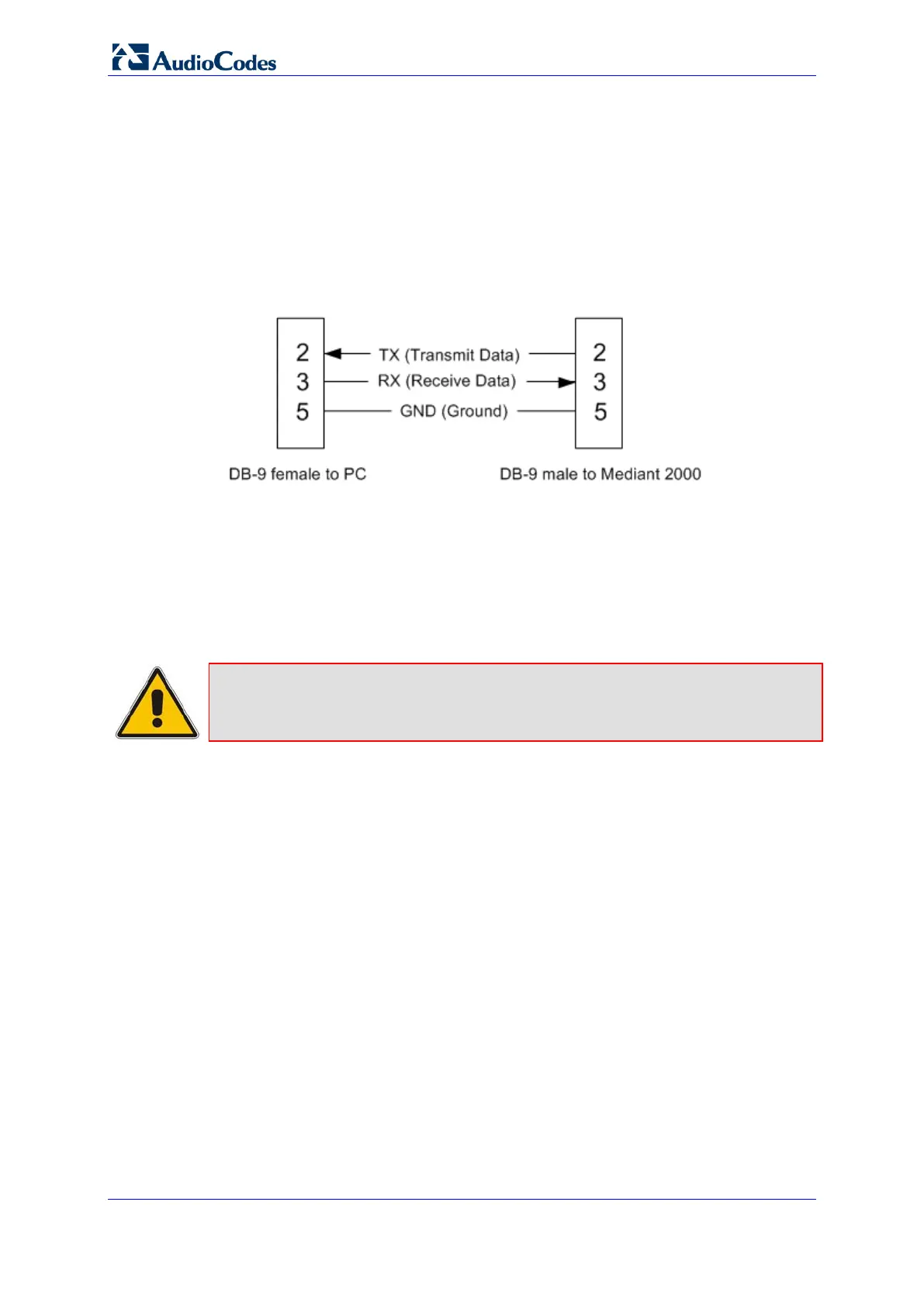Hardware Installation Manual 24 Document #: LTRT-70116
Mediant 2000
5.4 Connecting to a Computer for RS-232 Serial
Interface
The procedure below describes how to connect the device's serial (RS-232) interface to a
computer.
A DB-9-to-DB-9 RS-232 straight-through cable is used with the following connector
pinouts:
Figure 5-6: RS-232 Connector Pinouts
To connect the device's RS-232 interface to a computer:
1. Connect the DB-9 connector on one end of the straight-through RS-232 cable to the
device's RS-232 port (labeled I0I0) located on the blade installed on the front panel.
2. Connect the DB-9 connector at the other end of the cable to either the COM1 or
COM2 RS-232 communication port on your computer.
Note: The RS-232 port is available only on the 1-, 2- and 4-span hardware
configurations.
