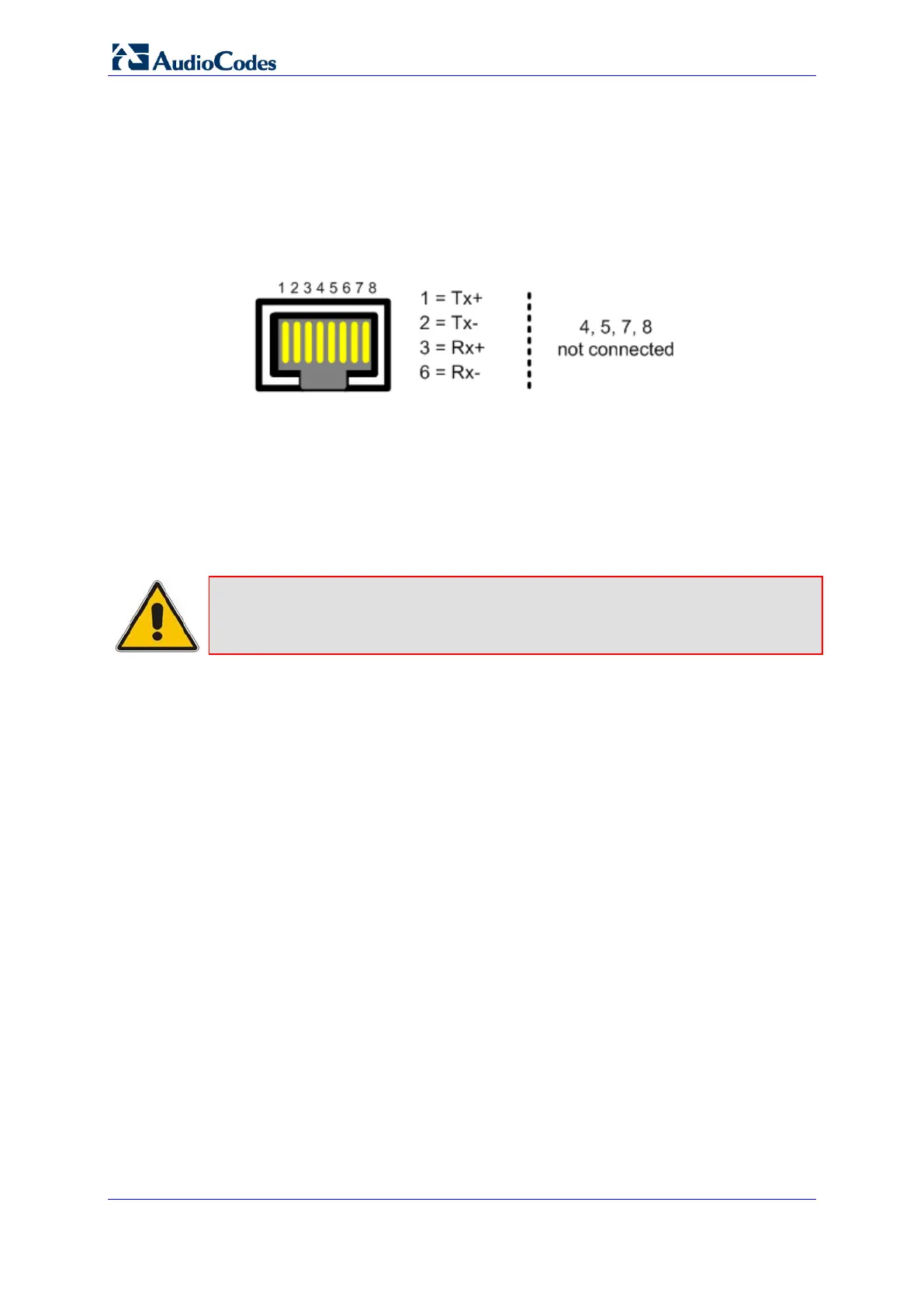Hardware Installation Manual 20 Document #: LTRT-70116
Mediant 2000
5.2 Connecting to the Ethernet (IP Network) Interface
The procedure below describes how to connect to the IP / Ethernet network. The device
provides two RJ-45 (10/100Base-TX) ports for connection to the Ethernet network. The
dual ports provide Ethernet redundancy.
An RJ-45 cable connector with the following pinouts is used:
Figure 5-1: RJ-45 Connector Pinouts for IP / Ethernet Network
To connect the Ethernet interface:
1. On the rear panel, connect a standard Category 5 network cable to the Ethernet RJ-45
port (labeled ETH).
2. Connect the other end of the Category 5 network cable to your IP network.
3. For Ethernet redundancy/backup, repeat steps 1 and 2 for the second Ethernet port.
Note: For Ethernet redundancy, it's recommended to connect each of the Ethernet
connectors to a different switch.
